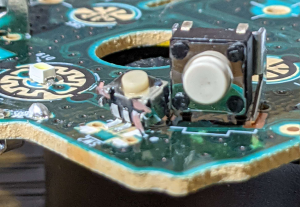Xbox One:Stuck Sync Button (Controller): Difference between revisions
(Created page with "thumb thumb A common issue with Xbox One controllers is that the sync button will get stuck in a down position. While it may seem like it is an issue with gunk buildup in the sync button, generally it is an issue with the physical switch mounted on the controller motherboard detaching from the motherboard as shown on the right. There are two main methods to fixing this, however, you also have the opt...") |
mNo edit summary |
||
| (One intermediate revision by one other user not shown) | |||
| Line 1: | Line 1: | ||
[[File:XB1 Sync Button Before.png|thumb]] [[File:XB1 Sync Button After.png|thumb]] | [[File:XB1 Sync Button Before.png|thumb|Sync button before impact.]] [[File:XB1 Sync Button After.png|thumb|Sync button after impact.]] | ||
A common issue with Xbox One controllers is that the sync button will get stuck in a down position. | A common issue with Xbox One controllers is that the sync button will get stuck in a down position. | ||
| Line 11: | Line 11: | ||
If the pins of the switch are no longer attached to the motherboard, you may need to find a suitable replacement microswitch. If the pads on the board are pulled up, you can put a very small amount of superglue underneath them to tack them to the board and make a more stable working surface. If the pads were completely ripped off, you will need to either trace them to the nearest pad or expose the traces and solder to them. | If the pins of the switch are no longer attached to the motherboard, you may need to find a suitable replacement microswitch. If the pads on the board are pulled up, you can put a very small amount of superglue underneath them to tack them to the board and make a more stable working surface. If the pads were completely ripped off, you will need to either trace them to the nearest pad or expose the traces and solder to them. | ||
[[Category:Xbox One]] | |||
Latest revision as of 16:07, 30 September 2024
A common issue with Xbox One controllers is that the sync button will get stuck in a down position.
While it may seem like it is an issue with gunk buildup in the sync button, generally it is an issue with the physical switch mounted on the controller motherboard detaching from the motherboard as shown on the right. There are two main methods to fixing this, however, you also have the option to sync the controller to your Xbox One by just plugging it into the console via a USB cable.
(Method 1) Re-attaching the Switch
If the pins on the back of the switch are still attached to the motherboard and just partially peeled off the motherboard, you can try putting some superglue underneath the switch and pads and setting a light weight on top of the switch until the glue fully sets. In general, superglue is not conductive, but you should avoid getting it on anything in the area.
(Method 2) Replacing the Switch
If the pins of the switch are no longer attached to the motherboard, you may need to find a suitable replacement microswitch. If the pads on the board are pulled up, you can put a very small amount of superglue underneath them to tack them to the board and make a more stable working surface. If the pads were completely ripped off, you will need to either trace them to the nearest pad or expose the traces and solder to them.