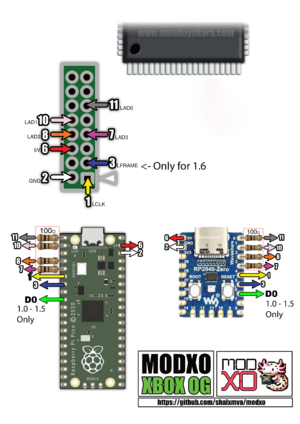Xbox:ModXo/es: Difference between revisions
Jump to navigation
Jump to search
(Created page with "== Construcción del circuito == thumb|Diagrama de conexión para el circuito del Modxo") |
(Created page with "'''Nota:''' D0 solo se requiere para las versiones que no sean la 1.6. La conexion del pin LFrame solo se requiere para la version 1.6. Además que la versión 1.6 requiere la reconstrucción del puerto LPC.") |
||
| Line 12: | Line 12: | ||
[[File:ModXoBuildCircuitDiagram.png|thumb|Diagrama de conexión para el circuito del Modxo]] | [[File:ModXoBuildCircuitDiagram.png|thumb|Diagrama de conexión para el circuito del Modxo]] | ||
'''Nota:''' D0 solo se requiere para las versiones que no sean la 1.6. La conexion del pin LFrame solo se requiere para la version 1.6. Además que la versión 1.6 requiere la reconstrucción del puerto LPC. | |||
''' | |||
<div lang="en" dir="ltr" class="mw-content-ltr"> | <div lang="en" dir="ltr" class="mw-content-ltr"> | ||
Revision as of 02:34, 14 July 2024
ModXo
| Information | |
|---|---|
| Founder(s) | Shalx |
| Contribution(s) | Shalx |
| Purpose | Modchip basado en RP2040 |
| GitHub | https://github.com/shalxmva/modxo |
Modxo (se pronuncia "modsho") es un firmware que permite emular el bus LPC, conviertiendo la Raspberry Pi Pico en un modchip para el Xbox Original capaz de correr una BIOS modificada.
Construcción del circuito
Nota: D0 solo se requiere para las versiones que no sean la 1.6. La conexion del pin LFrame solo se requiere para la version 1.6. Además que la versión 1.6 requiere la reconstrucción del puerto LPC.
Requirements
- Working LPC Port
- Original Raspberry Pi Pico or RP2040-Zero (some clone boards are not compatible unless specified otherwise)
- x4 100 Ohm resistors (tested with 1/4 W resistors)
Installation Steps
- Connect your Raspberry Pi Pico to a PC while holding down the BOOTSEL button, and a new drive will appear.
- Copy the latest "Modxo.uf2" firmware onto the root of the mounted drive.
- Reconnect the Raspberry Pi Pico while holding BOOTSEL to bring up the previous drive.
- Copy your BIOS UF2 file into the drive
- Copy over your converted BIOS UF2 file onto the drive.
Packing BIOS
- Go to https://shalxmva.github.io/modxo/
- Drag-and-drop your BIOS file. (This will work with any compatible BIOS image, including stock.)
- The UF2 file with BIOS image will be downloaded.
Note: Various 'flavors' of this packer are available on the repo, in Python, and GoLang, to be ran locally.
Adapter Boards
Note: Current adapter boards are for revisions made before to July 1st, 2024. This is an ongoing in-development project, and new pinouts will be added to allow for further functionality.
- ModzvilleUSA (RP2040-Tiny): https://github.com/modzvilleusa/Modxo-PCB-for-Rp2040-tiny
- SylverReZ (WaveShare RP2040-Zero): https://github.com/m4x10187/Modxo_RP2040_Zero_Adapter