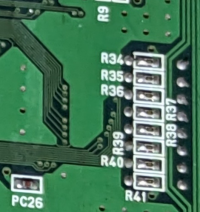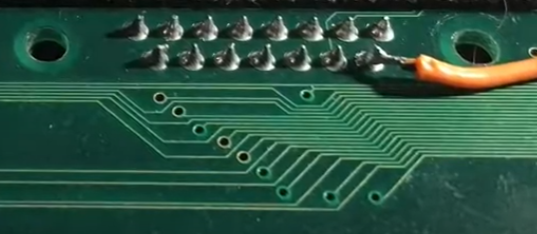Neo Geo:Pause Button Mod: Difference between revisions
mNo edit summary |
mNo edit summary |
||
| Line 13: | Line 13: | ||
# Run a wire from the left pin of DIP switch 8 to pin 9 on the controller port. For units with a built-in controller port (like the MV2F), the desired pin is shown below: | # Run a wire from the left pin of DIP switch 8 to pin 9 on the controller port. For units with a built-in controller port (like the MV2F), the desired pin is shown below: | ||
#: [[File:Neo Geo MV2F Controller Pins.png]] | #: [[File:Neo Geo MV2F Controller Pins.png]] | ||
# Desolder the green wire (arcade stick) or dark blue wire inside the controller (Neo Geo CD controller) and wire it to a switch | # Mount the switch in the top of the controller shell. | ||
# Desolder the green wire (arcade stick) or dark blue wire inside the controller (Neo Geo CD controller) and wire it to a switch. | |||
# Wire the other side of the switch to ground. | |||
Revision as of 03:33, 8 April 2023
While arcade games are not meant to be paused by the player, DIP switch 8 on MVS units which — when flipped to the ON position — pauses the game via software. Generally, games will freeze the characters but continue playing music and background effects.
Wiring an External Switch
Wiring an external switch to the DIP switch pins will allow you to pause the game if you do not have access to the DIP switch directly. Simply wire one side of a SPST switch to the pin to the left of resistor for DIP 8 and wire the other side to the pin to the right of the resistor.
Controller Mod
This method allows you to pause the game from a controller by installing a switch into a Neo Geo arcade stick or Neo Geo CD controller and using an unused wire. J Chappy on YouTube covers this process for both controllers.
- Run a wire from the left pin of DIP switch 8 to pin 9 on the controller port. For units with a built-in controller port (like the MV2F), the desired pin is shown below:
- Mount the switch in the top of the controller shell.
- Desolder the green wire (arcade stick) or dark blue wire inside the controller (Neo Geo CD controller) and wire it to a switch.
- Wire the other side of the switch to ground.