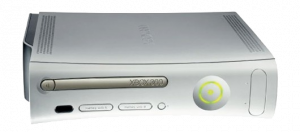Xbox 360:Getting Started: Difference between revisions
m (Text replacement - "[[Xbox360:" to "[[Xbox_360:") |
m (Text replacement - "http:\/\/i\.imgur\.com\/(.+)" to "https://consolemods.org/wiki/File:$1") |
||
| Line 5: | Line 5: | ||
[[File:Phat.png|300px]] | [[File:Phat.png|300px]] | ||
Use the [ | Use the [https://consolemods.org/wiki/File:Dcf9hQ4.png motherboard identification chart] to determine what kind of motherboard you have. | ||
If you just want to flash your drive, you can flash any phat model and dashboard version following [https://www.se7ensins.com/forums/threads/%E2%96%88%E2%96%AC%E2%96%BA%E2%96%BAnooberts-flashing-guide-phat-slim-burner-max-payload-burn-games%E2%97%84%E2%97%84%E2%96%AC%E2%96%88.1150969/ this guide]. | If you just want to flash your drive, you can flash any phat model and dashboard version following [https://www.se7ensins.com/forums/threads/%E2%96%88%E2%96%AC%E2%96%BA%E2%96%BAnooberts-flashing-guide-phat-slim-burner-max-payload-burn-games%E2%97%84%E2%97%84%E2%96%AC%E2%96%88.1150969/ this guide]. | ||
| Line 14: | Line 14: | ||
[[File:Slim.png|300px]] | [[File:Slim.png|300px]] | ||
Use the [ | Use the [https://consolemods.org/wiki/File:Dcf9hQ4.png motherboard identification chart] to determine what kind of motherboard you have. Note the wattage (W) and amperage (A) ratings for each model, and compare it with the one on the back of the console above the barcode. Generally, Trinity consoles are glossy, and Coronas are matte; but this is not always the case. | ||
If you just want to flash your drive, you can do so by following [https://www.se7ensins.com/forums/threads/%E2%96%88%E2%96%AC%E2%96%BA%E2%96%BAnooberts-flashing-guide-phat-slim-burner-max-payload-burn-games%E2%97%84%E2%97%84%E2%96%AC%E2%96%88.1150969/ this guide]. | If you just want to flash your drive, you can do so by following [https://www.se7ensins.com/forums/threads/%E2%96%88%E2%96%AC%E2%96%BA%E2%96%BAnooberts-flashing-guide-phat-slim-burner-max-payload-burn-games%E2%97%84%E2%97%84%E2%96%AC%E2%96%88.1150969/ this guide]. | ||
| Line 23: | Line 23: | ||
[[File:E.png|300px]] | [[File:E.png|300px]] | ||
Use the [ | Use the [https://consolemods.org/wiki/File:Dcf9hQ4.png motherboard identification chart] to determine what kind of motherboard you have. Note the wattage (W) and amperage (A) ratings for each model, and compare it with the one on the back of the console above the barcode. Winchester boards can be differentiated from a Corona board by [http://web.archive.org/save/_embed/https://obrazki.elektroda.pl/5184821800_1418893002.jpg looking through the side vent with a flashlight] or by looking at the GPU and seeing if it is a [https://weekendmodder.com/images/corona_xcgpu.png Corona v6] or [https://weekendmodder.com/images/winchester_xcgpu.png Winchester]. | ||
* '''A Winchester board is not exploitable in any way. This includes RGH/JTAG, drive flashing, and ODEs.''' | * '''A Winchester board is not exploitable in any way. This includes RGH/JTAG, drive flashing, and ODEs.''' | ||
Revision as of 03:22, 3 May 2023
This page describes the various Xbox 360 models and what hacks will work with each one.
Xbox 360 ("phat")
Use the motherboard identification chart to determine what kind of motherboard you have.
If you just want to flash your drive, you can flash any phat model and dashboard version following this guide.
If you want full system access, see the recommended exploit chart to determine the best hack for your model.
Xbox 360 Slim
Use the motherboard identification chart to determine what kind of motherboard you have. Note the wattage (W) and amperage (A) ratings for each model, and compare it with the one on the back of the console above the barcode. Generally, Trinity consoles are glossy, and Coronas are matte; but this is not always the case.
If you just want to flash your drive, you can do so by following this guide.
If you want full system access, see the recommended exploit chart to determine the best hack for your model.
Xbox 360 E
Use the motherboard identification chart to determine what kind of motherboard you have. Note the wattage (W) and amperage (A) ratings for each model, and compare it with the one on the back of the console above the barcode. Winchester boards can be differentiated from a Corona board by looking through the side vent with a flashlight or by looking at the GPU and seeing if it is a Corona v6 or Winchester.
- A Winchester board is not exploitable in any way. This includes RGH/JTAG, drive flashing, and ODEs.
If you just want to flash your drive, you can do so by following this guide.
If you want full system access, see the recommended exploit chart to determine the best hack for your model.