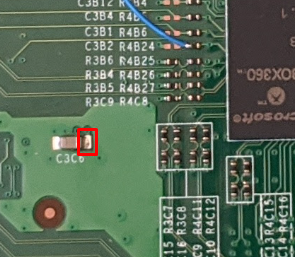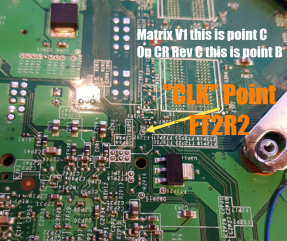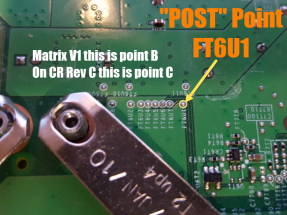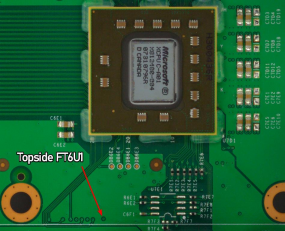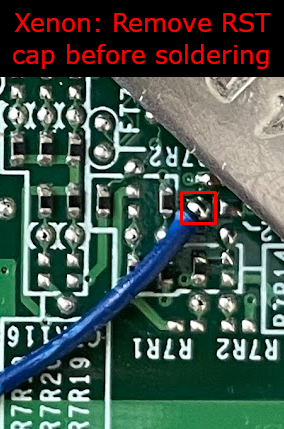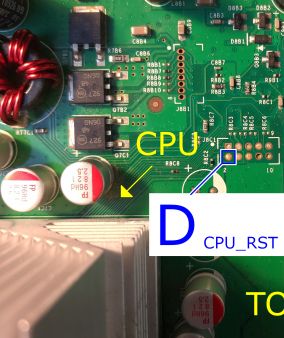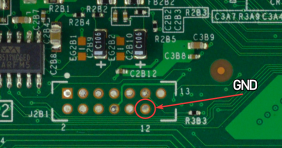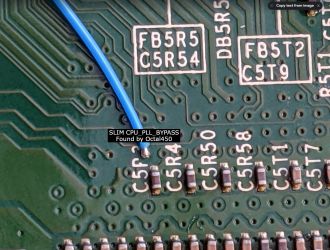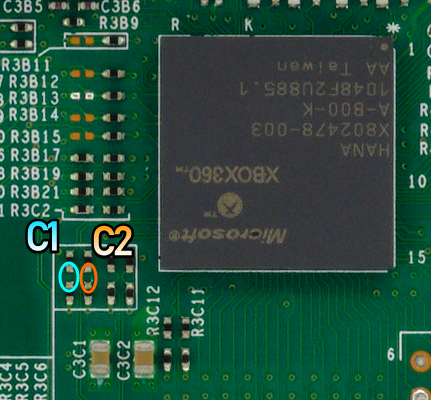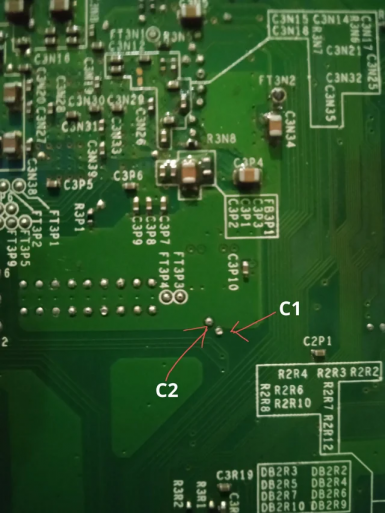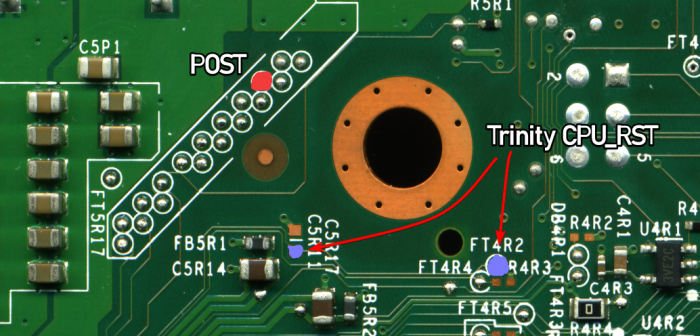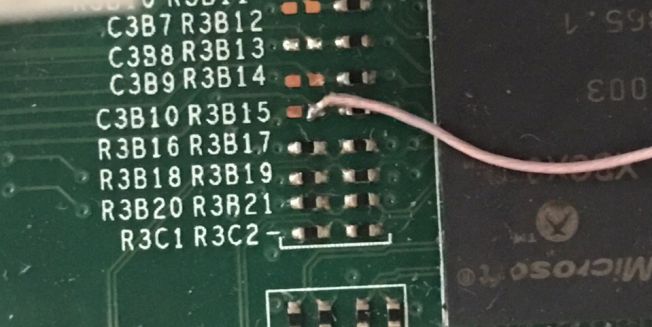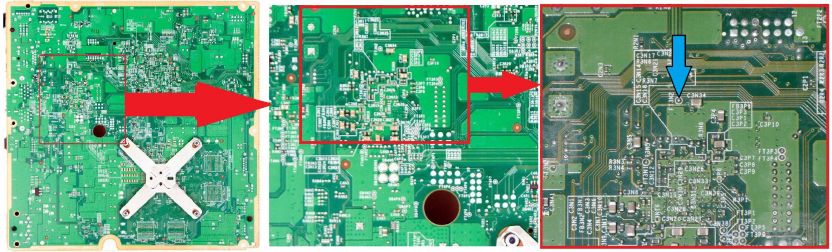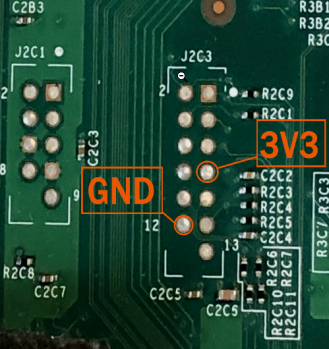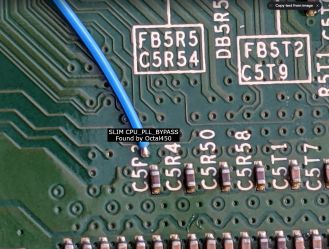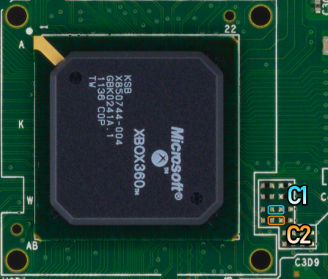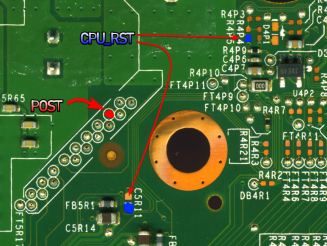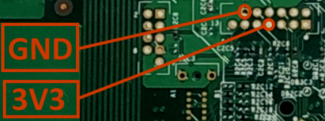Xbox 360:Alternate Solder Points: Difference between revisions
Jump to navigation
Jump to search
No edit summary |
No edit summary |
||
| Line 3: | Line 3: | ||
=== 3.3v === | === 3.3v === | ||
* J2B1 | |||
** [[File:Y5p0dxP.jpg|331x331px]] | |||
=== 1.8V '''(Only if using an X360 ACE)''' === | === 1.8V '''(Only if using an X360 ACE)''' === | ||
* '''Non-Xenon''' | |||
** [[File:1v8-HDMI.png|frameless]] | |||
* '''Xenon''' | |||
** [[File:1v8-Xenon.png|frameless]] | |||
[[File:1v8-Xenon.png|frameless]] | |||
=== PLL === | === PLL === | ||
* Bottom | |||
** [[File:Fat360PLL.jpg|frameless|290x290px]] | |||
* Top (under CPU heatsink; requires scraping) | |||
** [[File:Fat360topPLL.jpg|frameless|288x288px]] | |||
=== STBY_CLK === | === STBY_CLK === | ||
* Top '''(Xenon)''' | |||
** [[:File:STBY_CLK-Xenon.png]] | |||
* Top '''(Non-Xenon)''' | |||
** [[File:Fat360STBY CLK.jpg|frameless|286x286px]] | |||
* There are 2 points boxed; either can be used. | ** There are 2 points boxed; either can be used. | ||
* Bottom '''(Non-Xenon)''' | |||
** [[File:CLK.png|frameless|287x287px]] | |||
=== POST === | === POST === | ||
* Bottom | |||
** [[File:Post.png|frameless|287x287px]] | |||
* Top (requires scraping) | |||
** [[File:FT6U1 topside.png|frameless|285x285px]] | |||
=== CPU_RST === | === CPU_RST === | ||
* R8C2 | |||
** [[File:VXi9LgC.jpg|frameless|311x311px]] | |||
* C7R112 | |||
** [[File:RST.png|frameless]] | |||
* J8C1 | |||
** [[File:Cp2OBF3.jpeg|frameless|338x338px]] | |||
=== GND === | === GND === | ||
* J2B1 Header | |||
** [[File:J2b1gnd.png|frameless|282x282px]] | |||
* AV Port | |||
* '''Any other ground point''' | |||
== Slim (Trinity) == | == Slim (Trinity) == | ||
=== PLL === | === PLL === | ||
[[File:RGH1.2 Slim PLL.jpg|frameless|330x330px]] | |||
* '''No alternative point!''' | |||
=== CPU_CLK '''(Only if using an X360 ACE V4/V5)''' === | === CPU_CLK '''(Only if using an X360 ACE V4/V5)''' === | ||
Top | |||
[[File:TrinityC1C2.png|frameless|431x431px]] | |||
* There are two points circled for C1 and C2 respectively; either can be used or bridged. | * There are two points circled for C1 and C2 respectively; either can be used or bridged. | ||
Bottom | |||
[[File:TrinityBottomC1C2.png|frameless|513x513px]] | |||
POST & RST | |||
[[File:TrinityPOSTandRST.png|frameless|700x700px]] | |||
* There are two RST points, either can be used. | * There are two RST points, either can be used. | ||
* A Postfix adapter can be used on Trinity in case | * A Postfix adapter can be used on Trinity in case the POST point is damaged. | ||
=== STBY_CLK === | === STBY_CLK === | ||
C3B10 (Top) | |||
[[File:TrinityHanaCLK.jpg|frameless|652x652px]] | |||
FT3N2 (Bottom) | |||
[[File:Ft3n2.jpg|frameless|832x832px]] | |||
=== GND & 3.3V === | === GND & 3.3V === | ||
J2C3 | |||
==== [[File:Trinity 3v3GND.png|frameless|350x350px]] ==== | ==== [[File:Trinity 3v3GND.png|frameless|350x350px]] ==== | ||
| Line 119: | Line 97: | ||
=== PLL === | === PLL === | ||
[[File:RGH1.2 Slim PLL.jpg|frameless|329x329px]] | |||
* No alternative point! | * No alternative point! | ||
=== CPU_CLK '''(Only if using an X360 ACE V4/V5)''' === | === CPU_CLK '''(Only if using an X360 ACE V4/V5)''' === | ||
[[File:CoronaCPUCLK.png|frameless|328x328px]] | |||
*There are two points circled for C1 and C2 respectively, either can be used or bridged. | *There are two points circled for C1 and C2 respectively, either can be used or bridged. | ||
=== POST & RST === | === POST & RST === | ||
[[File:Corona POSTandRST.png|frameless|327x327px]] | |||
*There are two RST points; either can be used. | *There are two RST points; either can be used. | ||
*If POST on the bottom is disabled (like in Waitsburg & Stingray boards) or damaged, a postfix adapter is required. | *If POST on the bottom is disabled (like in Waitsburg & Stingray boards) or damaged, a postfix adapter is required. | ||
=== GND & 3.3V === | === GND & 3.3V === | ||
'''J2C3''' | |||
[[File:Corona 3v3GND.png|frameless|325x325px]] | |||
Revision as of 00:11, 5 September 2023
Phat
3.3v
1.8V (Only if using an X360 ACE)
PLL
STBY_CLK
- Top (Xenon)
- Top (Non-Xenon)
POST
CPU_RST
GND
- AV Port
- Any other ground point
Slim (Trinity)
PLL
- No alternative point!
CPU_CLK (Only if using an X360 ACE V4/V5)
Top
- There are two points circled for C1 and C2 respectively; either can be used or bridged.
Bottom
POST & RST
- There are two RST points, either can be used.
- A Postfix adapter can be used on Trinity in case the POST point is damaged.
STBY_CLK
C3B10 (Top)
FT3N2 (Bottom)
GND & 3.3V
J2C3
Slim or E (Corona/Waitsburg/Stingray)
File:5lY3TID.png
Postfix adapter installation guide
PLL
- No alternative point!
CPU_CLK (Only if using an X360 ACE V4/V5)
- There are two points circled for C1 and C2 respectively, either can be used or bridged.
POST & RST
- There are two RST points; either can be used.
- If POST on the bottom is disabled (like in Waitsburg & Stingray boards) or damaged, a postfix adapter is required.
GND & 3.3V
J2C3