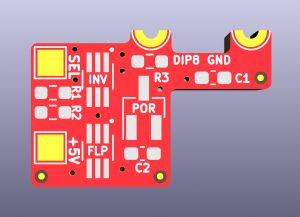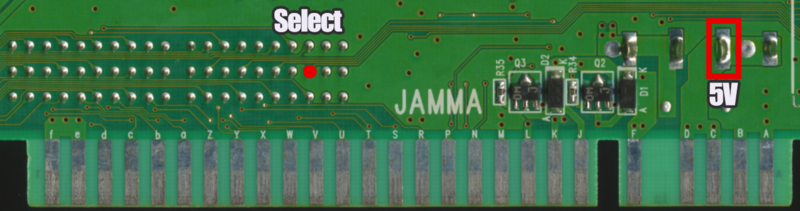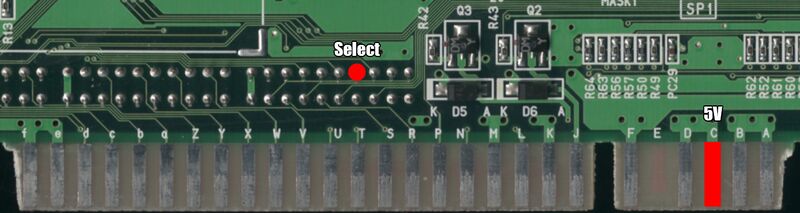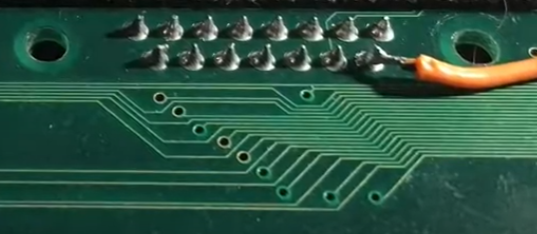Neo Geo:Pause Button Mod: Difference between revisions
(My own mod!) |
|||
| (3 intermediate revisions by the same user not shown) | |||
| Line 1: | Line 1: | ||
While arcade games are not meant to be paused by the player, DIP switch 8 on MVS units which — when flipped to the ON position — pauses the game via software. Generally, games will freeze the characters but continue playing music and background effects. | While arcade games are not meant to be paused by the player, DIP switch 8 on MVS units which — when flipped to the ON position — pauses the game via software. Generally, games will freeze the characters but continue playing music and background effects. | ||
== Pause Button Mod PCB == | == Pause Button Mod PCB == | ||
[[File:MVS_Pause_Button_2.jpg|thumb|Neo Geo Pause Button mod PCB.]] | |||
Created by [[User:Derf]], this simple mod PCB allows you to use a dedicated button on your controller or control panel to electrically toggle the DIP switch. The source gerber files can be found [https://github.com/DerfJagged/Neo-Geo-MVS-Pause-Button-Mod/ on the project Github]. | Created by [[User:Derf]], this simple mod PCB allows you to use a dedicated button on your controller or control panel to electrically toggle the DIP switch. The source gerber files can be found [https://github.com/DerfJagged/Neo-Geo-MVS-Pause-Button-Mod/ on the project Github]. | ||
| Line 22: | Line 20: | ||
=== Installation === | === Installation === | ||
# Assemble pause button PCB. Positions are marked on the board as described in the parts list. | |||
# Place PCB onto motherboard and align with DIP switch #8 and solder into place. <br> [[File:MVS_Pause_Button_Install_1.jpg|200px]] | |||
# Solder a wire from a 5V source (such as the "C" pad marked in the picture below or any pad connected to it) to the 5V pad on the PCB. | |||
# Solder a wire from your desired button to act as the pause button to the SEL pad on the PCB. The suggested button is the Player 1 Select button marked in an image below. Multiple buttons can be wired to the SEL pad at once. | |||
#* For a MV-1C: <br> [[File:MVS Pause Button Install MV-1C.png|800px]] | |||
#* For a MV-1AX: <br> [[File:MVS Pause Button Install MV-1AX.jpg|800px]] | |||
# Press the Select button during gameplay to pause the game! | |||
#* If UniBIOS is installed, you will need to first press Select to pause the system, then hold Start and press Select to access the UniBIOS menu. | |||
== Wiring an External Switch == | == Wiring an External Switch == | ||
Latest revision as of 02:48, 21 February 2024
While arcade games are not meant to be paused by the player, DIP switch 8 on MVS units which — when flipped to the ON position — pauses the game via software. Generally, games will freeze the characters but continue playing music and background effects.
Pause Button Mod PCB
Created by User:Derf, this simple mod PCB allows you to use a dedicated button on your controller or control panel to electrically toggle the DIP switch. The source gerber files can be found on the project Github.
Note that this has only been test fit to sit flush on a MV-1AX motherboard, but looks like it will fit any board. If you install this mod, please let us know and we will note that on the project repo.
Parts
- One AIP74LVC2G14GC363 or equivalent SOT-363 dual inverter Schmitt trigger (INV).
- One SN74LVC1G175DCKR or equivalent SOT-363 flip flop (FLP).
- One MCP130T-315I/TT or equivalent SOT-23-3 chip for Power on Reset (POR).
- One 10kΩ resistor, preferably 0602 size (R1).
- One 1kΩ resistor, preferably 0602 size (R2).
- Two 100nF (0.1µF) capacitors, preferably 0602 size.
Installation
- Assemble pause button PCB. Positions are marked on the board as described in the parts list.
- Place PCB onto motherboard and align with DIP switch #8 and solder into place.

- Solder a wire from a 5V source (such as the "C" pad marked in the picture below or any pad connected to it) to the 5V pad on the PCB.
- Solder a wire from your desired button to act as the pause button to the SEL pad on the PCB. The suggested button is the Player 1 Select button marked in an image below. Multiple buttons can be wired to the SEL pad at once.
- Press the Select button during gameplay to pause the game!
- If UniBIOS is installed, you will need to first press Select to pause the system, then hold Start and press Select to access the UniBIOS menu.
Wiring an External Switch
Wiring an external switch to the DIP switch pins will allow you to pause the game if you do not have access to the DIP switch directly. Simply wire one side of a SPST switch to the pin to the left of resistor for DIP 8 and wire the other side to the pin to the right of the resistor.
Controller Mod
This method allows you to pause the game from a controller by installing a switch into a Neo Geo arcade stick or Neo Geo CD controller and using an unused wire. J Chappy on YouTube covers this process for both controllers.
- Run a wire from the left pin of DIP switch 8 to pin 9 on the controller port. For units with a built-in controller port (like the MV2F), the desired pin is shown below:
- Mount the switch in the top of the controller shell.
- Desolder the green wire (arcade stick) or dark blue wire inside the controller (Neo Geo CD controller) and wire it to a switch.
- Wire the other side of the switch to ground.