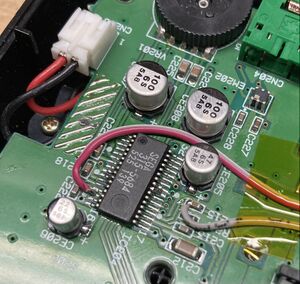Genesis:Sega Nomad CD Audio Mod: Difference between revisions
Jump to navigation
Jump to search
(Created page with "If you are using a flash cart that is capable of running Sega CD games, such as the [https://krikzz.com/our-products/cartridges/mega-everdrive-pro.html Mega EverDrive Pro] or [https://terraonion.com/en/producto/megasd/ MegaSD], you can optionally enable CD audio on the Nomad. == Via Triple Bypass == The best option is to install a Genesis:Triple_Bypass_Mod, which will enable CD audio without any interference, as well as improve video quality. A video covering instal...") |
|||
| (2 intermediate revisions by the same user not shown) | |||
| Line 2: | Line 2: | ||
== Via Triple Bypass == | == Via Triple Bypass == | ||
The best option is to install a [[Genesis: | The best option is to install a [[Genesis:Triple Bypass Mod]] (a variant made specifically for Sega Nomad), which will enable CD audio without any interference, as well as improve video quality. A video covering installation of the Triple Bypass in a Nomad can be found [https://www.youtube.com/watch?v=9dR00mw7RYo on Long Island Retro Gaming's channel]. | ||
== Via DIY Mod == | == Via DIY Mod == | ||
This method involves soldering two 1uF (or 10uF) capacitors and two 10Kohm resistors to the motherboard to enable | This method involves soldering two 1uF (or 10uF) capacitors and two 10Kohm resistors to the motherboard to enable a well balanced CD audio with no extra hiss added to speaker, headphones, or AV out port. [https://twitter.com/leonkiriliuk/status/1560715622954278912 Credit to Leon Kiriliuk for this mod and images]. | ||
# On the bottom side of the motherboard, connect wires to B1 (Audio Left) and B3 (Audio Right). <br> [[File:Sega Nomad CD Audio Mod 1.jpg|300px]] | # On the bottom side of the motherboard, connect wires to B1 (Audio Left) and B3 (Audio Right). <br> [[File:Sega Nomad CD Audio Mod 1.jpg|300px]] | ||
Latest revision as of 16:30, 26 February 2024
If you are using a flash cart that is capable of running Sega CD games, such as the Mega EverDrive Pro or MegaSD, you can optionally enable CD audio on the Nomad.
Via Triple Bypass
The best option is to install a Genesis:Triple Bypass Mod (a variant made specifically for Sega Nomad), which will enable CD audio without any interference, as well as improve video quality. A video covering installation of the Triple Bypass in a Nomad can be found on Long Island Retro Gaming's channel.
Via DIY Mod
This method involves soldering two 1uF (or 10uF) capacitors and two 10Kohm resistors to the motherboard to enable a well balanced CD audio with no extra hiss added to speaker, headphones, or AV out port. Credit to Leon Kiriliuk for this mod and images.
- On the bottom side of the motherboard, connect wires to B1 (Audio Left) and B3 (Audio Right).

- Solder the end of each wire to a 1uF or 10uF capacitor's negative side and a 10Kohm resistor on the positive leg of each capacitor.

- Connect the resistor attached to the B1 wire to pin 14 of the 315-5684 (this is Left FM Input).
- Connect the resistor attached to the B3 wire to R215's pad closest to the 315-5684 (this is pin 20 on the 315-5684, Right FM Input)