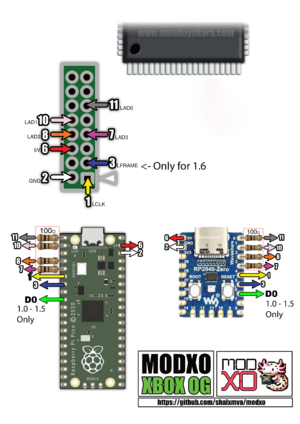Xbox:ModXo: Difference between revisions
Jump to navigation
Jump to search
m (→Adapter Boards) |
mNo edit summary |
||
| Line 9: | Line 9: | ||
== Modxo == | == Modxo == | ||
Modxo (pronounced | Modxo (pronounced "modsho") is a firmware that emulates an LPC bus, converting the Raspberry Pi Pico into an Original Xbox modchip capable of running a modified BIOS. | ||
== Build Circuit == | == Build Circuit == | ||
[[File:ModXoBuildCircuitDiagram.png|thumb|left|Wiring diagram for the | [[File:ModXoBuildCircuitDiagram.png|thumb|left|Wiring diagram for the Modxo circuit]] | ||
'''Note:''' D0 is only needed by versions different from 1.6 and the LFrame pin connection is only needed by version 1.6. | '''Note:''' D0 is only needed by versions different from 1.6 and the LFrame pin connection is only needed by version 1.6. In addition, LPC rebuild is required. | ||
== Requirements == | == Requirements == | ||
* Working LPC Port | * Working LPC Port | ||
* Original Raspberry Pi Pico or RP2040 Zero (some clone boards are not compatible) | * Original Raspberry Pi Pico or RP2040-Zero (some clone boards are not compatible unless specified otherwise) | ||
* | * x4 100 Ohm resistors (tested with 1/4 W resistors) | ||
== Installation Steps == | == Installation Steps == | ||
* Connect Raspberry Pi Pico | * Connect your Raspberry Pi Pico to a PC while holding down the BOOTSEL button, and a new drive will appear. | ||
* Copy Modxo.uf2 | * Copy the latest "Modxo.uf2" firmware onto the root of the mounted drive. | ||
* Reconnect Raspberry Pi Pico | * Reconnect the Raspberry Pi Pico while holding BOOTSEL to bring up the previous drive. | ||
* Copy your BIOS UF2 file into the drive | * Copy your BIOS UF2 file into the drive | ||
* Copy over your converted BIOS UF2 file onto the drive. | |||
== Packing BIOS == | == Packing BIOS == | ||
* Go to [https://shalxmva.github.io/modxo/ https://shalxmva.github.io/modxo/] | * Go to [https://shalxmva.github.io/modxo/ https://shalxmva.github.io/modxo/] | ||
* Drag and drop your BIOS file. (This will work | * Drag-and-drop your BIOS file. (This will work with any compatible BIOS image, including stock.) | ||
* UF2 file with BIOS image will be downloaded. | * The UF2 file with BIOS image will be downloaded. | ||
'''Note:''' Various 'flavors' of this packer are available on the repo, in Python, and GoLang, to be ran locally. | '''Note:''' Various 'flavors' of this packer are available on the repo, in Python, and GoLang, to be ran locally. | ||
== Adapter Boards == | == Adapter Boards == | ||
'''Note:''' Current adapter boards are for revisions made | '''Note:''' Current adapter boards are for revisions made before to July 1st, 2024. This is an ongoing in-development project, and new pinouts will be added to allow for further functionality. | ||
* ModzvilleUSA (RP2040-Tiny): https://github.com/modzvilleusa/Modxo-PCB-for-Rp2040-tiny | * ModzvilleUSA (RP2040-Tiny): https://github.com/modzvilleusa/Modxo-PCB-for-Rp2040-tiny | ||
* SylverReZ (WaveShare RP2040-Zero): https://github.com/m4x10187/Modxo_RP2040_Zero_Adapter | * SylverReZ (WaveShare RP2040-Zero): https://github.com/m4x10187/Modxo_RP2040_Zero_Adapter | ||
Revision as of 00:35, 2 July 2024
ModXo
| Information | |
|---|---|
| Founder(s) | ShalX |
| Contribution(s) | ShalX |
| Purpose | RP2040 Based Modchip |
| GitHub | https://github.com/shalxmva/modxo |
Modxo
Modxo (pronounced "modsho") is a firmware that emulates an LPC bus, converting the Raspberry Pi Pico into an Original Xbox modchip capable of running a modified BIOS.
Build Circuit
Note: D0 is only needed by versions different from 1.6 and the LFrame pin connection is only needed by version 1.6. In addition, LPC rebuild is required.
Requirements
- Working LPC Port
- Original Raspberry Pi Pico or RP2040-Zero (some clone boards are not compatible unless specified otherwise)
- x4 100 Ohm resistors (tested with 1/4 W resistors)
Installation Steps
- Connect your Raspberry Pi Pico to a PC while holding down the BOOTSEL button, and a new drive will appear.
- Copy the latest "Modxo.uf2" firmware onto the root of the mounted drive.
- Reconnect the Raspberry Pi Pico while holding BOOTSEL to bring up the previous drive.
- Copy your BIOS UF2 file into the drive
- Copy over your converted BIOS UF2 file onto the drive.
Packing BIOS
- Go to https://shalxmva.github.io/modxo/
- Drag-and-drop your BIOS file. (This will work with any compatible BIOS image, including stock.)
- The UF2 file with BIOS image will be downloaded.
Note: Various 'flavors' of this packer are available on the repo, in Python, and GoLang, to be ran locally.
Adapter Boards
Note: Current adapter boards are for revisions made before to July 1st, 2024. This is an ongoing in-development project, and new pinouts will be added to allow for further functionality.
- ModzvilleUSA (RP2040-Tiny): https://github.com/modzvilleusa/Modxo-PCB-for-Rp2040-tiny
- SylverReZ (WaveShare RP2040-Zero): https://github.com/m4x10187/Modxo_RP2040_Zero_Adapter