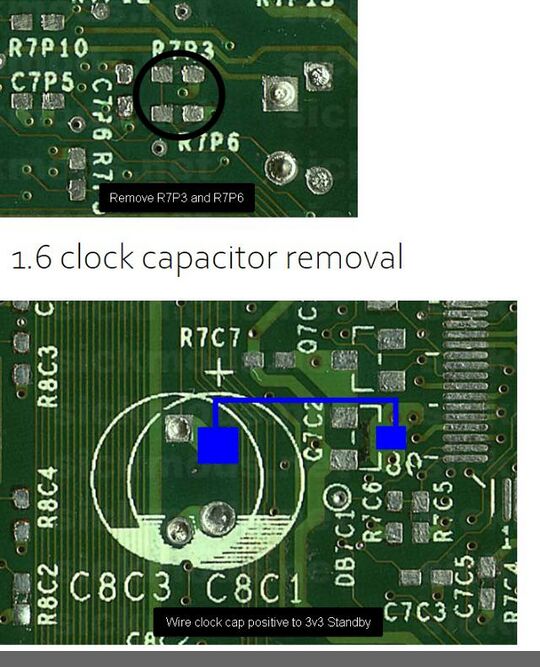Xbox:Clock Capacitor/es: Difference between revisions
(Created page with "Esta guía te ayudará a quitar el condensador del reloj y limpiar cualquier fluido derramado.") |
(Created page with "* '''Todos''' los modelos de Xbox utilizan condensadores que son propensos a fallar; los condensadores del reloj son notables solo porque son los más propensos a causar daños a otros componentes cercanos. Otros posibles causantes de problemas son los grandes condensadores ubicados cerca de la CPU, que a menudo se encuentran filtrando desde la parte superior, y potencialmente causarán problemas de video o de encendido: si es necesario, consulta las Xbox:Capacitor Lis...") |
||
| Line 3: | Line 3: | ||
Esta guía te ayudará a quitar el condensador del reloj y limpiar cualquier fluido derramado. | Esta guía te ayudará a quitar el condensador del reloj y limpiar cualquier fluido derramado. | ||
* '''Todos''' los modelos de Xbox utilizan condensadores que son propensos a fallar; los condensadores del reloj son notables solo porque son los más propensos a causar daños a otros componentes cercanos. Otros posibles causantes de problemas son los grandes condensadores ubicados cerca de la CPU, que a menudo se encuentran filtrando desde la parte superior, y potencialmente causarán problemas de video o de encendido: si es necesario, consulta las [[Xbox:Capacitor Lists per Revision]] para obtener información sobre reemplazos. La única forma de conocer el estado de una placa base es abrir la consola y mirar. | |||
* ''' | * Incluso si tu placa base está en perfecto estado, es mejor quitar el condensador del reloj como medida preventiva. Las consolas anteriores a la 1.6 funcionan bien sin él. | ||
* | * Algunos sistemas 1.4 y ''todas'' las consolas 1.6, se enviaron con supercondensadores dorados que son menos propensos a filtrar: cuando fallan, tienden a abultarse desde la parte superior en su lugar. Las consolas 1.6 notablemente no pueden encenderse en absoluto a menos que un condensador del reloj esté en su lugar o sea puenteado. Si el condensador del reloj está muerto o se quita en una consola 1.6, mostrará un código de error 16. Puedes verificar la revisión de tu placa base [[Xbox:Versions|en esta página]]. | ||
* | * Es posible, aunque innecesario, reemplazar el condensador del reloj de una consola anterior a la 1.6 con otro condensador de 1F 2.5V. Dado que incluso un condensador nuevo solo dura unas pocas horas (y no sirve para nada si el sistema se deja conectado a la energía principal), y que la mayoría de los dashboards homebrew admiten sincronización de tiempo en línea (por ejemplo, UnleashX, XBMC), esto generalmente se considera una pérdida de tiempo. Conectarse a [https://consolemods.org/wiki/Xbox:Online_Play Insignia] también sincronizará la hora. ¡Definitivamente no reemplaces un condensador negro con el mismo modelo exacto, ya que será propenso a filtrar nuevamente! Además, asegúrate de alinear la franja blanca en el nuevo condensador con la parte rellena del círculo impreso en la placa base donde va el condensador; instalarlo al revés podría causar un incendio u otra falla catastrófica. | ||
* | * Si estás utilizando un BIOS o softmod personalizado ''antiguo'' (esencialmente de antes de 2004), es posible que necesites actualizar tu softmod o BIOS de modchip a una versión parcheada del bucle de reloj antes de proceder, o de lo contrario quedarás atrapado en un bucle de reloj. Si tu sistema ya puede arrancar normalmente incluso después de haber estado desenchufado durante al menos seis horas (el doble del tiempo que generalmente tarda en descargarse), no está afectado y tu condensador del reloj es seguro de quitar. | ||
* | |||
<div lang="en" dir="ltr" class="mw-content-ltr"> | <div lang="en" dir="ltr" class="mw-content-ltr"> | ||
Revision as of 15:15, 5 July 2024
El condensador del reloj es un pequeño supercondensador que permite a la Xbox mantener el seguimiento del tiempo durante aproximadamente tres horas después de perder la energía principal. Los condensadores negros encontrados en los modelos 1.0-1.4 (y sus versiones de depuración) son de baja calidad y propensos a filtrar un fluido fuertemente básico (alcalino). Aunque tales fugas pueden no causar daño inmediato, con los años eventualmente corroerán la placa base de la Xbox y causarán daños permanentes a las pistas cercanas, lo que potencialmente dejará el sistema inutilizable (aunque generalmente aún reparable). En algunos casos extremos, incluso pueden incendiarse, aunque esto es extremadamente raro.
Esta guía te ayudará a quitar el condensador del reloj y limpiar cualquier fluido derramado.
- Todos los modelos de Xbox utilizan condensadores que son propensos a fallar; los condensadores del reloj son notables solo porque son los más propensos a causar daños a otros componentes cercanos. Otros posibles causantes de problemas son los grandes condensadores ubicados cerca de la CPU, que a menudo se encuentran filtrando desde la parte superior, y potencialmente causarán problemas de video o de encendido: si es necesario, consulta las Xbox:Capacitor Lists per Revision para obtener información sobre reemplazos. La única forma de conocer el estado de una placa base es abrir la consola y mirar.
- Incluso si tu placa base está en perfecto estado, es mejor quitar el condensador del reloj como medida preventiva. Las consolas anteriores a la 1.6 funcionan bien sin él.
- Algunos sistemas 1.4 y todas las consolas 1.6, se enviaron con supercondensadores dorados que son menos propensos a filtrar: cuando fallan, tienden a abultarse desde la parte superior en su lugar. Las consolas 1.6 notablemente no pueden encenderse en absoluto a menos que un condensador del reloj esté en su lugar o sea puenteado. Si el condensador del reloj está muerto o se quita en una consola 1.6, mostrará un código de error 16. Puedes verificar la revisión de tu placa base en esta página.
- Es posible, aunque innecesario, reemplazar el condensador del reloj de una consola anterior a la 1.6 con otro condensador de 1F 2.5V. Dado que incluso un condensador nuevo solo dura unas pocas horas (y no sirve para nada si el sistema se deja conectado a la energía principal), y que la mayoría de los dashboards homebrew admiten sincronización de tiempo en línea (por ejemplo, UnleashX, XBMC), esto generalmente se considera una pérdida de tiempo. Conectarse a Insignia también sincronizará la hora. ¡Definitivamente no reemplaces un condensador negro con el mismo modelo exacto, ya que será propenso a filtrar nuevamente! Además, asegúrate de alinear la franja blanca en el nuevo condensador con la parte rellena del círculo impreso en la placa base donde va el condensador; instalarlo al revés podría causar un incendio u otra falla catastrófica.
- Si estás utilizando un BIOS o softmod personalizado antiguo (esencialmente de antes de 2004), es posible que necesites actualizar tu softmod o BIOS de modchip a una versión parcheada del bucle de reloj antes de proceder, o de lo contrario quedarás atrapado en un bucle de reloj. Si tu sistema ya puede arrancar normalmente incluso después de haber estado desenchufado durante al menos seis horas (el doble del tiempo que generalmente tarda en descargarse), no está afectado y tu condensador del reloj es seguro de quitar.
Removing the Capacitor
- Identify the clock capacitor. In 1.0-1.4 systems, it sits near the front left of the motherboard behind the first player controller port, underneath the CD/DVD drive. On a small amount of 1.4 motherboards, it may be a gold colored capacitor, identical to the one on 1.6/1.6b motherboards. It's still recommended to remove gold caps from 1.4 motherboards as they're unnecessary, but 1.6/1.6b systems require a few extra steps in order to disable the clock capactior.
- Remove the capacitor by wiggling it until it is loose, and then gently pulling it away using pliers or by hand. Alternatively, if you do intend to install a replacement, the legs may be desoldered from the underside of the motherboard to make way for the new cap - a video demonstration can be found on MrMario2011’s channel.
- Check for any fluid leakage. This may be difficult to make out by eye - a high concentration of dust near the cap is a strong indication that a leak has occurred at some point in the past. Follow the below steps to clean it.
- (Only for 1.6 consoles) Unlike earlier Xbox models, 1.6/1.6b models cannot power on without a working clock cap. Any capacitor can be used as a replacement, but if you wish to match the capacity of the original then choose a 2.5V 1F capacitor. An LED or diode can also be used in place of a clock capacitor for a 1.6 console. With a recent discovery by Redherring32, the clock capacitor on these models can also be bypassed with the removal of two resistors while wiring the postive terminal to 3.3v. The two resistors can also be rotated 90 or 180 degrees on one end so the bypass can be easily reversed if desired.
Cleaning up Fluid
Dip a Q-tip in isopropyl alcohol (IPA, rubbing alcohol) and rub any area where it looks like there may potentially be fluid. The IPA will neutralize the capacitor's alkaline fluid and prevent the affected area from corroding further. If there are large amounts of corrosion or fluid, you can use a toothbrush to gently scrub the area. Be sure to check the underside of your motherboard, and allow it to dry completely before powering on.
Repairing a Damaged Trace
If the clock capacitor fluid had eaten through a circuit trace, you can attempt to repair it with a sharp knife (such as an X-ACTO knife) and a circuit trace pen or small piece of wire. A window defogger repair kit also is a cheap alternative to a circuit trace pen.
- Use the knife to scrape off the surface above the damaged area of the trace, including a little bit extra on either side to expose a bit of undamaged copper. Cut out the damaged area. You may need to do the same to the other side if it will not come out.
- Clean the area using isopropyl alcohol and a Q-tip. Make sure to clean the undamaged copper areas well to make sure they aren’t covered in silicon dust.
- If using a circuit trace pen, fill the gap between the undamaged copper areas and cover some of the undamaged copper on both ends. Allow it to dry as directed in its instructions.
- If using wire, make sure that it is close to the same width as the trace, then cut it to the size of the missing trace or slightly smaller, place it in the hole, and smooth some solder over each end, connecting the undamaged copper to your new wire. It may help to apply flux to the wire and copper first, and hold the new wire in place with a small piece of electrical tape.
- (optional) Apply epoxy, hot glue, or electrical tape over the new trace to protect it from the elements.
Background and Technical Information
The clock capacitor is a 2.5V 1F supercapacitor - that is, a capacitor that can hold a large amount of charge and act as a replacement for a battery in some situations. It uses aerogel for an electrode (which is different from a dielectric, as supercapacitors are constructed differently).
Bunnie Huang did some analysis of the clock capacitor system at one point, which can be read in full here. Bunnie speculates that the rationale behind choosing a 2.5V clock capacitor instead of a more standard 3V coin cell battery was because the clock component was located on the MCPX, and the fabrication process made a 3V power source impossible, resulting in a barely workable compromise. Bunnie also suggests that the current draw required by the MCPX is high and thus drains the capacitor quickly, within about 3 hours after being unplugged. He concludes:
So in the end, the answer is: MSFT cut cost by not putting a long-life real time clock part on the XBOX, and instead integrated it into the MCPX; because of this, the current draw was high and they were forced to use a supercap which charges while powered on, because if they didn't by the time the box was shipped to the customer, the battery would be mostly dead.
Bunnie also determined that the clock will turn off and stop drawing current if the capacitor is drained or disconnected. Having lost its reference point for keeping time, there would be no purpose in turning it back on until the console next boots.