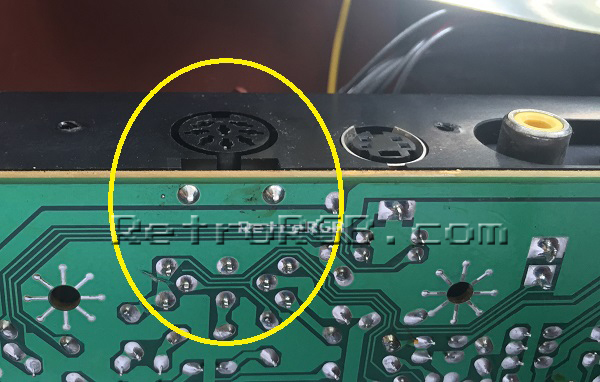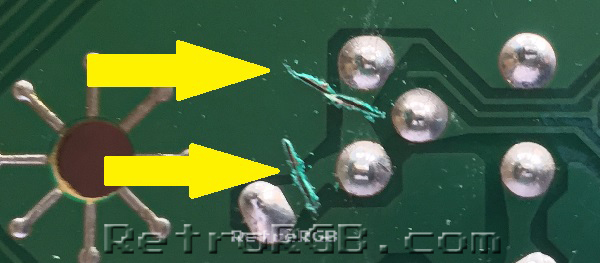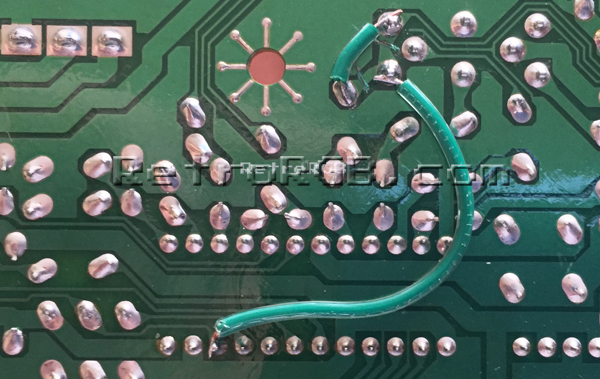Neo Geo:Neo Geo CD CSYNC Mod: Difference between revisions
mNo edit summary |
Letsgomexd (talk | contribs) (Note + This article made me pull the trigger on a Neo Geo CD thinking it would work with my setup. I use an Extron Crosspoint and it won't send anything but csync through, so I am out a decent amount of money and I'd hate for it to happen to other people.) |
||
| (One intermediate revision by one other user not shown) | |||
| Line 1: | Line 1: | ||
'''Note: There is not a known working Neo Geo CD CSYNC Mod. There is a Sync on Luma mod that is working, but the CSYNC mod listed below doesn't actually work. It makes CRTs unable to sync to the image and modern upscalers don't work with it either. Even LM1881 boards don't seem to be able to strip the sync correctly from the composite video. There needs to be some actual investigation as to the reasons why.''' | |||
<s>All Neo Geo CD consoles are missing composite sync in the AV out port. However, a simple modification can be performed to restore composite sync if one's setup requires it. Due to this mod's specialized nature, it is not necessarily required as modern devices such as the HD Retrovision cables and RetroTINK line of scalers can accept composite video as sync without real issue.</s> | |||
== <s>Materials required</s> == | |||
* <s>Phillips head screwdriver</s> | |||
* <s>Soldering iron</s> | |||
* <s>Leaded solder</s> | |||
* <s>Wire</s> | |||
* <s>Wire cutters and stripper</s> | |||
* <s>Multimeter</s> | |||
* <s>Razor blade/X-Acto knife</s> | |||
== Procedure == | <s><br /></s> | ||
== <s>Procedure</s> == | |||
This is a fairly simple mod, but it requires cutting several traces and should only be attempted at one's own risk. In this mod, sync is pulled directly from the [http://pdf.datasheetarchive.com/indexerfiles/Scans-066/DSA2IH00189037.pdf CXA1645P] video encoder chip, which is TTL sync. If the console is run through an Extron device or other device which is capable of accepting TTL sync this is fine, but do ''not'' connect direct TTL sync to other equipment such as an RGB monitor. Adding a 680 ohm resistor to the device or cable should lower the sync voltage to an acceptable level. It is also possible to connect luma from the S-video connector as a sync source instead of the TTL sync from the video encoder. | <s>This is a fairly simple mod, but it requires cutting several traces and should only be attempted at one's own risk. In this mod, sync is pulled directly from the [http://pdf.datasheetarchive.com/indexerfiles/Scans-066/DSA2IH00189037.pdf CXA1645P] video encoder chip, which is TTL sync. If the console is run through an Extron device or other device which is capable of accepting TTL sync this is fine, but do ''not'' connect direct TTL sync to other equipment such as an RGB monitor. Adding a 680 ohm resistor to the device or cable should lower the sync voltage to an acceptable level. It is also possible to connect luma from the S-video connector as a sync source instead of the TTL sync from the video encoder. | ||
</s> | |||
# Start by disassembling the Neo Geo CD console. Once the top cover has been removed, unscrew the circuit board with the output connectors on it and flip it over. The wires do not need to be removed. | # <s>Start by disassembling the Neo Geo CD console. Once the top cover has been removed, unscrew the circuit board with the output connectors on it and flip it over. The wires do not need to be removed.</s> | ||
# Locate the [http://www.gamesx.com/avpinouts/neoav.htm multi-out connector] as shown below: | # <s>Locate the [http://www.gamesx.com/avpinouts/neoav.htm multi-out connector] as shown below:</s> | ||
#* [[File:NGCDcsync01.jpg]] | #* <s>[[File:NGCDcsync01.jpg]]</s> | ||
# As shown in the photo below, the composite video pin is wired directly to the composite sync pin and then to the composite video output. Use a multimeter to verify the connection between the three circled pins below with the arrows pointing to them; they should all be connected. | # <s>As shown in the photo below, the composite video pin is wired directly to the composite sync pin and then to the composite video output. Use a multimeter to verify the connection between the three circled pins below with the arrows pointing to them; they should all be connected.</s> | ||
#* [[File:NGCDcsync02-small.jpg]] | #* <s>[[File:NGCDcsync02-small.jpg]]</s> | ||
# Use a razor blade or X-Acto knife to cut the traces before and after the composite sync pin of the DIN jack. Use a multimeter to verify that there is no continuity between the composite sync pin and the traces. | # <s>Use a razor blade or X-Acto knife to cut the traces before and after the composite sync pin of the DIN jack. Use a multimeter to verify that there is no continuity between the composite sync pin and the traces.</s> | ||
#* [[File:NGCDcsync03.jpg]] | #* <s>[[File:NGCDcsync03.jpg]]</s> | ||
# Add two pieces of wire to the pins shown below. The small wire will connect the composite video line from the CXA1645 back to the composite video pin of the multi-out (and also to the actual composite video output connector, since they're still linked together). The other wire will connect pin 10 (sync input) from the encoder to pin 7 on the multi-out. | # <s>Add two pieces of wire to the pins shown below. The small wire will connect the composite video line from the CXA1645 back to the composite video pin of the multi-out (and also to the actual composite video output connector, since they're still linked together). The other wire will connect pin 10 (sync input) from the encoder to pin 7 on the multi-out.</s> | ||
#* [[File:NGCDcsync04-small.jpg]] | #* <s>[[File:NGCDcsync04-small.jpg]]</s> | ||
# The console should now be outputting composite sync as intended. Test to ensure that this is the case, then reassemble the console. | # <s>The console should now be outputting composite sync as intended. Test to ensure that this is the case, then reassemble the console.</s> | ||
Latest revision as of 03:53, 25 August 2024
Note: There is not a known working Neo Geo CD CSYNC Mod. There is a Sync on Luma mod that is working, but the CSYNC mod listed below doesn't actually work. It makes CRTs unable to sync to the image and modern upscalers don't work with it either. Even LM1881 boards don't seem to be able to strip the sync correctly from the composite video. There needs to be some actual investigation as to the reasons why.
All Neo Geo CD consoles are missing composite sync in the AV out port. However, a simple modification can be performed to restore composite sync if one's setup requires it. Due to this mod's specialized nature, it is not necessarily required as modern devices such as the HD Retrovision cables and RetroTINK line of scalers can accept composite video as sync without real issue.
Materials required
Phillips head screwdriverSoldering ironLeaded solderWireWire cutters and stripperMultimeterRazor blade/X-Acto knife
Procedure
This is a fairly simple mod, but it requires cutting several traces and should only be attempted at one's own risk. In this mod, sync is pulled directly from the CXA1645P video encoder chip, which is TTL sync. If the console is run through an Extron device or other device which is capable of accepting TTL sync this is fine, but do not connect direct TTL sync to other equipment such as an RGB monitor. Adding a 680 ohm resistor to the device or cable should lower the sync voltage to an acceptable level. It is also possible to connect luma from the S-video connector as a sync source instead of the TTL sync from the video encoder.
Start by disassembling the Neo Geo CD console. Once the top cover has been removed, unscrew the circuit board with the output connectors on it and flip it over. The wires do not need to be removed.Locate the multi-out connector as shown below:As shown in the photo below, the composite video pin is wired directly to the composite sync pin and then to the composite video output. Use a multimeter to verify the connection between the three circled pins below with the arrows pointing to them; they should all be connected.Use a razor blade or X-Acto knife to cut the traces before and after the composite sync pin of the DIN jack. Use a multimeter to verify that there is no continuity between the composite sync pin and the traces.Add two pieces of wire to the pins shown below. The small wire will connect the composite video line from the CXA1645 back to the composite video pin of the multi-out (and also to the actual composite video output connector, since they're still linked together). The other wire will connect pin 10 (sync input) from the encoder to pin 7 on the multi-out.The console should now be outputting composite sync as intended. Test to ensure that this is the case, then reassemble the console.