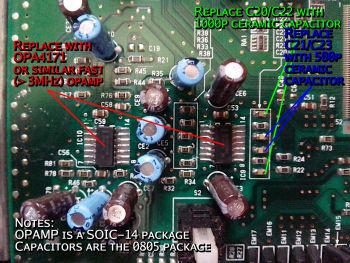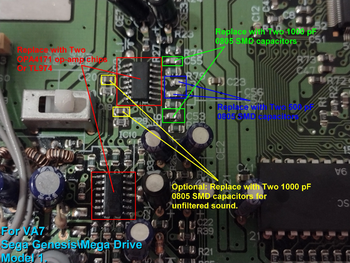Genesis:Audio Circuit Mod (Model 2): Difference between revisions
(Making this less objective, also got some help from Zaxour for the overview as I'm not an EE haha) |
|||
| (One intermediate revision by the same user not shown) | |||
| Line 1: | Line 1: | ||
Early revisions of the model 2 Genesis/Mega Drive, specifically the VA0, VA1 and VA1.8 boards, are | Early revisions of the model 2 Genesis/Mega Drive, specifically the VA0, VA1 and VA1.8 boards, are known for their different audio quality which is of lower fidelity than most model 1s and even the later VA3 and VA4 model 2s. However, it is possible to improve the audio on these systems without resorting to a more invasive mod such as a Triple Bypass or Mega Amp. This can be done by swapping a few component values on four capacitors in the input stage, as well as swapping both op-amp chips. It is also possible to perform this modification on a VA7 model 1, which shares much of its audio circuitry design with early model 2s. | ||
==Overview== | |||
The main reason for the drastically different audio quality on the VA7 model 1 and VA0 through 1.8 model 2s is the choice of op-amp chips used in the audio circuit. In all of these consoles, Sega used variations of the LM324 quad op-amp, an extremely common and inexpensive part. However, the particular op-amps that were used have a fairly low GBW ([[wikipedia:gain-bandwidth product]]) and slow [[wikipedia:slew rate|slew rates]], making them less than ideal for audio. For example, the ROHM BA10324 found in most of these systems has a GBW of 0.5 MHz and a very slow slew rate of only 0.2 V/us.<ref>https://fscdn.rohm.com/en/products/databook/datasheet/ic/amp_linear/opamp/ba10358-e.pdf page 7</ref> These factors, combined with the filtering on the FM channels, are why the audio quality on these models is generally less desirable. By contrast, the OPA4171 featured in the following procedure has a GBW of 3 MHz and a 1.5 V/us slew rate<ref>https://www.ti.com/product/OPA4171</ref>, making it much more suitable for this particular application. | |||
The VA7 model 1 and VA0 through 1.8 model 2 also use a [[wikipedia:Sallen–Key_topology|Sallen-Key]] low-pass filter on the input stages for both FM channels<ref>https://consolemods.org/wiki/images/9/9e/Sega_Genesis_Model_2_VA1_Service_Manual.pdf page 16</ref>, which further affects audio fidelity on these models. Sega used particularly strong low-pass filtering on the FM channels, greatly reducing the frequency response. By reducing the values of the filter capacitors, it is possible to increase the frequency response; the capacitor values chosen for this procedure result in a frequency response of around 22.5 kHz. | |||
==Materials and Tools== | ==Materials and Tools== | ||
| Line 13: | Line 16: | ||
* Kapton tape | * Kapton tape | ||
* Two OPA4171 op-amp chips (it is recommended to purchase these from reputable distributors such as Digi-Key or Mouser as AliExpress and eBay may contain fakes) | * Two OPA4171 op-amp chips (it is recommended to purchase these from reputable distributors such as Digi-Key or Mouser as AliExpress and eBay may contain fakes) | ||
**If not available, you may substitute the OPA4171 with another fast op-amp (3 MHz and up). Make sure it is a general purpose op-amp since one of them is used for the reset circuit. Recommended alternatives are the | **If not available, you may substitute the OPA4171 with another fast op-amp (3 MHz GBW and up). Make sure it is a general purpose op-amp since one of them is used for the reset circuit. Recommended alternatives are the TLV974 and TLV4171. | ||
* Two 500 pF 0805 SMD capacitors | * Two 500 pF 0805 SMD capacitors | ||
* Two 1000 pF 0805 SMD capacitors | * Two 1000 pF 0805 SMD capacitors | ||
| Line 46: | Line 49: | ||
*[[File:Gen2va1opampreplacement.WAV]] - Swapping the op-amps with a pair of OPA4171s massively improves the audio quality, with practically all distortion eliminated. | *[[File:Gen2va1opampreplacement.WAV]] - Swapping the op-amps with a pair of OPA4171s massively improves the audio quality, with practically all distortion eliminated. | ||
The following video was recorded on a VA1 model 2 Genesis by YouTube user Erik Riker, which shows even more examples: | The following video was recorded on a VA1 model 2 Genesis by YouTube user Erik Riker, which shows even more examples. Note that YouTube videos have some audio compression: | ||
<youtube>lCNS83M8CMc</youtube> | <youtube>lCNS83M8CMc</youtube> | ||
==Links== | ==Links== | ||
* [https://twitter.com/32mbit/status/1427797588573622272/ Original Twitter post from Dustin Odell] | * [https://web.archive.org/web/20220717001553/https://twitter.com/32mbit/status/1427797588573622272/ Original Twitter post from Dustin Odell] | ||
* [https://www.reddit.com/r/SEGAGENESIS/comments/17xrzu5/audio_circuit_mod_model_1_va7_model_2_va0va18/ Original Reddit post for the VA7 model 1] | * [https://www.reddit.com/r/SEGAGENESIS/comments/17xrzu5/audio_circuit_mod_model_1_va7_model_2_va0va18/ Original Reddit post for the VA7 model 1] | ||
==References== | |||
[[Category:Genesis]] | [[Category:Genesis]] | ||
[[Category:Audio Mods]] | [[Category:Audio Mods]] | ||
<references /> | |||
Latest revision as of 04:20, 23 September 2024
Early revisions of the model 2 Genesis/Mega Drive, specifically the VA0, VA1 and VA1.8 boards, are known for their different audio quality which is of lower fidelity than most model 1s and even the later VA3 and VA4 model 2s. However, it is possible to improve the audio on these systems without resorting to a more invasive mod such as a Triple Bypass or Mega Amp. This can be done by swapping a few component values on four capacitors in the input stage, as well as swapping both op-amp chips. It is also possible to perform this modification on a VA7 model 1, which shares much of its audio circuitry design with early model 2s.
Overview
The main reason for the drastically different audio quality on the VA7 model 1 and VA0 through 1.8 model 2s is the choice of op-amp chips used in the audio circuit. In all of these consoles, Sega used variations of the LM324 quad op-amp, an extremely common and inexpensive part. However, the particular op-amps that were used have a fairly low GBW (wikipedia:gain-bandwidth product) and slow slew rates, making them less than ideal for audio. For example, the ROHM BA10324 found in most of these systems has a GBW of 0.5 MHz and a very slow slew rate of only 0.2 V/us.[1] These factors, combined with the filtering on the FM channels, are why the audio quality on these models is generally less desirable. By contrast, the OPA4171 featured in the following procedure has a GBW of 3 MHz and a 1.5 V/us slew rate[2], making it much more suitable for this particular application.
The VA7 model 1 and VA0 through 1.8 model 2 also use a Sallen-Key low-pass filter on the input stages for both FM channels[3], which further affects audio fidelity on these models. Sega used particularly strong low-pass filtering on the FM channels, greatly reducing the frequency response. By reducing the values of the filter capacitors, it is possible to increase the frequency response; the capacitor values chosen for this procedure result in a frequency response of around 22.5 kHz.
Materials and Tools
- JIS or Phillips head screwdriver
- Soldering iron
- Hot air soldering station or ChipQuik
- Leaded solder
- Flux
- Desoldering braid
- Tweezers
- Kapton tape
- Two OPA4171 op-amp chips (it is recommended to purchase these from reputable distributors such as Digi-Key or Mouser as AliExpress and eBay may contain fakes)
- If not available, you may substitute the OPA4171 with another fast op-amp (3 MHz GBW and up). Make sure it is a general purpose op-amp since one of them is used for the reset circuit. Recommended alternatives are the TLV974 and TLV4171.
- Two 500 pF 0805 SMD capacitors
- Two 1000 pF 0805 SMD capacitors
Procedure
- Flip the console over and unscrew the four JIS/Phillips head screws, then remove the top case.
- For the VA7 model 1, unscrew the six screws on the bottom case. Carefully pull off the top case and remove the connector on the power LED itself. You may need to straighten out the LED leads with a pair of needlenose pliers as they are typically bent over. Do not remove the power LED on the motherboard end as the connector is soldered directly to the board.
- Undo the screws securing the RF shielding, including the two securing the cartridge port. Remove the motherboard and set the bottom case aside. Locate the audio circuitry, which is directly above the power switch.
- On the VA7, the audio circuitry is located to the right of the power switch.
- Add flux on capacitors C20 and C22 as well as C21 and C23, then add a small blob of solder onto your iron. Place your iron tip on both ends of each capacitor and carefully "sweep" them off the board.
- On the VA7, remove capacitors C53, C54, C55 and C56.
- Use desoldering braid to clean up the remaining pads. Make sure to use additional flux as needed so you do not burn up and lift the pads.
- For C20 and C22, place a 1000 pF capacitor on the pads using tweezers. Apply flux and solder in place.
- Do this for C53 and C55 on the VA7.
- For C21 and C23, place a 500 pF capacitor on the pads as before. Apply flux and solder in place.
- Do this for C54 and C56 on the VA7.
- Although optional, it is highly recommended to replace the original LM324 op-amp chips with OPA4171s, which will provide vastly improved performance.
- For removal with hot air, place Kapton tape or tin foil on the components surrounding the op-amps so they will not be damaged or accidentally removed by hot air.
- Set your hot air station for low to medium airflow and set the temperature for around 335 degrees Celsius. Hold the nozzle within an inch of the chip and swirl it around so that the heat is applied evenly. After about 10-15 seconds, the op-amp should become loose. Do not force it or make any fast movements as you could damage or lift pads. Repeat this for the other op-amp chip.
- Clean the pads by applying flux and then carefully and lightly dragging desoldering braid over them. Once the old solder has been removed, clean off the area with IPA or flux remover.
- Align the replacement op-amp chip onto the pads by using a strip of Kapton tape to hold it in place. Tack down one leg with solder and flux, then repeat for the opposite corner.
- If the alignment is good, apply a generous amount of flux to the area and then put a small amount of solder on the tip of your iron. Drag the tip across the pads so that the solder flows evenly; the flux will do most of the work for you. If you wind up with a solder bridge, apply more flux and "sweep" the excess solder away onto your iron tip.
- Double check your work and test the console to ensure the sound continues to function properly. If so, enjoy improved audio from your model 2 or VA7 model 1!
Samples
All samples were recorded using a VA1 model 2 Genesis playing the track "Flood of Power" from Midnight Resistance.
- - Audio output from an unmodified console, which is muffled, distorted and noisy.
- - Audio output after replacing C20 through C23. The clarity is considerably improved but some distortion and noise still remains.
- - Swapping the op-amps with a pair of OPA4171s massively improves the audio quality, with practically all distortion eliminated.
The following video was recorded on a VA1 model 2 Genesis by YouTube user Erik Riker, which shows even more examples. Note that YouTube videos have some audio compression: