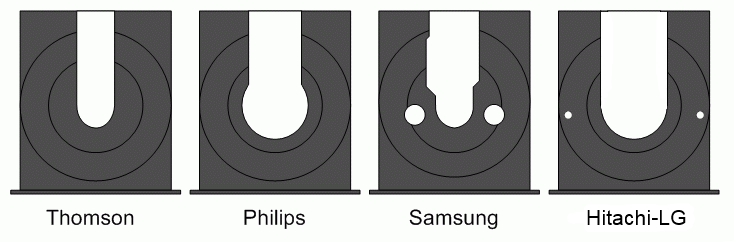Xbox:DVDROM/pt: Difference between revisions
(Created page with "Geralmente, os drives aparecem em Xboxes da seguinte forma:") |
(oops, misclick: forgot half of the text) |
||
| (3 intermediate revisions by the same user not shown) | |||
| Line 11: | Line 11: | ||
Geralmente, os drives aparecem em Xboxes da seguinte forma: | Geralmente, os drives aparecem em Xboxes da seguinte forma: | ||
{| class="wikitable" | {| class="wikitable" | ||
! DVD-ROM | ! Marca de DVD-ROM !! Revisão | ||
|- | |- | ||
| Thomson || 1.0-1.4 | | Thomson || 1.0-1.4 | ||
| Line 19: | Line 18: | ||
| Philips || 1.0-1.6b | | Philips || 1.0-1.6b | ||
|- | |- | ||
| Samsung || | | Samsung || Qualquer uma | ||
|- | |- | ||
| Hitachi || 1.6, 1.6b | | Hitachi || 1.6, 1.6b | ||
|} | |} | ||
==Substituindo== | |||
= | |||
Alguns drives, em especial drives Thomson que vieram nas primeiras duas revisões do Xbox (1.0 e 1.1), podem apresentar um erro de "disco sujo"; requerendo que o drive seja consertado ou trocado. Drives de DVD são intercambiáveis, permitindo que você coloque qualquer drive de um outro Xbox no seu. Drives Philips e Hitachi aparentam ter a menor taxa de falhas, mas devido às suas idades, todos os drives têm taxas de falhas relativamente altas agora, embora que os drives que foram fabricados mais tardiamente no ciclo de produção do Xbox possam durar por mais tempo por possivelmente terem sido menos desgastados. | |||
<div lang="en" dir="ltr" class="mw-content-ltr"> | <div lang="en" dir="ltr" class="mw-content-ltr"> | ||
Latest revision as of 20:26, 2 November 2024
A placa lógica do drive de DVD é uma peça necessária para que um Xbox não modificado ou com softmod possa inicializar. Em sistemas com hardmod que usam uma BIOS customizada, a verificação do drive pode ser pulada dependendo da BIOS que você tem, permitindo que o seu console possa funcionar normalmente sem ele.
Marcas de Drive de DVD de Xbox
É possível identificar seu drive de DVD atual sem abrir o console, olhando a bandeja do disco e comparando-a com esta imagem.
Geralmente, os drives aparecem em Xboxes da seguinte forma:
| Marca de DVD-ROM | Revisão |
|---|---|
| Thomson | 1.0-1.4 |
| Philips | 1.0-1.6b |
| Samsung | Qualquer uma |
| Hitachi | 1.6, 1.6b |
Substituindo
Alguns drives, em especial drives Thomson que vieram nas primeiras duas revisões do Xbox (1.0 e 1.1), podem apresentar um erro de "disco sujo"; requerendo que o drive seja consertado ou trocado. Drives de DVD são intercambiáveis, permitindo que você coloque qualquer drive de um outro Xbox no seu. Drives Philips e Hitachi aparentam ter a menor taxa de falhas, mas devido às suas idades, todos os drives têm taxas de falhas relativamente altas agora, embora que os drives que foram fabricados mais tardiamente no ciclo de produção do Xbox possam durar por mais tempo por possivelmente terem sido menos desgastados.
Any non-Xbox IDE DVD drive can be used in the system, but it will only be able to read burned media and the Xbox will no longer be able to detect a disc inserted or eject from the dashboard. A workaround for this is to press the eject button, insert the disc, then reboot the Xbox at which point it will load up the disc.
A Samsung SDG-605B, SD-616F, or SD-616T drive; or an LG GDR-8163B can be flashed with custom firmware to be able to read Xbox games. Guides are linked on this page.
Repairing
Cleaning/Replacing the Gear Band
If your drive won't open at all, you can manually eject the drive. With the Xbox off, insert a paperclip into the small hole beneath the drive and press it in. The drive will pop open, and you can look into the drive and see a small belt and gears. Remove the belt using tweezers and clean it with a cloth. You can clean the gears using rubbing alcohol and a cotton swab. After it is dry, loop the belt back over the gears and see if it will open and close using the Eject button. If it doesn't, you will need to replace the belt with a new one.
The size of the drive belt varies across drive brands and are as follows:
| DVD-ROM Brand | Folded Length (mm) |
|---|---|
| Thomson | 55 |
| Philips | ? |
| Samsung | ? |
| Hitachi | ? |
Cleaning the Laser Lens
If you notice that your drive is spinning the discs, but not reading them, you can clean the lens of the laser either thoroughly by disassembling your DVD drive and swabbing the lens with 91% or higher isopropyl alcohol and a cotton swab, or by using a DVD cleaning disc which has soft bristles that remove dust from the lens.
FPC cables
Some people might have broken FPC cables, these flat mostly white cables connect front PCB with the main pcb, a motor PCB with the mainboard and most commonly, the laser assembly connects with a flat FPC cable. These can rip, break or corrode and if needed, replaced.
for the Thomson for example, the main laser assembly cable has 20 pins, is 0.5mm spaced and is 7cm long. the contacts are on the same side. These details can help replace a cable by ordering them online. Thus, for any of these flat cables, measure the spacing, count the amount of lanes (signals, pins) and length, altho, sometimes getting a slightly longer cable would work if your size isnt sold.
Pot Tweak
| This is a potentially dangerous procedure, as turning the laser up too much can destroy your discs or damage your laser. |
If you suspect that the drive is spinning the disc, but not reading them, and you've already tried cleaning the laser lens, you can attempt a potentiometer tweak (or "pot tweak"). This involves opening your DVD drive and turning a screw slightly in order to increase the strength of the laser. This process will not be covered here, as there are many tutorials on how to pot tweak a DVD drive, but you should decrement by 100ohm each try or approximately 1/12th of a turn. It's highly recommended to use a multimeter.
Normal resistance values are as follows:
| Drive Brand | Minimum Safe Value |
|---|---|
| Thomson | 800 ohm |
| Philips | 500 ohm |
| Samsung | ? |
| Hitatchi | ? |
DVD Drive Sub-Models
The drive models are further broken down into sub revisions depending on when they were made.
Media Compatibility
| Media Type | Thomson Pre-2003 | Thomson 2003+ | Philips VAD6011/21 | Philips VAD6035/21 | Samsung SDG-605B (Ver. B) | Samsung SDG-605F (Ver. A) | Hitachi GDR-8050L |
|---|---|---|---|---|---|---|---|
| CD-R | - | o | o | + | + | - | -** |
| CD-RW | o | + | o | + | + | o | o |
| DVD-R | o | + | + | + | + | + | + |
| DVD-RW | + | + | + | + | + | o | + |
| DVD+R | + | + | + | + | -* | + | + |
| DVD+RW | + | + | + | + | -* | + | + |
Legend
- Media can be read if bitset to DVD-ROM
** Can be modified to read CD-R media - Doesn't work with most media o Works with some media + Works with most media ? Two verified tests