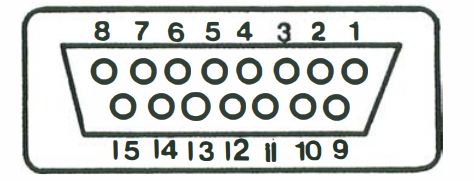Atari 5200:Connector Pinouts: Difference between revisions
m (→Cartridge Port) |
(Kitty Cats) |
||
| (2 intermediate revisions by one other user not shown) | |||
| Line 24: | Line 24: | ||
| 10 || Y2 (Cartridge Address 2) | | 10 || Y2 (Cartridge Address 2) | ||
|- | |- | ||
| 11 || Not Connected | | 11 || Not Connected (4-port) / Unregulated Input Voltage (2-port) | ||
|- | |- | ||
| 12 || Ground | | 12 || Ground | ||
| Line 94: | Line 94: | ||
| 3 || Column Data (Left Keypad Column) || Black and White | | 3 || Column Data (Left Keypad Column) || Black and White | ||
|- | |- | ||
| 4 || Auxiliary Keypad | | 4 || Auxiliary Keypad Row || Orange and White | ||
|- | |- | ||
| 5 || Row Data (Keypad Row 3) || Blue | | 5 || Row Data (Keypad Row 3) || Blue | ||
| Line 196: | Line 196: | ||
| 36 || 5V (VCC) | | 36 || 5V (VCC) | ||
|} | |} | ||
[[Category:Atari 5200]] | |||
[[Category:Pinouts]] | |||
Latest revision as of 07:47, 5 November 2024
Cartridge Port
Note: Pins 1 through 18 are at the front and numbered from left to right. Pins 19 through 36 are at the back and numbered from right to left.
| Pin # | Description |
|---|---|
| 1 | D0 |
| 2 | D1 |
| 3 | D2 |
| 4 | D3 |
| 5 | D4 |
| 6 | D5 |
| 7 | D6 |
| 8 | D7 |
| 9 | Y1 (Cartridge Address 1) |
| 10 | Y2 (Cartridge Address 2) |
| 11 | Not Connected (4-port) / Unregulated Input Voltage (2-port) |
| 12 | Ground |
| 13 | Ground |
| 14 | Ground |
| 15 | A6 |
| 16 | A5 |
| 17 | A2 |
| 18 | V |
| 19 | A0 |
| 20 | A1 |
| 21 | A3 |
| 22 | A4 |
| 23 | Shield Ground |
| 24 | Ground (4-port) / Video In (2-port) |
| 25 | Ground |
| 26 | 5V |
| 27 | A7 |
| 28 | Not Connected |
| 29 | A8 |
| 30 | Not Connected (4-port) / Audio In (2-port) |
| 31 | A9 |
| 32 | A13 |
| 33 | A10 |
| 34 | A12 |
| 35 | A11 |
| 36 | Cartridge Interlock |
Pins 9 and 10 provide access to memory ranges $8000 to $BFFF and $4000 to $7FFF, respectively. Pins 18 and 36 act as a cartridge interlock to prevent the console from applying power to a cartridge which is not properly connected. When these two pins are shorted together, they provide 5V to the cartridge and allow the 5200 to boot.
Controller Port
Note: Female is connector at the console. Male is connector at the controller. Diagram pictured is of the connector at the controller end.
| Pin # | Description | Wire Color |
|---|---|---|
| 1 | Column Data (Right Keypad Column) | Gray |
| 2 | Column Data (Middle Keypad Column) | White |
| 3 | Column Data (Left Keypad Column) | Black and White |
| 4 | Auxiliary Keypad Row | Orange and White |
| 5 | Row Data (Keypad Row 3) | Blue |
| 6 | Row Data (Keypad Row 2) | Violet |
| 7 | Row Data (Keypad Row 1) | Red and White |
| 8 | Row Data (Keypad Row 4) | Green |
| 9 | Potentiometer Voltage (+CAV) | Black |
| 10 | Potentiometer X Axis | Brown |
| 11 | Potentiometer Y Axis | Red |
| 12 | Unused | N/A |
| 13 | Bottom Fire Button | Yellow |
| 14 | Top Fire Button | Green and White |
| 15 | Ground | Orange |
Expansion Port
Note: Pins 1 through 18 are at the top and numbered from left to right. Pins 19 through 36 are at the bottom and numbered from right to left.
| Pin # | Description |
|---|---|
| 1 | 5V (VCC) |
| 2 | Not Connected (4-port) / Audio Out (2-port) |
| 3 | Ground |
| 4 | WE (Write Enable) |
| 5 | CS0 |
| 6 | D6 |
| 7 | D4 |
| 8 | D2 |
| 9 | D0 |
| 10 | IRQ |
| 11 | Ground |
| 12 | Data In |
| 13 | Clock In |
| 14 | Clock Out |
| 15 | Data Out |
| 16 | Audio Input |
| 17 | A14 |
| 18 | System Clock |
| 19 | A11 |
| 20 | A7 |
| 21 | A6 |
| 22 | A5 |
| 23 | A4 |
| 24 | A3 |
| 25 | A2 |
| 26 | A1 |
| 27 | A0 |
| 28 | Ground |
| 29 | D1 |
| 30 | D3 |
| 31 | D5 |
| 32 | D7 |
| 33 | Not Connected |
| 34 | Ground |
| 35 | Not Connected |
| 36 | 5V (VCC) |