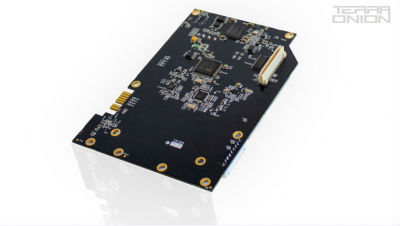Saturn:MODE: Difference between revisions
(coaster2k Mount) |
No edit summary |
||
| (7 intermediate revisions by 3 users not shown) | |||
| Line 1: | Line 1: | ||
[ | The [https://twitter.com/terraonion Terraonion] MODE (Multi Optical Disk Emulator) is an ODE (Optical Drive Emulator) that allows you to emulate your Saturn, Dreamcast, or PS1's optical disc drive (extra kit required for PS1) and run games without using the disk. It replaces the standard disk drive. The manual is available [[Media:Mode_manual.pdf|here]]. | ||
The original MSRP was as follows: | |||
* $239.99 USD | |||
* 182.00€ EU | |||
* 20€ EU / $24.99 USD PS1 install kit | |||
[[File:Terraonion MODE.PNG|400px|thumb|right|Terraonion MODE]] | [[File:Terraonion MODE.PNG|400px|thumb|right|Terraonion MODE]] | ||
| Line 8: | Line 10: | ||
[[File:Terraonion MODE PCB Bottom.PNG|400px|thumb|right|MODE Bottom]] | [[File:Terraonion MODE PCB Bottom.PNG|400px|thumb|right|MODE Bottom]] | ||
== | ==Official Retailers== | ||
Andorra: | |||
* Terraonion Shop: [https://shop.terraonion.com/shop/product/terraonion-mode-dreamcast-saturn-ode/view No PS1 Kit] [https://shop.terraonion.com/shop/product/terraonion-mode-dreamcast-saturn-ode-ps1-install-kit-pu-18-boards/view With PS1 Kit] | |||
United States: | |||
* Mobius Strip: [https://mobiusstriptechnologies.com/product/mode-ps1-install-kit/ PS1 Kit only] (MODE sold separately) | |||
* Stone Age Gamer: [https://stoneagegamer.com/terraonion-mode-dreamcast-saturn-playstation-ode.html MODE](PS1 Kit is an addon) | |||
==Installers== | |||
== | |||
Mobius Strip: [https://mobiusstriptechnologies.com/product/mode-ps1-installation/ PS1 Install Service] (MODE sold separately) | |||
TODO Add installers | |||
==Features== | ==Features== | ||
* Auto detects the console that it’s plugged into. No jumpers to configure | * Auto detects the console that it’s plugged into. No jumpers to configure | ||
* SATA port for 2.5 inch laptop style Hard Drive or SSD (Up to 2TB tested, larger drives may work) | * SATA port for 2.5 inch laptop style Hard Drive or SSD (Up to 2TB tested, larger drives may work) | ||
| Line 32: | Line 34: | ||
* Multi Disk Game Support | * Multi Disk Game Support | ||
* Nested folders | * Nested folders | ||
* Can play CD+G discs provided the disc image is in CCD/IMG/SUB/CUE format. | |||
==Limitations== | ==Limitations== | ||
* Drives/SD card cannot be accessed without taking apart the console (3D Printed mounts are available that make the SD card accessible). | |||
* Due to the replacement of the disc drive, original disks can no longer be used unless additional hardware (such as the Saturn Switcher) is used. | |||
* USB storage and SATA storage cannot be used at the same time. | |||
==Compatibility== | |||
== | |||
===File Formats Supported=== | |||
* CDI | * CDI | ||
* GDI | * GDI | ||
| Line 47: | Line 52: | ||
* WAV +CUE images | * WAV +CUE images | ||
==Saturn Compatibility== | ===Saturn Compatibility=== | ||
* Compatible with 20 pin and 21 pin models (separate kits for 20 and 21 pin models) | * Compatible with 20 pin and 21 pin models (separate kits for 20 and 21 pin models) | ||
* TODO Game compatibility list | * TODO Game compatibility list | ||
| Line 54: | Line 58: | ||
* Compatible Action Replay and PseudoSaturn Kai | * Compatible Action Replay and PseudoSaturn Kai | ||
==Dreamcast Compatibility== | ===Dreamcast Compatibility=== | ||
* VA0 and VA1 Dreamcast models (VA2 not supported) | * VA0 and VA1 Dreamcast models (VA2 not supported) | ||
* TODO Game compatibility list | * TODO Game compatibility list | ||
==PS1 Compatibility== | ===PS1 Compatibility=== | ||
* Compatible with the PU-18 PS1 model | * Compatible with the PU-18 PS1 model | ||
* TODO Game compatibility list | * TODO Game compatibility list | ||
==Menu== | ==Menu== | ||
* In game menu TODO | * In game menu TODO | ||
==Firmware updates== | ==Firmware updates== | ||
* Firmware updates can be found [https://shop.terraonion.com/accounts/login/?next=/users/my-products here]. An account and product serial number is required to reach the firmware files (Please note this is separate from a Terraonion Store account) | * Firmware updates can be found [https://shop.terraonion.com/accounts/login/?next=/users/my-products here]. An account and product serial number is required to reach the firmware files (Please note this is separate from a Terraonion Store account) | ||
| Line 83: | Line 78: | ||
Laser Bear 3D Printed mounting brackets will help give a more uniform look to the MODE when the drive is open. They also can provide access to the SD card through an SD extension and other features. | Laser Bear 3D Printed mounting brackets will help give a more uniform look to the MODE when the drive is open. They also can provide access to the SD card through an SD extension and other features. | ||
* [[Dreamcast:Laser Bear Dreamcast MODE Mount | Laser Bear Dreamcast Mount]] | |||
* [[Laser Bear Dreamcast MODE Mount | Laser Bear Dreamcast Mount]] | * [[Saturn:Laser Bear Saturn MODE Mount | Laser Bear Saturn Mount]] | ||
* [[Laser Bear Saturn MODE Mount | Laser Bear Saturn Mount]] | * [[PS1:Laser Bear PS1 MODE Mount | Laser Bear PS1 Mount]] | ||
* [[Laser Bear PS1 MODE Mount | Laser Bear PS1 Mount]] | |||
The Stone Age Gamer 3D mounting brackets allows for an easier-to-install experience and more stable mount. These should work in conjunction with the Laser Bear mounts (Anybody tested this?) | The Stone Age Gamer 3D mounting brackets allows for an easier-to-install experience and more stable mount. These should work in conjunction with the Laser Bear mounts (Anybody tested this?) | ||
* [[Stone Age Gamer Dreamcast MODE Mount | Stone Age Gamer Dreamcast Mount]] | * [[Dreamcast:Stone Age Gamer Dreamcast MODE Mount | Stone Age Gamer Dreamcast Mount]] | ||
* [[Stone Age Gamer Saturn MODE Mount | Stone Age Gamer Saturn Mount]] | * [[Saturn:Stone Age Gamer Saturn MODE Mount | Stone Age Gamer Saturn Mount]] | ||
<table><tr><td>[[File:Stone Age Gamer MODE Mounts.jpg|600px|thumb|Stone Age Gamer Mounts]]</td></tr></table> | <table><tr><td>[[File:Stone Age Gamer MODE Mounts.jpg|600px|thumb|Stone Age Gamer Mounts]]</td></tr></table> | ||
| Line 100: | Line 94: | ||
Other Mounts: | Other Mounts: | ||
* [https://www.ebay.com/itm/254673140662 coaster2k] SD card mount | * [https://www.ebay.com/itm/254673140662 coaster2k] SD card mount | ||
==Other Accessories== | |||
TODO: More info on these | |||
* [https://mobiusstriptechnologies.com/product/terraonion-mode-expansion-harness/ Expansion Harness] | |||
* [https://mobiusstriptechnologies.com/product/mode-plug-n-play-power-board/ Power Harness] | |||
==Replacement Parts== | ==Replacement Parts== | ||
| Line 105: | Line 105: | ||
* [https://stoneagegamer.com/sega-saturn-21-pin-replacement-ribbon-cable-for-cd-drive.html Saturn 21 Pin Ribbon Cable] | * [https://stoneagegamer.com/sega-saturn-21-pin-replacement-ribbon-cable-for-cd-drive.html Saturn 21 Pin Ribbon Cable] | ||
== | ==Media== | ||
== | <youtube> https://youtu.be/IVpnjd8QVks </youtube> <youtube> https://www.youtube.com/watch?v=2eH3sR1Ymt8&t=530s </youtube> <youtube> https://www.youtube.com/watch?v=mFUGhr_mEKU </youtube> | ||
==References== | ==References== | ||
| Line 123: | Line 113: | ||
* https://www.retrorgb.com/terraonion-announces-psx-support-for-mode.html | * https://www.retrorgb.com/terraonion-announces-psx-support-for-mode.html | ||
* https://www.retrorgb.com/laser-bear-releases-saturn-mode-mount.html | * https://www.retrorgb.com/laser-bear-releases-saturn-mode-mount.html | ||
[[Category:Saturn]] | |||
[[Category:Dreamcast]] | |||
[[Category:PS1]] | |||
[[Category:Optical Drive Emulators]] | |||
Latest revision as of 01:39, 5 June 2024
The Terraonion MODE (Multi Optical Disk Emulator) is an ODE (Optical Drive Emulator) that allows you to emulate your Saturn, Dreamcast, or PS1's optical disc drive (extra kit required for PS1) and run games without using the disk. It replaces the standard disk drive. The manual is available here.
The original MSRP was as follows:
- $239.99 USD
- 182.00€ EU
- 20€ EU / $24.99 USD PS1 install kit
Official Retailers
Andorra:
- Terraonion Shop: No PS1 Kit With PS1 Kit
United States:
- Mobius Strip: PS1 Kit only (MODE sold separately)
- Stone Age Gamer: MODE(PS1 Kit is an addon)
Installers
Mobius Strip: PS1 Install Service (MODE sold separately) TODO Add installers
Features
- Auto detects the console that it’s plugged into. No jumpers to configure
- SATA port for 2.5 inch laptop style Hard Drive or SSD (Up to 2TB tested, larger drives may work)
- USB port for thumb drives
- MicroSD card slot
- Supports both exFAT and FAT32 formats of greater than 2TB
- No solder install (Except PS1)
- Allows for the MPEG cartridge slot to be used
- Auto region patching (loads games from different regions without patching games)
- Cover Art Menu
- Multi Disk Game Support
- Nested folders
- Can play CD+G discs provided the disc image is in CCD/IMG/SUB/CUE format.
Limitations
- Drives/SD card cannot be accessed without taking apart the console (3D Printed mounts are available that make the SD card accessible).
- Due to the replacement of the disc drive, original disks can no longer be used unless additional hardware (such as the Saturn Switcher) is used.
- USB storage and SATA storage cannot be used at the same time.
Compatibility
File Formats Supported
- CDI
- GDI
- CCD
- MDF
- BIN
- ISO
- WAV +CUE images
Saturn Compatibility
- Compatible with 20 pin and 21 pin models (separate kits for 20 and 21 pin models)
- TODO Game compatibility list
- Compatible with Saturn backup and RAM expansion cartridges
- Compatible Action Replay and PseudoSaturn Kai
Dreamcast Compatibility
- VA0 and VA1 Dreamcast models (VA2 not supported)
- TODO Game compatibility list
PS1 Compatibility
- Compatible with the PU-18 PS1 model
- TODO Game compatibility list
Menu
- In game menu TODO
Firmware updates
- Firmware updates can be found here. An account and product serial number is required to reach the firmware files (Please note this is separate from a Terraonion Store account)
Troubleshooting
TODO
3D Printed Mounts
Laser Bear 3D Printed mounting brackets will help give a more uniform look to the MODE when the drive is open. They also can provide access to the SD card through an SD extension and other features.
The Stone Age Gamer 3D mounting brackets allows for an easier-to-install experience and more stable mount. These should work in conjunction with the Laser Bear mounts (Anybody tested this?)
TODO: Stone Age Gamer SATA Adaptors
Other Mounts:
- coaster2k SD card mount
Other Accessories
TODO: More info on these