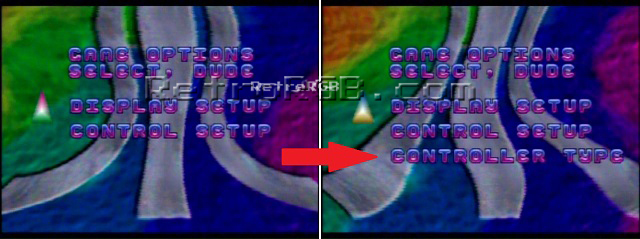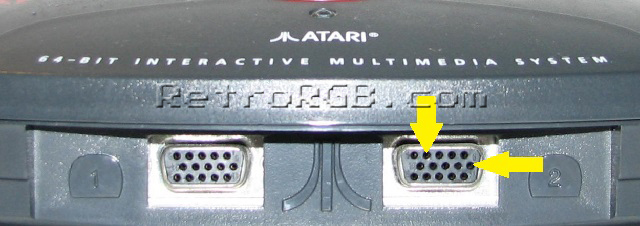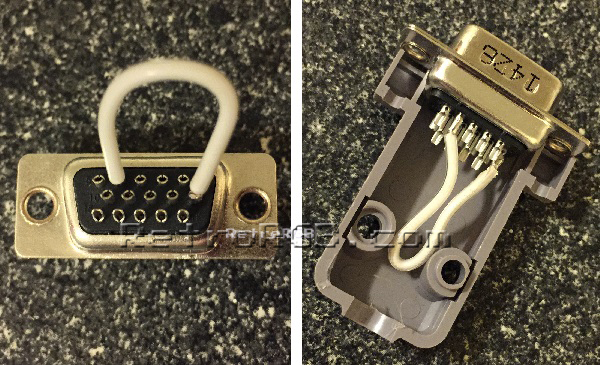Jaguar:Rotary Controller: Difference between revisions
m (Derf moved page Jaguar:Rotary Controller to Jaguar:Rotary Controller) |
|||
| (One intermediate revision by the same user not shown) | |||
| Line 23: | Line 23: | ||
===Method Two=== | ===Method Two=== | ||
An arguably safer method is to make a dongle that does the same thing. | An arguably safer method is to make a dongle that does the same thing. | ||
Here’s what you’ll need: | Here’s what you’ll need: | ||
| Line 36: | Line 36: | ||
[[File:JagTempest2k6.jpg]] | [[File:JagTempest2k6.jpg]] | ||
Now, when you get to the options screen, just insert the dongle and hit “pause” on controller one to access the menu. | Now, when you get to the options screen, just insert the dongle and hit “pause” on controller one to access the menu. After the screen appears, you can remove the dongle: | ||
[[File:JagTempest2k7.jpg]] | [[File:JagTempest2k7.jpg]] | ||
| Line 44: | Line 44: | ||
If you’re interested in building your own rotary controller, there’s a really in-depth topic on [http://www.racketboy.com/forum/viewtopic.php?t=27299 Racketboy] that describes all different types of rotary controllers, as well as a [https://atariage.com/forums/topic/202166-tempest-2000-and-rotary-encoders/ topic on Atariage] with some good information. | If you’re interested in building your own rotary controller, there’s a really in-depth topic on [http://www.racketboy.com/forum/viewtopic.php?t=27299 Racketboy] that describes all different types of rotary controllers, as well as a [https://atariage.com/forums/topic/202166-tempest-2000-and-rotary-encoders/ topic on Atariage] with some good information. | ||
Also, some people have hacked the Playstation Trackball and turned it into a spinner control for the PS1 version of Tempest. | A 3D printed rotary knob can be found [https://www.printables.com/en/model/423066-tempest-knob-for-atari-jaguar-rotary-jagpad on Printables]. | ||
Also, some people have hacked the Playstation Trackball and turned it into a spinner control for the PS1 version of Tempest. Supposedly, that version is also very good and Jeff Minter even had [https://web.archive.org/web/20091026182214/http://geocities.com/~irata/tx3.html positive things] to say about it. If you own a PS1, but not a Jaguar, this might be the better option. | |||
Latest revision as of 05:11, 20 June 2024
Jaguar Rotary Controller [Tempest 2000]
Tempest 2000 for the Atari Jaguar has a hidden rotary controller which can be used with modified Jaguar controllers. Custom controllers have been made available as aftermarket modifications for standard controllers. The two standard configurations of these modified controllers is attached the back of the controller and replacing the D-pad entirely.
Enable Rotary Mode in Tempest 2000
The easiest way to enable rotary mode is to use two controllers:
- When you get to the main “Select Game Type To Play” screen
- Hit “option” on controller 1 to enter the game options screen
- Then at the option screen press the “pause” button on both controllers at the same time
- Choose the rotary controller option from the now enabled “controller type” menu option
One Controller Options
Method one
Simply bend a paperclip and insert it into the following pins on the 2nd controller port, when you’re at the options screen:
Method Two
An arguably safer method is to make a dongle that does the same thing.
Here’s what you’ll need:
Solder the piece of wire to the following pins, then insert it into the backshell and bolt it all together:
Now, when you get to the options screen, just insert the dongle and hit “pause” on controller one to access the menu. After the screen appears, you can remove the dongle:
Build Your Own Controller
If you’re interested in building your own rotary controller, there’s a really in-depth topic on Racketboy that describes all different types of rotary controllers, as well as a topic on Atariage with some good information.
A 3D printed rotary knob can be found on Printables.
Also, some people have hacked the Playstation Trackball and turned it into a spinner control for the PS1 version of Tempest. Supposedly, that version is also very good and Jeff Minter even had positive things to say about it. If you own a PS1, but not a Jaguar, this might be the better option.