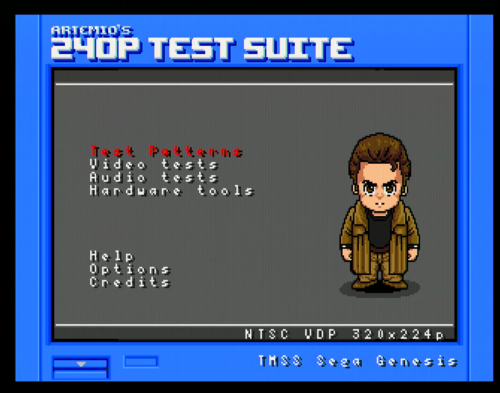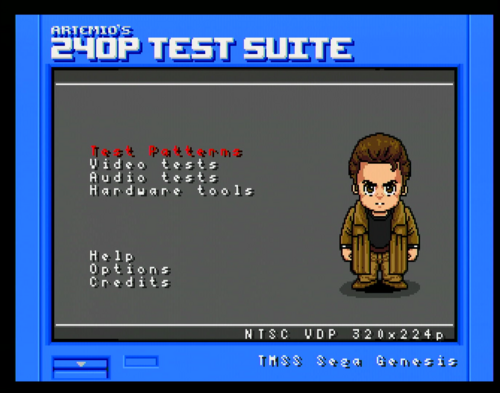Genesis:Jailbar Fix: Difference between revisions
(Created page with "Genesis units have issues with interference in the video signals, which often appear as jailbars on the RGB image. There are various methods to lessen or remove jailbars. == Subcarrier Pin Lift == thumb|Subcarrier pin on Sega 315-5313. thumb|Subcarrier pin on Sega 315-5960. This method effectively disconnects composite video, which removes a source of interference in the RGB signals. To do this, sim...") |
|||
| (14 intermediate revisions by 2 users not shown) | |||
| Line 1: | Line 1: | ||
Genesis units have issues with interference in the video signals, which often appear as jailbars on the RGB image. There are various methods to lessen or remove jailbars. | Genesis units have issues with interference in the video signals, which often appear as jailbars on the RGB image. There are various methods to lessen or remove jailbars. | ||
== Subcarrier Pin Lift == | == Subcarrier Pin Lift == | ||
[[File:Sega 315-5313 Pin Lift.png|thumb|Subcarrier pin on Sega 315-5313.]] [[File:Sega 315-5960_Pin_Lift.png|thumb|Subcarrier pin on Sega 315-5960.]] | [[File:Sega 315-5313 Pin Lift.png|thumb|Subcarrier pin on Sega 315-5313.]] [[File:Sega 315-5960_Pin_Lift.png|thumb|Subcarrier pin on Sega 315-5960.]] [[File:SonyCXAPin-6Lifted.png|thumb|Pin 6 on the Sony CXA1145P.]] | ||
This method effectively disconnects composite video, which removes a source of interference in the RGB signals. To do this, simply locate the pin, heat the pin with a soldering iron, and use metal tweezers to lift the pin so it no longer makes contact with the motherboard or either neighboring pins. | This method effectively disconnects color output on composite video, which removes a source of interference in the RGB signals. To do this, simply locate the pin, heat the pin with a soldering iron, and use metal tweezers to lift the pin so it no longer makes contact with the motherboard or either neighboring pins. | ||
Location of the pin is dependent on what model VDP is on your board: | Location of the pin is dependent on what model VDP is on your board: | ||
* '''Sega 315-5313''': Pin 50 (15th down from the top-right corner). | * '''Sega 315-5313 and 315-5313A''': Pin 50 (15th down from the top-right corner). | ||
* '''Sega 315-5487, 315-5660, 315-5700 and 315-5708''': Pin 131 | |||
* '''Sega 315-5685 and 315-5786''': Pin 103 (one down from the top-right corner of the chip, note that the top of the chip is facing the front of the console) | |||
* '''Sega 315-5960''': Pin 153 (8th up from the bottom-left corner). | * '''Sega 315-5960''': Pin 153 (8th up from the bottom-left corner). | ||
| Line 13: | Line 15: | ||
== Subcarrier Bypass Board == | == Subcarrier Bypass Board == | ||
Created by Tianfeng, this board ([[:Media:GenesisModel1SubcarrierBypass2022-10-18.zip|download]]) sits between the lifted subcarrier pin on the VDP and | Created by Tianfeng, this board ([[:Media:GenesisModel1SubcarrierBypass2022-10-18.zip|download]]) sits between the lifted subcarrier pin on the VDP and the Sony CXA1145P chip. This is a good option if you want cleaner RGB but still want to preserve color on the composite output. | ||
# Using double sided tape or similar product, mount the bypass board somewhere. Suggested places include on top of the VDP or on top of the CXA as shown below. | |||
#: [[File:PALMegaDriveVA4SubcarrierBypass-scaled.jpg|220px]] [[File:Genesis1VA1SubcarrierBypassCXAMount-scaled.jpg|200px]] | |||
# Lift the subcarrier pin on the VDP as described in the section above. | # Lift the subcarrier pin on the VDP as described in the section above. | ||
# | # On most model 1s, lift pin 6 on the Sony CXA1145 encoder. On the model 2, remove capacitor C24 (C22 on the VA4 model 2). This will effectively isolate pin 6 of the encoder. | ||
# .... | # Solder a shielded wire from pin 6 of the encoder (or the right pad of the removed capacitor on model 2s) to the `Pin6` pad on the bypass board. Solder the shielding of the wire to pin 1 of the encoder and to the GND pin on the bypass board closest to the Pin6 pad. | ||
# Solder a wire from the lifted VDP pin to the `X-in` pad on the bypass board. | |||
# Solder a wire from the GND pad near the `X-in` pad to a ground the point. The negative leg of a nearby capacitor is suitable. | |||
== Triple Bypass == | == Triple Bypass == | ||
This mod effectively moves the audio and video circuitry off of the motherboard, providing much cleaner RGB signals. More information and installation guides can be found on the [[Genesis:Triple_Bypass Mod]] page. | This mod effectively moves the audio and video circuitry off of the motherboard, providing much cleaner RGB signals. More information and installation guides can be found on the [[Genesis:Triple_Bypass Mod]] page. Note that this will not completely remove jailbars caused by subcarrier interference, particularly for the model 2 VA2 and VA4 board revisions. | ||
==Comparison== | |||
[[Image:Gen2VA2SamsungRGB.png|thumb|left|500px|This is the stock RGB output from a VA2 model 2 Genesis, one of the worst board revisions when it comes to jailbars.]] | |||
[[Image:Gen2VA2SamsungRGBNoSub.png|thumb|right|500px|The same console after the subcarrier pin on the ASIC was lifted and rewired to the video encoder. Only a slight amount of residual jailbars remain. The largest improvement can be seen on the blue border.]] | |||
[[Category:Genesis]] | |||
Latest revision as of 06:36, 21 August 2024
Genesis units have issues with interference in the video signals, which often appear as jailbars on the RGB image. There are various methods to lessen or remove jailbars.
Subcarrier Pin Lift
This method effectively disconnects color output on composite video, which removes a source of interference in the RGB signals. To do this, simply locate the pin, heat the pin with a soldering iron, and use metal tweezers to lift the pin so it no longer makes contact with the motherboard or either neighboring pins.
Location of the pin is dependent on what model VDP is on your board:
- Sega 315-5313 and 315-5313A: Pin 50 (15th down from the top-right corner).
- Sega 315-5487, 315-5660, 315-5700 and 315-5708: Pin 131
- Sega 315-5685 and 315-5786: Pin 103 (one down from the top-right corner of the chip, note that the top of the chip is facing the front of the console)
- Sega 315-5960: Pin 153 (8th up from the bottom-left corner).
After lifting the pin, test your console to ensure it is still functional. If it is not, inspect the neighboring pins to make sure you didn't accidentally lift them.
Subcarrier Bypass Board
Created by Tianfeng, this board (download) sits between the lifted subcarrier pin on the VDP and the Sony CXA1145P chip. This is a good option if you want cleaner RGB but still want to preserve color on the composite output.
- Using double sided tape or similar product, mount the bypass board somewhere. Suggested places include on top of the VDP or on top of the CXA as shown below.
- Lift the subcarrier pin on the VDP as described in the section above.
- On most model 1s, lift pin 6 on the Sony CXA1145 encoder. On the model 2, remove capacitor C24 (C22 on the VA4 model 2). This will effectively isolate pin 6 of the encoder.
- Solder a shielded wire from pin 6 of the encoder (or the right pad of the removed capacitor on model 2s) to the
Pin6pad on the bypass board. Solder the shielding of the wire to pin 1 of the encoder and to the GND pin on the bypass board closest to the Pin6 pad. - Solder a wire from the lifted VDP pin to the
X-inpad on the bypass board. - Solder a wire from the GND pad near the
X-inpad to a ground the point. The negative leg of a nearby capacitor is suitable.
Triple Bypass
This mod effectively moves the audio and video circuitry off of the motherboard, providing much cleaner RGB signals. More information and installation guides can be found on the Genesis:Triple_Bypass Mod page. Note that this will not completely remove jailbars caused by subcarrier interference, particularly for the model 2 VA2 and VA4 board revisions.