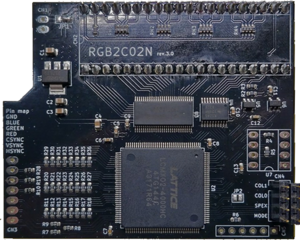RGB2C02N
No edit summary |
mNo edit summary |
||
| (6 intermediate revisions by 2 users not shown) | |||
| Line 1: | Line 1: | ||
The [https://www.kadenken.com/view/item/000000001707 RGB2C02N] is a | [[File:RGB2C02N.png|thumb|The RGB2C02N]] | ||
The [https://www.kadenken.com/view/item/000000001707 RGB2C02N] is a modification board designed by Japanese modder NX Labs. It replaces the NES/Famicom PPU and offers RGB output as well as changing the clock speed of the PPU from 15 KHz to 31 KHz, which increases the sprite limit per line from 8 to 15 (known as "SPEX mode"). This removes nearly all sprite flicker from NES/Famicom games. | |||
Note that this mod does not support YPbPr, | Note that this mod does not support YPbPr, S-video, or composite and only supports RGB output. It also does not support PAL compatibility mode for games which were coded to use the 2C07 PPU. | ||
'''Supported consoles''': | '''Supported consoles''': | ||
| Line 9: | Line 10: | ||
** HVC-CPU-07 | ** HVC-CPU-07 | ||
** HVC-CPU-GPM-01 | ** HVC-CPU-GPM-01 | ||
** HVC-CPU-GPM-02 | |||
** HVCN-CPU-01 | ** HVCN-CPU-01 | ||
** HVCN-CPU-02 | ** HVCN-CPU-02 | ||
* Twin Famicom: | * Twin Famicom: | ||
** AN- | ** AN-500 | ||
** AN- | ** AN-505 | ||
== Installation == | == Installation == | ||
=== Required Materials === | An installation video is available on [https://www.youtube.com/watch?v=Kw1bP3eQU5Y Scruffy Lookin RGB's YouTube channel]. Note that this guide and the below video link apply to AV Famicom units. If you have another model, it will likely have different motherboard pinouts (except the AV multi-out port). | ||
* Phillips head screwdriver | |||
=== Required Materials and Tools === | |||
* JIS/Phillips head screwdriver | |||
* 4.5 mm gamebit screwdriver (required for NES top loader and AV Famicom) | * 4.5 mm gamebit screwdriver (required for NES top loader and AV Famicom) | ||
* Soldering iron, solder, flux, wire, and wire stripper | * Soldering iron, leaded solder, flux, wire, flush cutters and wire stripper | ||
* Desoldering gun (not required, but ''highly'' recommended as it makes removing the PPU much easier) | * Desoldering gun (not required, but ''highly'' recommended as it makes removing the PPU much easier) | ||
| Line 26: | Line 30: | ||
# Assemble the RGB2C02N PCB. | # Assemble the RGB2C02N PCB. | ||
# Disassemble the console and fully remove the motherboard from the shell. | # Disassemble the console and fully remove the motherboard from the shell. | ||
# If you have a | # If you have a 74LS373 chip, replace it with a 74''HC''373 chip. | ||
# Desolder the PPU (the chip with the markings starting with RP2C02) and clean the motherboard with isopropyl alcohol. | # Desolder the PPU (the chip with the markings starting with RP2C02) and clean the motherboard with isopropyl alcohol or flux remover. | ||
# Desolder capacitor C5 and lay it flat, giving more space around the PPU area. | # Desolder capacitor C5 and lay it flat, giving more space around the PPU area. | ||
# Lift one leg of resistor R6 to effectively disconnect that trace. | # Lift one leg of resistor R6 to effectively disconnect that trace. | ||
| Line 34: | Line 38: | ||
# Insert the EEPROM into the RGB2C02N. | # Insert the EEPROM into the RGB2C02N. | ||
# Insert the RGB2C02N into the socket on the motherboard. | # Insert the RGB2C02N into the socket on the motherboard. | ||
# Add fresh solder to the | # Add fresh solder to the multiout pins and solder wires from the red, green, blue, sync, and ground pins to the respective labelled pads on the RGB2C02N. <br> [[File:Nintendo Multi-Out Pinout.jpg|300px]] | ||
=== 1PCON Board === | === 1PCON Board === | ||
[[File:RGB2C02N 1PCON Wiring.png|thumb|Pinout on a HVCN-CPU-01. Image from [https://www.youtube.com/watch?v=Kw1bP3eQU5Y Scruffy Lookin RGB's install guide]]] | [[File:RGB2C02N 1PCON Wiring.png|thumb|Pinout on a HVCN-CPU-01. Image from [https://www.youtube.com/watch?v=Kw1bP3eQU5Y Scruffy Lookin RGB's install guide. These points are the same on an HVCN-CPU-02 board.]]] | ||
# Assemble the 1PCON PCB. Verify correct orientation of the diode with a multimeter with the right side being the negative side. | # Assemble the 1PCON PCB. Verify correct orientation of the diode with a multimeter with the right side being the negative side. | ||
# Solder wires from the COL1, COL0, SPEX, and MODE pads on the 1PCON PCB to the RGB2C02N. | # Solder wires from the COL1, COL0, SPEX, and MODE pads on the 1PCON PCB to the RGB2C02N. | ||
| Line 44: | Line 48: | ||
== Usage == | == Usage == | ||
* Hold Select + A + Down to turn on SPEX mode, which will toggle between the default ( | * Hold Select + A + Down to turn on SPEX mode, which will toggle between the default (15 KHz) and increased (31 KHz) PPU speeds. | ||
* Hold Select + B + Up to change your color palette between one of three options. More palettes are available if you program the EEPROM. | * Hold Select + B + Up to change your color palette between one of three options. More palettes are available if you program the EEPROM. | ||
== Media == | == Media == | ||
<youtube>https://www.youtube.com/watch?v=Kw1bP3eQU5Y</youtube> | <youtube>https://www.youtube.com/watch?v=Kw1bP3eQU5Y</youtube> | ||
== Links == | |||
* https://nxlabs.bufsiz.jp/ | |||
* https://bakutendo.net/blog-entry-463.html | |||
* https://www.kadenken.com/view/item/000000001707 | |||
** Note that Kadenken does not accept international orders, so it must be ordered outside Japan through a proxy service such as Buyee or Zenmarket. | |||
[[Category:NES]] | |||
[[Category:Video Mods]] | |||
Latest revision as of 16:19, 11 June 2024
The RGB2C02N is a modification board designed by Japanese modder NX Labs. It replaces the NES/Famicom PPU and offers RGB output as well as changing the clock speed of the PPU from 15 KHz to 31 KHz, which increases the sprite limit per line from 8 to 15 (known as "SPEX mode"). This removes nearly all sprite flicker from NES/Famicom games.
Note that this mod does not support YPbPr, S-video, or composite and only supports RGB output. It also does not support PAL compatibility mode for games which were coded to use the 2C07 PPU.
Supported consoles:
- NES:
- NESN-CPU-01
- Famicom:
- HVC-CPU-07
- HVC-CPU-GPM-01
- HVC-CPU-GPM-02
- HVCN-CPU-01
- HVCN-CPU-02
- Twin Famicom:
- AN-500
- AN-505
Installation
An installation video is available on Scruffy Lookin RGB's YouTube channel. Note that this guide and the below video link apply to AV Famicom units. If you have another model, it will likely have different motherboard pinouts (except the AV multi-out port).
Required Materials and Tools
- JIS/Phillips head screwdriver
- 4.5 mm gamebit screwdriver (required for NES top loader and AV Famicom)
- Soldering iron, leaded solder, flux, wire, flush cutters and wire stripper
- Desoldering gun (not required, but highly recommended as it makes removing the PPU much easier)
RGB2C02N
- Assemble the RGB2C02N PCB.
- Disassemble the console and fully remove the motherboard from the shell.
- If you have a 74LS373 chip, replace it with a 74HC373 chip.
- Desolder the PPU (the chip with the markings starting with RP2C02) and clean the motherboard with isopropyl alcohol or flux remover.
- Desolder capacitor C5 and lay it flat, giving more space around the PPU area.
- Lift one leg of resistor R6 to effectively disconnect that trace.
- Solder the DIP socket in place, matching the dimple of the socket to the dimple indicated on the silkscreen of the motherboard.
- Insert the short end of the pin headers into the bottom side of the RGB2C02N board and then insert the second socket on top of it before soldering it into place. Inserting the socket before soldering will ensure the headers are installed in the correct position.
- Insert the EEPROM into the RGB2C02N.
- Insert the RGB2C02N into the socket on the motherboard.
- Add fresh solder to the multiout pins and solder wires from the red, green, blue, sync, and ground pins to the respective labelled pads on the RGB2C02N.
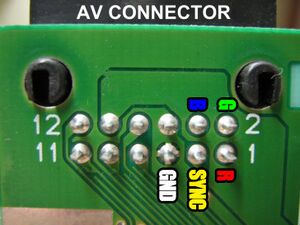
1PCON Board
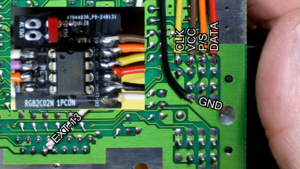
- Assemble the 1PCON PCB. Verify correct orientation of the diode with a multimeter with the right side being the negative side.
- Solder wires from the COL1, COL0, SPEX, and MODE pads on the 1PCON PCB to the RGB2C02N.
- Solder wires from the CLK, VCC, P/S, DATA, EXT-13, and GND pins on the motherboard to the 1PCON.
- Optionally, solder long wires to the LED pins and mount an LED somewhere in the case, such as near the back vent. This LED is active when SPEX mode is enabled.
Usage
- Hold Select + A + Down to turn on SPEX mode, which will toggle between the default (15 KHz) and increased (31 KHz) PPU speeds.
- Hold Select + B + Up to change your color palette between one of three options. More palettes are available if you program the EEPROM.
Media
Links
- https://nxlabs.bufsiz.jp/
- https://bakutendo.net/blog-entry-463.html
- https://www.kadenken.com/view/item/000000001707
- Note that Kadenken does not accept international orders, so it must be ordered outside Japan through a proxy service such as Buyee or Zenmarket.