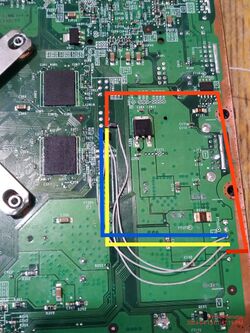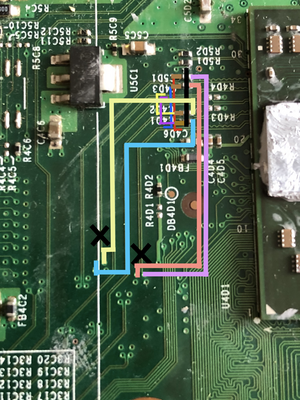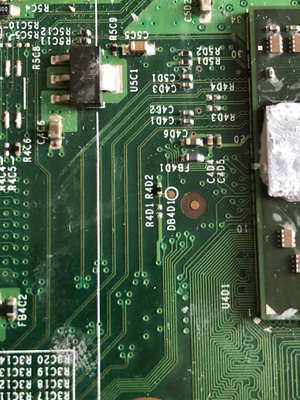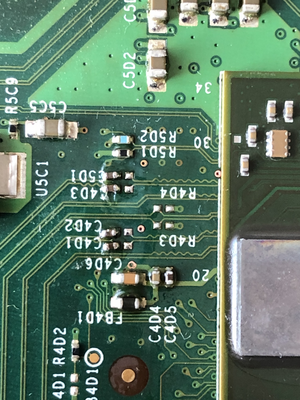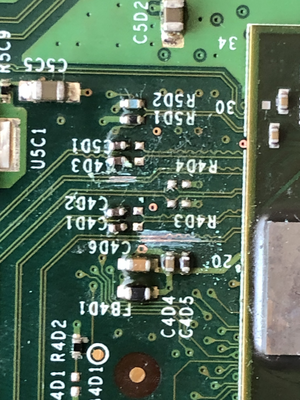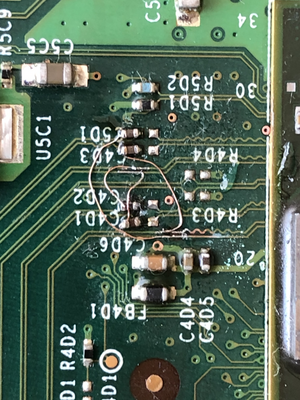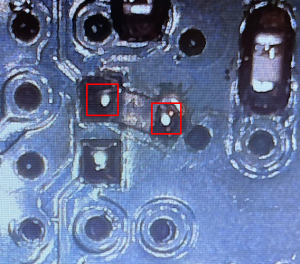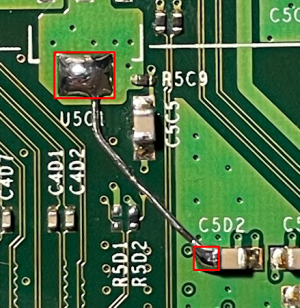Xbox 360:GPU Retrofit: Difference between revisions
Senator-man (talk | contribs) (Xenon Retrofit Instructions) |
m (Text replacement - "Category:Xbox360" to "Category:Xbox 360") |
||
| (6 intermediate revisions by 3 users not shown) | |||
| Line 1: | Line 1: | ||
[[Category: | [[Category:Xbox 360]] | ||
{{Warning|This page is intended for advanced technicians only. If you do not have advanced component and BGA rework skills, you will not be able to complete the process successfully.}} | {{Warning|This page is intended for advanced technicians only. If you do not have advanced component and BGA rework skills, you will not be able to complete the process successfully.}} | ||
| Line 5: | Line 5: | ||
== Xenon == | == Xenon == | ||
All variants of the | All variants of the 90 nm and 65 nm GPU can be retrofitted onto a Xenon motherboard. [https://youtu.be/DF9NH12yjLc?si=OdpUdn8KUXmx_F38 (Demo Video with GPU RHEA)] | ||
Guide By: Senator_man | Guide By: Senator_man | ||
| Line 12: | Line 12: | ||
Read this '''<u>BEFORE</u>''' doing anything with board | Read this '''<u>BEFORE</u>''' doing anything with board | ||
90 nm chips work without huge modifications on board because they very similar to factory ones, but there is still some aspects which must be mentioned: | |||
'''Limitations of board with | '''Limitations of board with 90 nm GPU:''' | ||
* | * [[Xbox 360:JTAG/Xenon Method|Standard JTAG wiring]] will cause a RROD with a 0021 secondary error code. So, use this one: | ||
** [[File:IMG 20240415 134219.jpg|333x333px]] | ** [[File:IMG 20240415 134219.jpg|333x333px]] | ||
* Board with Samsung RAM will '''NOT''' boot | * Board with Samsung RAM will '''NOT''' boot Glitch2, because on Xenon it uses a Falcon(at the time of writing) bootloader, which doesn't support this RAM configuration. | ||
'''Limitations of board with | '''Limitations of a Xenon board with a 65 nm GPU:''' | ||
* Retail Xenon firmware will '''NOT''' boot because it has no support for | * Retail Xenon firmware will '''NOT''' boot because it has no support for 65 nm gpu, so you need to use xeBuild as Jasper | ||
* Jasper firmware can '''NOT''' be booted without blowing | * Jasper firmware can '''NOT''' be booted without blowing an efuse | ||
* Jasper firmware has '''NO''' support of Xenon type 1 KV, so Retail nand can be only booted on Elpis motherboard with Jasper firmware | * Jasper firmware has '''NO''' support of a Xenon type 1 KV, so a Retail nand can be only booted on an Elpis motherboard with Jasper firmware | ||
* JTAG is not tested | * JTAG is not tested | ||
| Line 37: | Line 37: | ||
|X02127 | |X02127 | ||
|Unreliable | |Unreliable | ||
| | |90 nm & 90 nm | ||
| | |75C/78C | ||
|100C/102C | |100C/102C | ||
|- | |- | ||
| Line 44: | Line 44: | ||
|X810480 | |X810480 | ||
|Unreliable | |Unreliable | ||
with | with distinct | ||
die print style | |||
| | |90 nm & 90 nm | ||
|75C/78C | |75C/78C | ||
|100C/102C | |100C/102C | ||
|- | |- | ||
|Rhea | |Rhea | ||
( | (revised) | ||
|X810480 | |X810480 | ||
X816970 | X816970 | ||
X816971 | X816971 | ||
|All chips | |All chips | ||
with white | with white | ||
underfill reliable | underfill or | ||
| | |||
newer die print style are reliable | |||
|90 nm & 90 nm | |||
|75C/78C | |75C/78C | ||
|100C/102C | |100C/102C | ||
| Line 66: | Line 69: | ||
|no need to do | |no need to do | ||
PCI_e swap | PCI_e swap | ||
| | |90 nm & 90 nm | ||
|75C/78C | |75C/78C | ||
|100C/102C | |100C/102C | ||
|- | |- | ||
| Zeus || X810478<br>X817793 | | Zeus || X810478<br>X817793 | ||
| -|| | | -|| 65 nm & 90 nm || 71C/73C || 90C/92C | ||
|- | |- | ||
| Kronos || X820894 | | Kronos || X820894 | ||
| -|| | | -|| 65 nm & 65 nm || 75C/77C || 90C/92C | ||
|} | |} | ||
''' Install GPU ''' | ''' Install GPU ''' | ||
* Replace | * Replace 90 nm U4D1 with 90 nm or 65 nm | ||
'''PCI_e Swap''' (not needed for Elpis GPU) | '''PCI_e Swap''' (not needed for Elpis GPU) | ||
| Line 96: | Line 99: | ||
'''Modification for | '''Modification for 65 nm''' | ||
GPU part of your board is now basically is Zephyr_B/C, if you installing | The GPU part of your board is now basically is Zephyr_B/C, so if you installing 65 nm chip follow instructions down below. This is no need to do any other firmware changes for a 90 nm chip. | ||
''' Modify Firmware ''' | |||
'''Modify Firmware ''' | |||
* Use [https://github.com/Octal450/J-Runner-with-Extras/releases/latest J-Runner with Extras] to dump the nand | * Use [https://github.com/Octal450/J-Runner-with-Extras/releases/latest J-Runner with Extras] to dump the nand | ||
* RGH/JTAG the console to get the CPU key | * RGH/JTAG the console to get the CPU key | ||
| Line 107: | Line 111: | ||
== Zephyr_B/C== | == Zephyr_B/C== | ||
Both variants of the | Both variants of the 65 nm GPU can be retrofitted onto a Zephyr_B/C motherboard. [https://www.youtube.com/watch?v=AjppSp-QWdc (Demo Video)] | ||
Guide By: Octal450 | Guide By: Octal450 | ||
| Line 117: | Line 121: | ||
! Name !! Part Number !! GPU/eDRAM Lithography !! GPU/eDRAM Temp Target !! GPU/eDRAM Temp Critical | ! Name !! Part Number !! GPU/eDRAM Lithography !! GPU/eDRAM Temp Target !! GPU/eDRAM Temp Critical | ||
|- | |- | ||
| Zeus || X810478<br>X817793 || | | Zeus || X810478<br>X817793 || 65 nm & 90 nm || 71C/73C || 90C/92C | ||
|- | |- | ||
| Kronos || X820894 || | | Kronos || X820894 || 65 nm & 65 nm || 75C/77C || 90C/92C | ||
|} | |} | ||
''' Install GPU ''' | ''' Install GPU ''' | ||
* Replace | * Replace 90 nm U4D1 with 65 nm | ||
''' Set VID 1.075V ''' | ''' Set VID 1.075V ''' | ||
* Remove 0 ohm R8B9 | * Remove 0 ohm 0403 R8B9 | ||
* Remove 0 ohm R8B10 | * Remove 0 ohm 0403 R8B10 | ||
''' Set FSB/PCIe/Memory Calibration ''' | ''' Set FSB/PCIe/Memory Calibration ''' | ||
* FSB: | * FSB: | ||
** Remove 4.87K ohm R5R3 | ** Remove 4.87K ohm 0403 R5R3 | ||
** Install 40.2 ohm as pullup to nearby V_GPUCORE | ** Install 40.2 ohm 0403 as pullup to nearby V_GPUCORE | ||
*** You can either use a wire to the capacitor as shown, or scrape to expose V_GPUCORE voltage plane | *** You can either use a wire to the capacitor as shown, or scrape to expose V_GPUCORE voltage plane | ||
*** [[File:Fsbcal65.png|300px]][[File:Fsbcal65b.png|300px]] | *** [[File:Fsbcal65.png|300px]][[File:Fsbcal65b.png|300px]] | ||
* PCIe: | * PCIe: | ||
** Remove 1.47K ohm R4R3 | ** Remove 1.47K ohm 0403 R4R3 | ||
** Remove 562 ohm R5D1 | ** Remove 562 ohm 0403 R5D1 | ||
** Replace 2K ohm R5D2 with 49.9 ohm | ** Replace 2K ohm 0403 R5D2 with 49.9 ohm 0403 | ||
* Memory: | * Memory: | ||
** Replace 40.2 ohm R4R8 with 240 ohm | ** Replace 40.2 ohm 0403 R4R8 with 240 ohm 0403 | ||
** Replace 40.2 ohm R4T1 with 240 ohm | ** Replace 40.2 ohm 0403 R4T1 with 240 ohm 0403 | ||
''' Tie V_GPUPCIE to V_GPUCORE ''' | ''' Tie V_GPUPCIE to V_GPUCORE ''' | ||
| Line 160: | Line 164: | ||
== Falcon == | == Falcon == | ||
Both variants of the | Both variants of the 65 nm GPU can be retrofitted onto a Falcon motherboard. [https://www.youtube.com/watch?v=GnZIr4XbvZ0 (Demo Video)] | ||
Guide By: Octal450 | Guide By: Octal450 | ||
| Line 170: | Line 174: | ||
! Name !! Part Number !! GPU/eDRAM Lithography !! GPU/eDRAM Temp Target !! GPU/eDRAM Temp Critical | ! Name !! Part Number !! GPU/eDRAM Lithography !! GPU/eDRAM Temp Target !! GPU/eDRAM Temp Critical | ||
|- | |- | ||
| Zeus || X810478<br>X817793 || | | Zeus || X810478<br>X817793 || 65 nm & 90 nm || 71C/73C || 90C/92C | ||
|- | |- | ||
| Kronos || X820894 || | | Kronos || X820894 || 65 nm & 65 nm || 75C/77C || 90C/92C | ||
|} | |} | ||
''' Install GPU ''' | ''' Install GPU ''' | ||
* Replace | * Replace 90 nm U4D1 with 65 nm | ||
''' Set VID 1.075V ''' | ''' Set VID 1.075V ''' | ||
* Remove 0 ohm R8B9 | * Remove 0 ohm 0403 R8B9 | ||
* Remove 0 ohm R8B10 | * Remove 0 ohm 0403 R8B10 | ||
''' Set FSB/PCIe/Memory Calibration ''' | ''' Set FSB/PCIe/Memory Calibration ''' | ||
* FSB: | * FSB: | ||
** Install 40.2 ohm R4R9 | ** Install 40.2 ohm 0403 R4R9 | ||
** Remove 4.87K ohm R5R3 | ** Remove 4.87K ohm 0403 R5R3 | ||
* PCIe: | * PCIe: | ||
** Remove 1.47K ohm R4R3 | ** Remove 1.47K ohm 0403 R4R3 | ||
** Remove 562 ohm R5D1 | ** Remove 562 ohm 0403 R5D1 | ||
** Replace 2K ohm R5D2 with 49.9 ohm | ** Replace 2K ohm 0403 R5D2 with 49.9 ohm 0403 | ||
* Memory: | * Memory: | ||
** Replace 40.2 ohm R4R8 with 240 ohm | ** Replace 40.2 ohm 0403 R4R8 with 240 ohm 0403 | ||
** Replace 40.2 ohm R4T1 with 240 ohm | ** Replace 40.2 ohm 0403 R4T1 with 240 ohm 0403 | ||
''' Tie V_GPUPCIE to V_GPUCORE ''' | ''' Tie V_GPUPCIE to V_GPUCORE ''' | ||
* Remove 0 ohm R4C31 | * Remove 0 ohm 0603 R4C31 | ||
* Install 0 ohm R4P13 | * Install 0 ohm 0603 R4P13 | ||
* Install 0 ohm R4P14 | * Install 0 ohm 0603 R4P14 | ||
* Remove IC U5C1 | * Remove IC U5C1 | ||
| Line 218: | Line 222: | ||
! Name !! Part Number !! GPU/eDRAM Lithography !! GPU/eDRAM Temp Target !! GPU/eDRAM Temp Critical | ! Name !! Part Number !! GPU/eDRAM Lithography !! GPU/eDRAM Temp Target !! GPU/eDRAM Temp Critical | ||
|- | |- | ||
| Kronos || X820894 || | | Kronos || X820894 || 65 nm & 65 nm || 75C/77C || 90C/92C | ||
|} | |} | ||
Latest revision as of 20:22, 4 September 2024
| This page is intended for advanced technicians only. If you do not have advanced component and BGA rework skills, you will not be able to complete the process successfully. |
Some GPUs can be retrofitted onto earlier boards. This page contains instructions for what changes need to be done in order for the retrofit to work.
Xenon
All variants of the 90 nm and 65 nm GPU can be retrofitted onto a Xenon motherboard. (Demo Video with GPU RHEA)
Guide By: Senator_man
Limitations
Read this BEFORE doing anything with board
90 nm chips work without huge modifications on board because they very similar to factory ones, but there is still some aspects which must be mentioned:
Limitations of board with 90 nm GPU:
- Standard JTAG wiring will cause a RROD with a 0021 secondary error code. So, use this one:
- Board with Samsung RAM will NOT boot Glitch2, because on Xenon it uses a Falcon(at the time of writing) bootloader, which doesn't support this RAM configuration.
Limitations of a Xenon board with a 65 nm GPU:
- Retail Xenon firmware will NOT boot because it has no support for 65 nm gpu, so you need to use xeBuild as Jasper
- Jasper firmware can NOT be booted without blowing an efuse
- Jasper firmware has NO support of a Xenon type 1 KV, so a Retail nand can be only booted on an Elpis motherboard with Jasper firmware
- JTAG is not tested
Instructions
GPU Table
| Name | Part Number | Specifics | GPU/eDRAM Lithography | GPU/eDRAM Temp Target | GPU/eDRAM Temp Critical |
|---|---|---|---|---|---|
| Y2 | X02127 | Unreliable | 90 nm & 90 nm | 75C/78C | 100C/102C |
| Rhea | X810480 | Unreliable
with distinct die print style |
90 nm & 90 nm | 75C/78C | 100C/102C |
| Rhea
(revised) |
X810480
X816970 X816971 |
All chips
with white underfill or newer die print style are reliable |
90 nm & 90 nm | 75C/78C | 100C/102C |
| Elpis | X819195 | no need to do
PCI_e swap |
90 nm & 90 nm | 75C/78C | 100C/102C |
| Zeus | X810478 X817793 |
- | 65 nm & 90 nm | 71C/73C | 90C/92C |
| Kronos | X820894 | - | 65 nm & 65 nm | 75C/77C | 90C/92C |
Install GPU
- Replace 90 nm U4D1 with 90 nm or 65 nm
PCI_e Swap (not needed for Elpis GPU)
Main modification to install newer chips, scheme of wiring:
Example of perfoming this mod:
Modification for 65 nm
The GPU part of your board is now basically is Zephyr_B/C, so if you installing 65 nm chip follow instructions down below. This is no need to do any other firmware changes for a 90 nm chip.
Modify Firmware
- Use J-Runner with Extras to dump the nand
- RGH/JTAG the console to get the CPU key
- Set the required XeBuild options and build the image
- Open the SMC Config Editor from the Nand menu, and update the thermal targets from the table above
- Write the nand to the console
Zephyr_B/C
Both variants of the 65 nm GPU can be retrofitted onto a Zephyr_B/C motherboard. (Demo Video)
Guide By: Octal450
Instructions
GPU Table
| Name | Part Number | GPU/eDRAM Lithography | GPU/eDRAM Temp Target | GPU/eDRAM Temp Critical |
|---|---|---|---|---|
| Zeus | X810478 X817793 |
65 nm & 90 nm | 71C/73C | 90C/92C |
| Kronos | X820894 | 65 nm & 65 nm | 75C/77C | 90C/92C |
Install GPU
- Replace 90 nm U4D1 with 65 nm
Set VID 1.075V
- Remove 0 ohm 0403 R8B9
- Remove 0 ohm 0403 R8B10
Set FSB/PCIe/Memory Calibration
- FSB:
- PCIe:
- Remove 1.47K ohm 0403 R4R3
- Remove 562 ohm 0403 R5D1
- Replace 2K ohm 0403 R5D2 with 49.9 ohm 0403
- Memory:
- Replace 40.2 ohm 0403 R4R8 with 240 ohm 0403
- Replace 40.2 ohm 0403 R4T1 with 240 ohm 0403
Tie V_GPUPCIE to V_GPUCORE
- Remove IC U5C1
- Install jumper as shown to tie V_GPUPCIE to V_GPUCORE
Modify Firmware
- Use J-Runner with Extras to dump the nand
- Change the type to Jasper 16MB, then RGH the console to get the CPU key
- Set the required XeBuild options and build the image
- Open the SMC Config Editor from the Nand menu, and update the thermal targets from the table above
- Write the nand to the console
Falcon
Both variants of the 65 nm GPU can be retrofitted onto a Falcon motherboard. (Demo Video)
Guide By: Octal450
Instructions
GPU Table
| Name | Part Number | GPU/eDRAM Lithography | GPU/eDRAM Temp Target | GPU/eDRAM Temp Critical |
|---|---|---|---|---|
| Zeus | X810478 X817793 |
65 nm & 90 nm | 71C/73C | 90C/92C |
| Kronos | X820894 | 65 nm & 65 nm | 75C/77C | 90C/92C |
Install GPU
- Replace 90 nm U4D1 with 65 nm
Set VID 1.075V
- Remove 0 ohm 0403 R8B9
- Remove 0 ohm 0403 R8B10
Set FSB/PCIe/Memory Calibration
- FSB:
- Install 40.2 ohm 0403 R4R9
- Remove 4.87K ohm 0403 R5R3
- PCIe:
- Remove 1.47K ohm 0403 R4R3
- Remove 562 ohm 0403 R5D1
- Replace 2K ohm 0403 R5D2 with 49.9 ohm 0403
- Memory:
- Replace 40.2 ohm 0403 R4R8 with 240 ohm 0403
- Replace 40.2 ohm 0403 R4T1 with 240 ohm 0403
Tie V_GPUPCIE to V_GPUCORE
- Remove 0 ohm 0603 R4C31
- Install 0 ohm 0603 R4P13
- Install 0 ohm 0603 R4P14
- Remove IC U5C1
Modify Firmware
- Use J-Runner with Extras to dump the nand
- Change the type to Jasper 16MB, then RGH the console to get the CPU key
- Set the required XeBuild options and build the image
- Open the SMC Config Editor from the Nand menu, and update the thermal targets from the table above
- Write the nand to the console
Jasper
The Kronos GPU can be retrofitted onto a Jasper motherboard. (Demo video)
Guide By: Octal450
Instructions
GPU Table
| Name | Part Number | GPU/eDRAM Lithography | GPU/eDRAM Temp Target | GPU/eDRAM Temp Critical |
|---|---|---|---|---|
| Kronos | X820894 | 65 nm & 65 nm | 75C/77C | 90C/92C |
Install GPU
- Replace Zeus U4D1 with Kronos
Modify Firmware (Optional)
- This step is optional, Zeus targets 71C/73C, there is no harm by running the chip a few degrees cooler
- Use J-Runner with Extras to dump the nand
- Open the SMC Config Editor from the Nand menu, and update the thermal targets from the table above
- Write the nand to the console