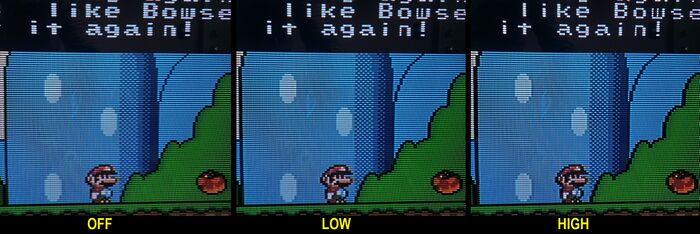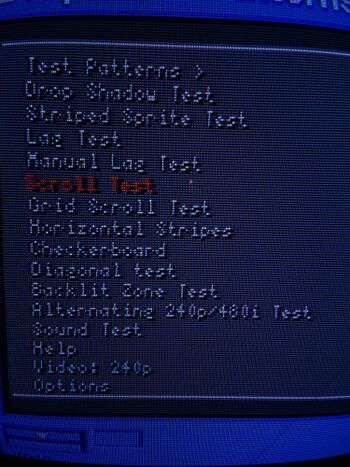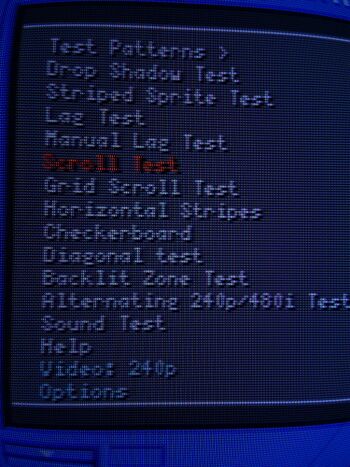CRT:Disabling Velocity Scan Modulation: Difference between revisions
Jump to navigation
Jump to search
(→Sony) |
(→Sony) |
||
| (One intermediate revision by the same user not shown) | |||
| Line 4: | Line 4: | ||
=== Sony === | === Sony === | ||
Smaller sets (20" and smaller) and the S series do not have VSM. It appears that turning off the Color Killer feature (KOFF) also turns off VSM. | |||
* BA-4D chassis (KV-27V42, KV-27V66): Change "KOFF" to 1 in the [[CRT:Accessing_the_Service_Menu|service menu]], save it, and turn your set off and back on. Alternatively, you can unplug the cable connected to CN942 on the neckboard. | * BA-5D chassis (e.g. KV-36FV310): Turn off "ClearEdge VM" in the user menu. Alternatively, you can change "KOFF" to 1 in the [[CRT:Accessing_the_Service_Menu|service menu]], save it, and turn your set off and back on. | ||
* BA-4D chassis (e.g. KV-27V42, KV-27V66): Change "KOFF" to 1 in the [[CRT:Accessing_the_Service_Menu|service menu]], save it, and turn your set off and back on. Alternatively, you can unplug the cable connected to CN942 on the neckboard. | |||
* BG-3S chassis: Change "VMC" to 0 in the [[CRT:Accessing_the_Service_Menu|service menu]], save it, and turn your set off and back on. | * BG-3S chassis: Change "VMC" to 0 in the [[CRT:Accessing_the_Service_Menu|service menu]], save it, and turn your set off and back on. | ||
Latest revision as of 04:08, 30 May 2024
Velocity Scan Modulation (VSM) is a feature for various flatscreen CRT televisions across different brands. It attempts to make the image appear artificially sharper, but can cause the image to look worse, especially with pixel art and text. Generally, it's only present in 27" and larger sets.
Disabling VSM
Sony
Smaller sets (20" and smaller) and the S series do not have VSM. It appears that turning off the Color Killer feature (KOFF) also turns off VSM.
- BA-5D chassis (e.g. KV-36FV310): Turn off "ClearEdge VM" in the user menu. Alternatively, you can change "KOFF" to 1 in the service menu, save it, and turn your set off and back on.
- BA-4D chassis (e.g. KV-27V42, KV-27V66): Change "KOFF" to 1 in the service menu, save it, and turn your set off and back on. Alternatively, you can unplug the cable connected to CN942 on the neckboard.
- BG-3S chassis: Change "VMC" to 0 in the service menu, save it, and turn your set off and back on.
Toshiba / JVC / Orion
20" and larger sets likely have VSM and must be disabled by unplugging the three-pin cable on the back of the neckboard. A video showing the correct cable can be found on CRT Autist's channel.
- On a Toshiba 20AF44: Unplug CPD852 on the neckboard (or CPD852B from the tube)