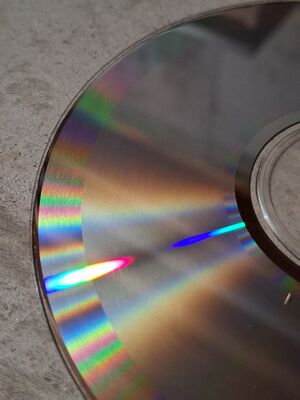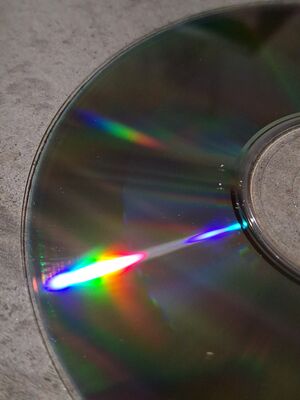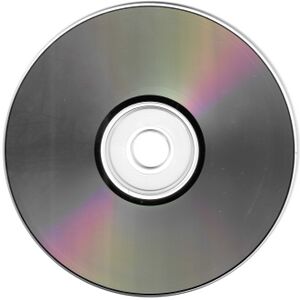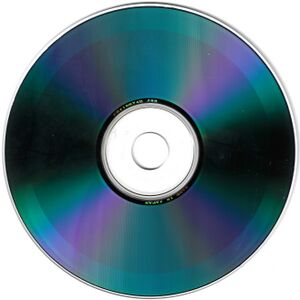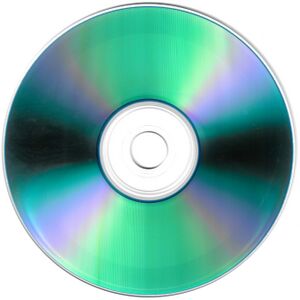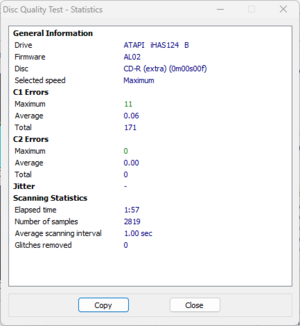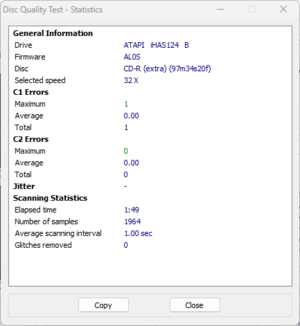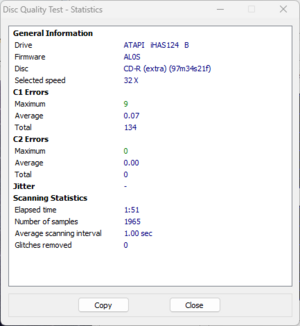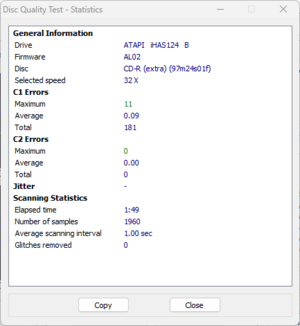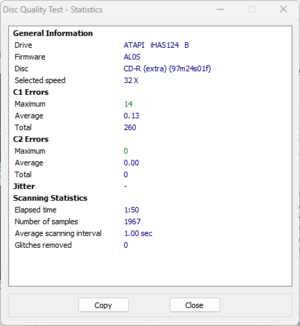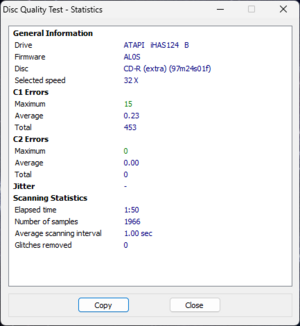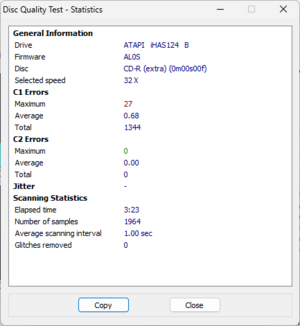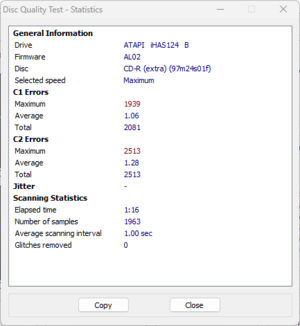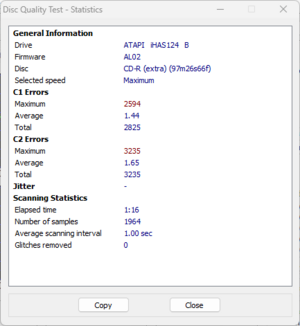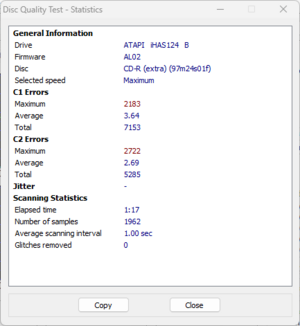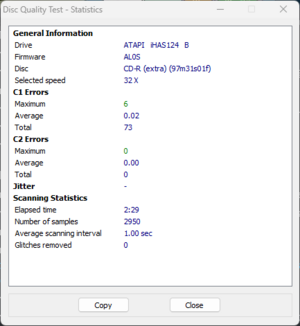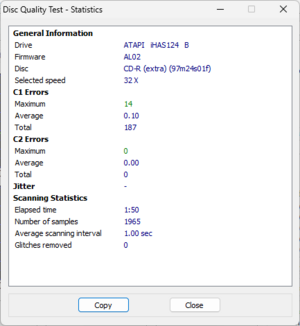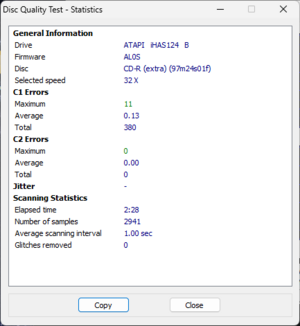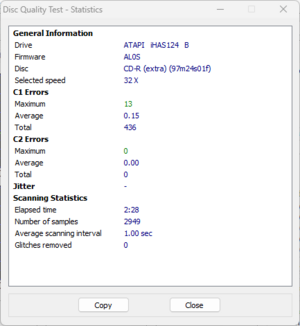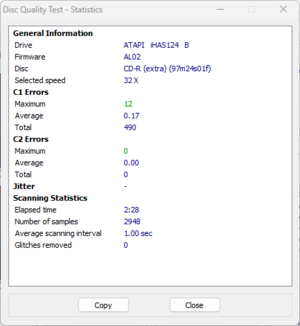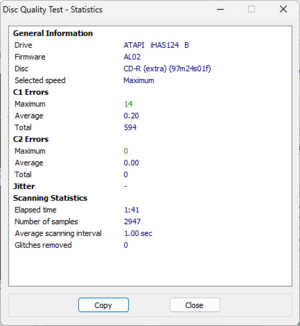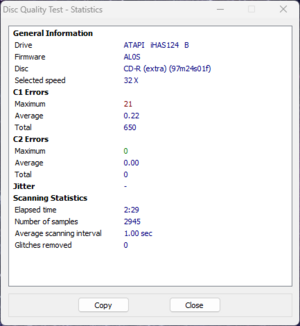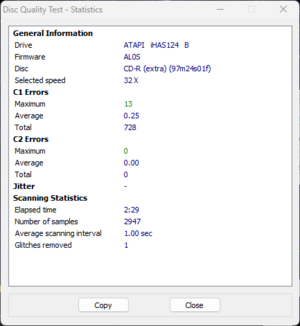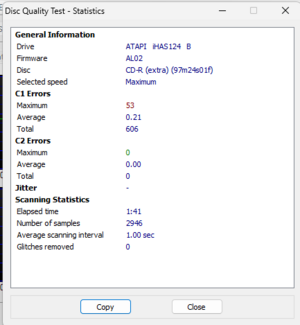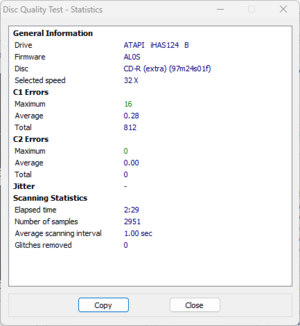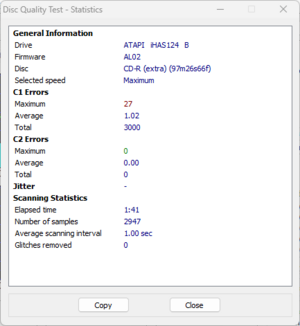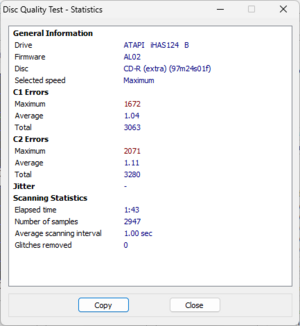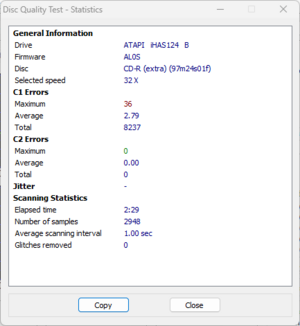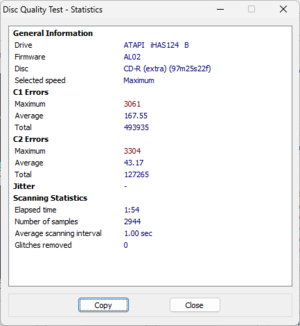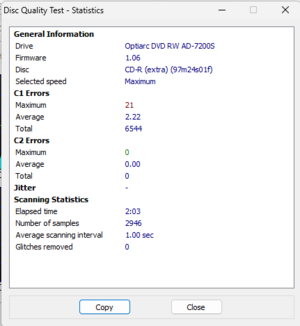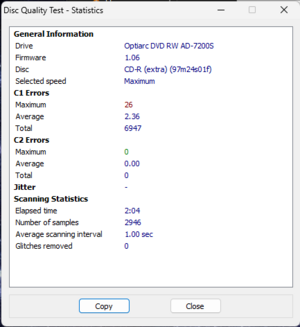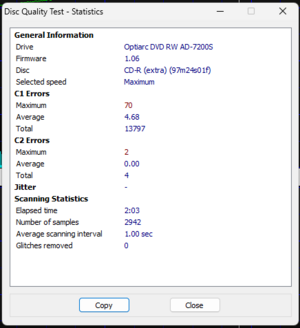User:Derf/CD Burning Shenanigans: Difference between revisions
mNo edit summary |
No edit summary |
||
| (33 intermediate revisions by the same user not shown) | |||
| Line 1: | Line 1: | ||
These are my futile attempts to burn patched/homebrew ISOs to CD-R to play on my Turbo Duo. Pressed discs read perfectly fine. I should open an Etsy that sells CD-R coasters. | These are my futile attempts to burn patched/homebrew ISOs to CD-R to play on my recapped and calibrated Turbo Duo. Pressed discs read perfectly fine. | ||
I should open an Etsy that sells CD-R coasters. | |||
== Media == | == Media == | ||
Info from Nero DiscSpeed (Disc Info tab). | Info from [[:File:Nero_DiscSpeed_12.5.6.0.zip|Nero DiscSpeed]] (Disc Info tab). | ||
* CMC Pro (Taiyo Yuden TCDR-ZZ-SB | * '''CMC Pro (Taiyo Yuden):''' | ||
** Model number: TCDR-ZZ-SB | |||
** Manufacturer: Taiyo Yuden | ** Manufacturer: Taiyo Yuden | ||
** Disc ID: 97m24s01f | ** Disc ID: 97m24s01f | ||
** Capacity 700MB / 80min | |||
** Capacity 700MB | |||
** Supported Write Speeds: 16x, 24x, 32x, 40x, 48x | ** Supported Write Speeds: 16x, 24x, 32x, 40x, 48x | ||
* Maxell Gold | * '''Maxell Gold:''' | ||
** Disc ID: 97m31s01f | ** Disc ID: 97m31s01f | ||
** Manufacturer: Ritek Co. | ** Manufacturer: Ritek Co. | ||
** Capacity: | ** Capacity: 651MB / 74min | ||
** Supported Write Speeds: | ** Supported Write Speeds: | ||
* Verbatim | *** Disc packaging says 1x-8x | ||
*** iHAS 124B drive reports only 16x (likely no Write Strategy available) | |||
*** BenQ CRW4012P drive reports 4x, 8x, 12x, 16x | |||
* '''Microboards Technology:''' | |||
** Disc ID: 97m24s01f | |||
** Manufacturer: Taiyo Yuden | |||
** Capacity: 656MB / 74min | |||
** Supported Write Speeds: | |||
*** Disc packaging says 16x | |||
*** BenQ CRW4012P drive reports 4x, 8x, 12x, 16x | |||
* '''Mitsui Gold:''' | |||
** Disc ID: 97m27s55f | |||
** Manufacturer: Mitsui | |||
** Capacity: 650MB / 74min | |||
** Supported Write Speeds: | |||
*** Disc packaging unspecified | |||
*** BenQ CRW4012P drive reports 4x, 8x, 12x, 16x | |||
* '''Verbatim (VB):''' | |||
** Manufacturer: CMC Magnetics | ** Manufacturer: CMC Magnetics | ||
** Disc ID: 97m26s66f | ** Disc ID: 97m26s66f | ||
** Supported write speeds: 16x, 24x, 32x, 40x, 48x | ** Supported write speeds: 16x, 24x, 32x, 40x, 48x | ||
** Capacity: 700MB | ** Capacity: 700MB | ||
* '''Verbatim DataLifePlus 80min (VB-DLP-80min):''' | |||
** Manufacturer: Mitsubishi Chemical Corp. | |||
** Disc ID: 97m34s21f | |||
** Capacity: 700MB / 80min | |||
** Supported Write Speeds: | |||
*** Disc packaging says 1x-16x | |||
*** iHAS 124B drive reports 8x, 16x, 24x | |||
*** BenQ CRW4012P drive reports 4x, 8x, 16x, 24x | |||
* '''Verbatim DataLifePlus 74min (VB-DLP-74min):''' | |||
** Manufacturer: Mitsubishi Chemical Corp. | |||
** Disc ID: 97m34s20f | |||
** Capacity: 650MB / 74min | |||
** Supported Write Speeds: | |||
*** Disc packaging says 1x-8x | |||
*** iHAS 124B drive reports 16x | |||
*** BenQ CRW4012P drive reports 4x, 8x, 12, 16x | |||
== Media Reflectivity == | === Media Reflectivity === | ||
Note the strength of contrast between the burnt vs unburn areas on the disc. | Note the strength of contrast between the burnt vs unburn areas on the disc. | ||
| Line 27: | Line 62: | ||
<div class="inline-thumb"> | <div class="inline-thumb"> | ||
[[File:Pressed Disc.jpg|thumb|Pressed disc - Very strong contrast]] [[File:CMC Pro TCDR-ZZ-SB (Taiyo Yuden) CD-R.jpg|thumb|CMC Pro (Taiyo Yuden) - Strong contrast]] [[File:Maxell Gold CD-R.jpg|thumb|Maxell Gold - Strong contrast]] [[File:Verbatim CD-R.jpg|thumb|Verbatim - Weak contrast]] | [[File:Pressed Disc.jpg|thumb|Pressed disc - Very strong contrast]] [[File:CMC Pro TCDR-ZZ-SB (Taiyo Yuden) CD-R.jpg|thumb|CMC Pro (Taiyo Yuden) - Strong contrast]] [[File:Maxell Gold CD-R.jpg|thumb|Maxell Gold - Strong contrast]] [[File:Verbatim CD-R.jpg|thumb|Verbatim - Weak contrast]] | ||
</div> | |||
Below are scans of the same discs. Oddly, the pressed disc shows almost no contrast in a direct scan. | |||
<div class="inline-thumb"> | |||
[[File:Disc Scan - Pressed Disc.jpg|thumb|Pressed disc]] [[File:Disc Scan - Taiyo Yuden.jpg|thumb|CMC Pro (Taiyo Yuden)]] [[File:Disc Scan - Maxell Gold.jpg|thumb|Maxell Gold]] [[File:Disc_Scan_-_MicroBoards_Technology.jpeg|thumb|MicroBoards Technology]] | |||
</div> | |||
<div class="inline-thumb"> | |||
[[File:Disc_Scan_-_Mitsui_Gold.jpg|thumb|Mitsui Gold]] [[File:Disc Scan - Verbatim.jpg|thumb|Verbatim]] [[File:Disc Scan - Verbatim DLP 74min.jpg|thumb|Verbatim DataLifePlus 74 min (AZO)]] [[File:Disc Scan - Verbatim DLP 80min.jpg|thumb|Verbatim DataLifePlus 80 min (AZO)]] | |||
</div> | </div> | ||
[[File:CD-R Reflectivity Comparison.jpg|1285px]] | [[File:CD-R Reflectivity Comparison.jpg|1285px]] | ||
=== Media Issues === | |||
Delamination can occur in the data layer of CDs. This manifested in one of the discs I tried and I noticed it looked almost like there was a second burn line, but it was wavy and misshapen. This resulted in a large amount of C1 errors. | |||
[[File:Disc Scan - Taiyo Yuden Wavy.jpg|thumb|left|Taiyo Yuden with delaminiation issue]] {{br}} | |||
== Burn Quality == | == Burn Quality == | ||
One way to measure the quality of burns is to use [[:File:Nero_DiscSpeed_12.5.6.0.zip|Nero DiscSpeed]] (Disc Quality tab). This samples the disc and shows the following important data regarding the C1 and C2 decoder: | |||
* C1 errors: These are errors that were able to be corrected by the C1 decoder error checking. These are essentially unavoidable and should not impact gameplay in small amounts, as the errors are corrected on the fly. However, there is a threshold where there are too many errors and it may cause dropouts in music/video or loading. DiscSpeed reports the maximum errors in one sample, the average errors for the whole disc, and the total errors. It considers anything below 20 maximum errors to be good (green). | |||
* C2 errors: These are more severe errors that were not able to be corrected by the C1 decoder and were passed to the C2 decoder and only be may not be able to be corrected. Presence of any C2 errors would be considered a "bad burn" (or the disc is dirty). | |||
Images of my results below are sorted from best to worst burns. | |||
=== Pressed Disc: Rising Sun === | === Pressed Disc: Rising Sun === | ||
| Line 42: | Line 97: | ||
=== Space Ava 201 === | === Space Ava 201 === | ||
<div class="inline-thumb"> | |||
[[File:W-Benq VB-DLP-74min PCE 4X Space Ava.png|thumb|🥇 BenQ CRW4012P burner, Verbatim DLP 74 min, Alcohol 120, PC Engine setting, 4X speed (BOOTED)]] [[File:W-Benq VB-DLP-80min PCE 4X Space Ava.png|thumb|🥉 BenQ CRW4012P burner, Verbatim DLP 80 min, Alcohol 120, PC Engine setting, 4X speed (BOOTED)]] [[File:W-iHas TY ImgBurn 16x.png|thumb|left|iHAS 124B burner, Taiyo Yuden, ImgBurn, 16x speed]] [[File:W-Benq TY 16X Space Ava.png|thumb|left|BenQ CRW4012P burner, Taiyo Yuden, ImgBurn, 16X speed]] [[File:W-Benq TY 4X Space Ava.png|thumb|left|BenQ CRW4012P burner, Taiyo Yuden, ImgBurn, 4X speed]] </div> | |||
<div class="inline-thumb"> [[File:W-Benq VB 4X Space Ava.png|thumb|left|BenQ CRW4012P burner, Verbatim, ImgBurn, 4X speed]] [[File:W-iHas TY ImgBurn 8x.png|thumb|left|iHas 124B burner, Taiyo Yuden, ImgBurn, 8x speed]] [[File:W-BR VB ImgBurn Fast.png|thumb|left|LG WH12LS30 BD burner, Taiyo Yuden, ImgBurn, max speed]] [[File:W-BR TY ImgBurn Fast.png|thumb|left|LG WH12LS30 BD burner, Taiyo Yuden, ImgBurn, max speed]] </div> | |||
=== Rondo of Blood (English Patch) === | |||
==== Disc Quality Scan using iHAS 124B ==== | |||
<div class="inline-thumb"> | <div class="inline-thumb"> | ||
[[File:W-iHas TY | [[File:W-Benq Maxell PCE 4x.png|thumb|🥈 BenQ CRW4012P burner, Maxell Gold, Alcohol 120, PC Engine setting, 4X speed (BOOTED!)]] | ||
</div> | [[File:W-iHas TY PCE.png|thumb|iHAS 124B burner, Taiyo Yuden, Alcohol 120, PC Engine setting]] [[File:W-iHas TY Non-DAO 32X.png|thumb|iHAS 124B burner, Taiyo Yuden, ImgBurn, 32x speed]][[File:W-iHas TY ImgBurn OPC 32x.png|thumb|iHas 124B burner, Taiyo Yuden, ImgBurn, OPC enabled, 32x speed]][[File:W-iHas TY 16x.png|thumb|iHAS 124B burner, Taiyo Yuden, ImgBurn, 16x speed]]</div> | ||
<div class="inline-thumb">[[File:W-iHas TY Non-DAO Slow.png|thumb|iHAS 124B burner, Taiyo Yuden, ImgBurn, 8x speed]][[File:W-Benq TY PCE.png|thumb|BenQ CRW4012P burner, Taiyo Yuden, Alcohol 120, PC Engine setting]][[File:W-iHas TY PCE New-FW.png|thumb|iHAS 124B burner (AL0S firmware), Taiyo Yuden, Alcohol 120, PC Engine setting]] | |||
[[File:W-iHas TY Nero 16X.png|thumb|iHAS 124B burner, Taiyo Yuden, Nero, 16x speed]] [[File:W-iHas TY Non-DAO Fast.png|thumb|iHAS 124B burner, Taiyo Yuden, ImgBurn, max speed]]</div> | |||
= | <div class="inline-thumb">[[File:W-Benq TY 4X.png|thumb|BenQ CRW4012P burner, Taiyo Yuden, ImgBurn, 4X speed]][[File:W-iHas VB Non-DAO Slow.png|thumb|iHAS 124B burner, Verbatim, ImgBurn, 8x speed]] [[File:W-iHas TY RAW DAO.png|thumb|iHAS 124B burner, Taiyo Yuden, Alcohol 120, RAW DAO setting]] [[File:W-Benq TY 4X Wavy.png|thumb|BenQ CRW4012P burner, Taiyo Yuden, ImgBurn, 4X speed (delamination issue)]] [[File:W-iHas Maxell Gold ImgBurn 16x.png|thumb|iHAS 124B burner, Maxell Gold 650MB 74 min, ImgBurn, 16x speed]]</div> | ||
==== Disc Quality Scan using Optiarc ==== | ====Disc Quality Scan using Optiarc AD-7200S==== | ||
Verdict: This drive resulted in many more errors than the iHAS even when using the same disc, so it likely has a dying laser. | Verdict: This drive resulted in many more errors than the iHAS 124B even when using the same disc, so it likely has a dying laser. | ||
<div class="inline-thumb"> | <div class="inline-thumb"> | ||
[[File:W-BR TY ImgBurn.png|thumb|left|LG WH12LS30 BD burner, Taiyo Yuden, ImgBurn, max speed]] [[File:W-BR TY PCE.png|thumb|left|LG WH12LS30 BD burner, Taiyo Yuden, Alcohol 120, PC Engine setting]] | [[File:W-BR TY ImgBurn.png|thumb|left|LG WH12LS30 BD burner, Taiyo Yuden, ImgBurn, max speed]] [[File:W-BR TY PCE.png|thumb|left|LG WH12LS30 BD burner, Taiyo Yuden, Alcohol 120, PC Engine setting]] | ||
| Line 56: | Line 123: | ||
</div> | </div> | ||
==== Disc Quality Scan using | ====Disc Quality Scan using BenQ CRW4012P==== | ||
All scans failed with "ILLEGAL MODE FOR THIS TRACK (056400)" error on any discs burned by the BENQ itself, discs burned by other drives, or pressed discs despite burning discs well. | |||
=== Other === | |||
= | <div class="inline-thumb"> | ||
[[File:W-Benq MicroBoards Technology PCE 12X.JPG|thumb|BenQ CRW4012P burner, MicroBoards Technology 74 min, Alcohol 120, PC Engine setting, 12X speed (BOOTED) - FX Unit Yuki: The Henshin Engine]] [[File:W-Benq Maxell Gold PCE 8X.JPG|thumb|left|BenQ CRW4012P burner, Maxell Gold, Alcohol 120, Sega CD setting, 8X speed - Sonic CD (Japan)]] [[File:W-Benq Mitsui Gold 16X.JPG|thumb|left|BenQ CRW4012P burner, Mitsui Gold, Alcohol 120, PC Engine setting, 8X speed - FX Unit Yuki: The Henshin Engine]] </div> | |||
==Lessons Learned== | |||
* Out of all the discs, only the Maxell Gold and Verbatim DLP CDs burned using the 2002 BenQ drive booted on my specific Duo. | |||
* Write strategies come into play with some disc and drive combos, so it's best to use contemporary media with a drive. | |||
* Check what the minimum and maximum speed that the media (disc) reports, and burn at the minimum the media (NOT DRIVE) supports. | * Check what the minimum and maximum speed that the media (disc) reports, and burn at the minimum the media (NOT DRIVE) supports. | ||
* Cross-check Disc Quality scans with multiple drives to make sure the drive isn't the issue. The | * Cross-check Disc Quality scans with multiple drives to make sure the drive isn't the issue. The Optiarc AD-7200S drive appears to be bad. Scan speed for disc quality doesn't seem to make a difference. | ||
* Check every disc for delamination. Discs can have delamination issues that appear as faint wavy lines or bubbles, almost like the burned/unburned line but all over the place. | |||
* CD burners being sold "As Is" are likely broken. The BenQ drive needed a fuse and diode replaced in order to boot up as well as the drive belt boiled as discs were sliding. | |||
Latest revision as of 03:39, 4 November 2024
These are my futile attempts to burn patched/homebrew ISOs to CD-R to play on my recapped and calibrated Turbo Duo. Pressed discs read perfectly fine.
I should open an Etsy that sells CD-R coasters.
Media
Info from Nero DiscSpeed (Disc Info tab).
- CMC Pro (Taiyo Yuden):
- Model number: TCDR-ZZ-SB
- Manufacturer: Taiyo Yuden
- Disc ID: 97m24s01f
- Capacity 700MB / 80min
- Supported Write Speeds: 16x, 24x, 32x, 40x, 48x
- Maxell Gold:
- Disc ID: 97m31s01f
- Manufacturer: Ritek Co.
- Capacity: 651MB / 74min
- Supported Write Speeds:
- Disc packaging says 1x-8x
- iHAS 124B drive reports only 16x (likely no Write Strategy available)
- BenQ CRW4012P drive reports 4x, 8x, 12x, 16x
- Microboards Technology:
- Disc ID: 97m24s01f
- Manufacturer: Taiyo Yuden
- Capacity: 656MB / 74min
- Supported Write Speeds:
- Disc packaging says 16x
- BenQ CRW4012P drive reports 4x, 8x, 12x, 16x
- Mitsui Gold:
- Disc ID: 97m27s55f
- Manufacturer: Mitsui
- Capacity: 650MB / 74min
- Supported Write Speeds:
- Disc packaging unspecified
- BenQ CRW4012P drive reports 4x, 8x, 12x, 16x
- Verbatim (VB):
- Manufacturer: CMC Magnetics
- Disc ID: 97m26s66f
- Supported write speeds: 16x, 24x, 32x, 40x, 48x
- Capacity: 700MB
- Verbatim DataLifePlus 80min (VB-DLP-80min):
- Manufacturer: Mitsubishi Chemical Corp.
- Disc ID: 97m34s21f
- Capacity: 700MB / 80min
- Supported Write Speeds:
- Disc packaging says 1x-16x
- iHAS 124B drive reports 8x, 16x, 24x
- BenQ CRW4012P drive reports 4x, 8x, 16x, 24x
- Verbatim DataLifePlus 74min (VB-DLP-74min):
- Manufacturer: Mitsubishi Chemical Corp.
- Disc ID: 97m34s20f
- Capacity: 650MB / 74min
- Supported Write Speeds:
- Disc packaging says 1x-8x
- iHAS 124B drive reports 16x
- BenQ CRW4012P drive reports 4x, 8x, 12, 16x
Media Reflectivity
Note the strength of contrast between the burnt vs unburn areas on the disc.
Below are scans of the same discs. Oddly, the pressed disc shows almost no contrast in a direct scan.
Media Issues
Delamination can occur in the data layer of CDs. This manifested in one of the discs I tried and I noticed it looked almost like there was a second burn line, but it was wavy and misshapen. This resulted in a large amount of C1 errors.
Burn Quality
One way to measure the quality of burns is to use Nero DiscSpeed (Disc Quality tab). This samples the disc and shows the following important data regarding the C1 and C2 decoder:
- C1 errors: These are errors that were able to be corrected by the C1 decoder error checking. These are essentially unavoidable and should not impact gameplay in small amounts, as the errors are corrected on the fly. However, there is a threshold where there are too many errors and it may cause dropouts in music/video or loading. DiscSpeed reports the maximum errors in one sample, the average errors for the whole disc, and the total errors. It considers anything below 20 maximum errors to be good (green).
- C2 errors: These are more severe errors that were not able to be corrected by the C1 decoder and were passed to the C2 decoder and only be may not be able to be corrected. Presence of any C2 errors would be considered a "bad burn" (or the disc is dirty).
Images of my results below are sorted from best to worst burns.
Pressed Disc: Rising Sun
Space Ava 201
Rondo of Blood (English Patch)
Disc Quality Scan using iHAS 124B
Disc Quality Scan using Optiarc AD-7200S
Verdict: This drive resulted in many more errors than the iHAS 124B even when using the same disc, so it likely has a dying laser.
Disc Quality Scan using BenQ CRW4012P
All scans failed with "ILLEGAL MODE FOR THIS TRACK (056400)" error on any discs burned by the BENQ itself, discs burned by other drives, or pressed discs despite burning discs well.
Other
Lessons Learned
- Out of all the discs, only the Maxell Gold and Verbatim DLP CDs burned using the 2002 BenQ drive booted on my specific Duo.
- Write strategies come into play with some disc and drive combos, so it's best to use contemporary media with a drive.
- Check what the minimum and maximum speed that the media (disc) reports, and burn at the minimum the media (NOT DRIVE) supports.
- Cross-check Disc Quality scans with multiple drives to make sure the drive isn't the issue. The Optiarc AD-7200S drive appears to be bad. Scan speed for disc quality doesn't seem to make a difference.
- Check every disc for delamination. Discs can have delamination issues that appear as faint wavy lines or bubbles, almost like the burned/unburned line but all over the place.
- CD burners being sold "As Is" are likely broken. The BenQ drive needed a fuse and diode replaced in order to boot up as well as the drive belt boiled as discs were sliding.