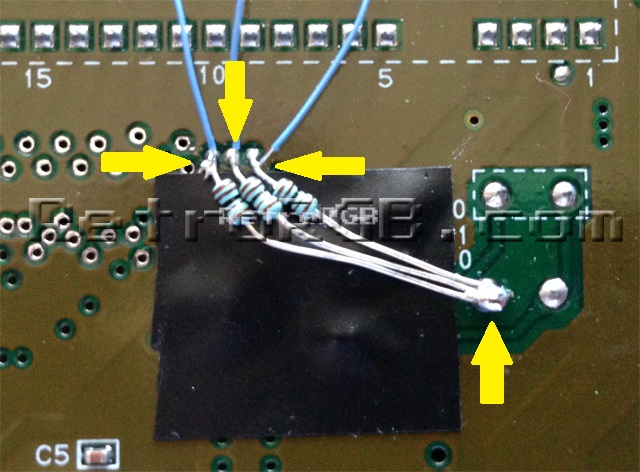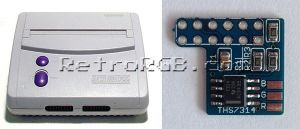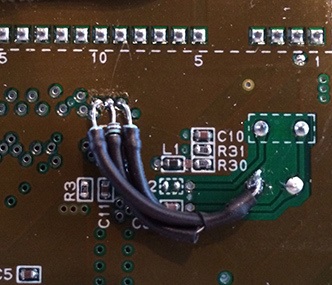SNES:THS7314 RGB Bypass: Difference between revisions
Jump to navigation
Jump to search
No edit summary |
m (Derf moved page SNES:THS7314 RGB Bypass to SNES:THS7314 RGB Bypass) |
||
| (7 intermediate revisions by 3 users not shown) | |||
| Line 1: | Line 1: | ||
[[ | [[File:SNESMiniRGBPage01.jpg|thumb]] | ||
This page shows how to use a pre-made RGB Amp to bypass the SNES Mini's internal RGB amp and uses one based off a THS 7314. The amp you purcahse may not look exactly like the one pictured, however as long as the amp is a THS 7314, the installation is the same. | |||
[[ | == Materials Needed == | ||
* [http://store.retrofixes.com/collections/upgrade-diy-kits/products/snes-jr-n64-rgb-upgrade-kit?rfsn=255623.6664d Pre-Made THS 7314 Amplifier Board] | |||
* Basic soldering skills. | |||
* SNES RGB cable. | |||
* The [http://rover.ebay.com/rover/1/711-53200-19255-0/1?icep_ff3=9&pub=5575041517&toolid=10001&campid=5337251560&customid=&icep_uq=4.5MM+Game+Tool&icep_sellerId=&icep_ex_kw=&icep_sortBy=12&icep_catId=&icep_minPrice=&icep_maxPrice=&ipn=psmain&icep_vectorid=229466&kwid=902099&mtid=824&kw=lg 4.5mm tool] that opens the SNES | |||
* Philips head screwdriver | |||
* Soldering iron / solder | |||
* Thin gauge wire | |||
* Three 1.2k resistors, the lowest tolerance possible: [http://www.mouser.com/ProductDetail/KOA-Speer/MF1-4DCT52R1201F http://www.mouser.com/ProductDetail/KOA-Speer/MF1-4DCT52R1201F] | |||
== Installation == | |||
# Open the console and remove the board: <br> [[File:SNESMiniRGBPage00.jpg]] | |||
# Look for the S-RGB chip between the cartridge slot and the heat sink: <br> [[File:SNESMiniCsync01.jpg]] | |||
# Remove the heatsink and solder a wire to pin 18, which is CSYNC: <br> [[File:SNESMiniCsync02.jpg]] | |||
# Run that wire through the hole near the heatsink, but make sure when you replace the heatsink that it is not pinched: <br> [[File:SNESMiniCsync03.jpg]] | |||
# Trim any slack from the wire and solder the cable to pin 3 of the multi-out: <br> [[File:SNESMiniCsync04.jpg]] | |||
# Prepare the pre-made THS7314 amp. The bottom of the amp board has no components on it, however it is recommended to add a piece of non-conductive tape to the bottom, just to be sure: <br> [[File:SNESMiniRGBPage02.jpg]] | |||
# Solder the amp to the multi-out, making sure it slides over all the pins (note the CSYNC cable, which was installed before the mod): <br> [[File:SNESMiniRGBPage03.jpg]] | |||
# Some SNES Mini's come from the factory with the two ground pins soldered together. If your system has this, you could either cut the solder in the middle (be _really_ careful not to damage the pins), or use a solder-removing method (de-soldering iron or solder wick): <br> [[File:SNESMiniRGBPage04.jpg]] | |||
# Locate the following spot on the motherboard: <br> [[File:SNESMiniRGBPage06.jpg]] | |||
# Solder thin wire to the following points to get RGB. Make sure the stripped wire isn't too long, as it will stick out the top of the motherboard: <br> [[File:SNESMiniRGBPage07.jpg]] | |||
# Cut the wires to length and solder them to the corresponding RGB pads on the amp. Your installation should now look like this: <br> [[File:SNESMiniRGBPage08.jpg]] | |||
# Solder 1.2k Ohm resistors to the same places you'd get RGB from the board. Make sure to solder the RGB wires between the resistors and the board and solder the other side of all three resistors to ground. This will properly adjust the input brightness to the exact level the SNES Mini should be outputting. If you are doing this mod on a Super Famicom Jr, you may want to skip this step and check if brightness levels need fixing first - and if they do, you may want to try 75 ohm resistors instead. <br> [[File:SNESMiniRGBPage09.jpg]] | |||
#* It's recommended to use shrink tubing on each resistor! <br> [[File:SNESMiniRGBShrinkTube.jpg]] | |||
: [[File:SNESMiniRGBPage00.jpg]] | |||
: [[File:SNESMiniCsync02.jpg]] | |||
: [[File:SNESMiniRGBPage02.jpg]] | |||
: | |||
[[File: | |||
Latest revision as of 23:59, 17 July 2022
This page shows how to use a pre-made RGB Amp to bypass the SNES Mini's internal RGB amp and uses one based off a THS 7314. The amp you purcahse may not look exactly like the one pictured, however as long as the amp is a THS 7314, the installation is the same.
Materials Needed
- Pre-Made THS 7314 Amplifier Board
- Basic soldering skills.
- SNES RGB cable.
- The 4.5mm tool that opens the SNES
- Philips head screwdriver
- Soldering iron / solder
- Thin gauge wire
- Three 1.2k resistors, the lowest tolerance possible: http://www.mouser.com/ProductDetail/KOA-Speer/MF1-4DCT52R1201F
Installation
- Open the console and remove the board:

- Look for the S-RGB chip between the cartridge slot and the heat sink:

- Remove the heatsink and solder a wire to pin 18, which is CSYNC:
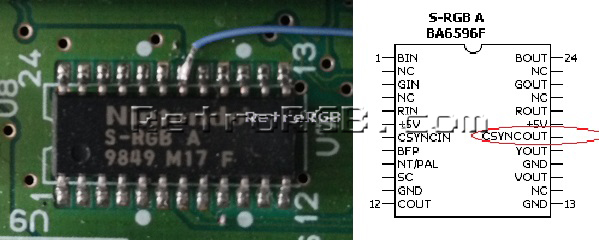
- Run that wire through the hole near the heatsink, but make sure when you replace the heatsink that it is not pinched:

- Trim any slack from the wire and solder the cable to pin 3 of the multi-out:
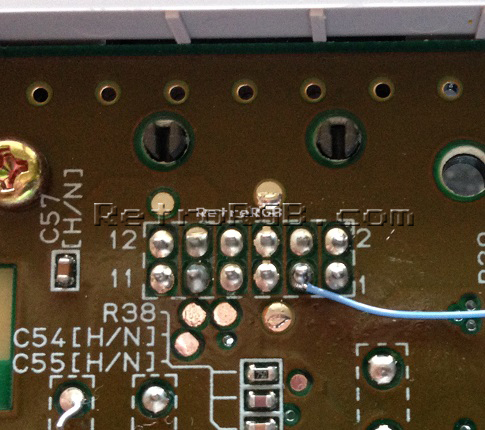
- Prepare the pre-made THS7314 amp. The bottom of the amp board has no components on it, however it is recommended to add a piece of non-conductive tape to the bottom, just to be sure:
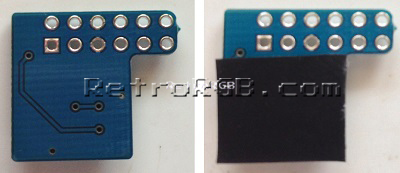
- Solder the amp to the multi-out, making sure it slides over all the pins (note the CSYNC cable, which was installed before the mod):
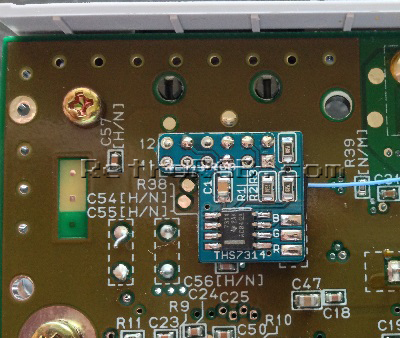
- Some SNES Mini's come from the factory with the two ground pins soldered together. If your system has this, you could either cut the solder in the middle (be _really_ careful not to damage the pins), or use a solder-removing method (de-soldering iron or solder wick):
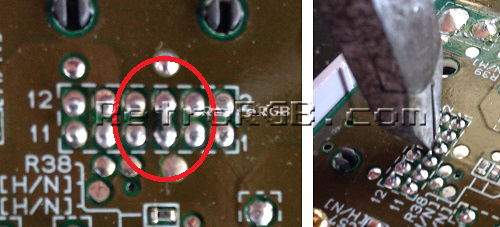
- Locate the following spot on the motherboard:
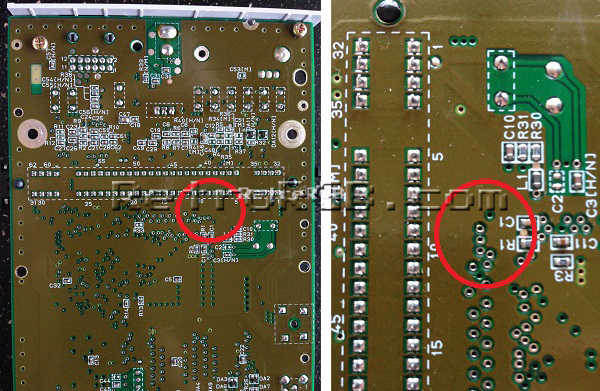
- Solder thin wire to the following points to get RGB. Make sure the stripped wire isn't too long, as it will stick out the top of the motherboard:
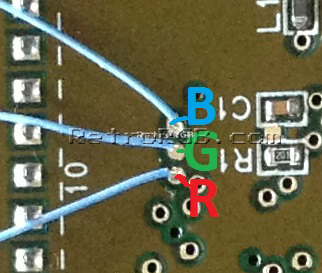
- Cut the wires to length and solder them to the corresponding RGB pads on the amp. Your installation should now look like this:
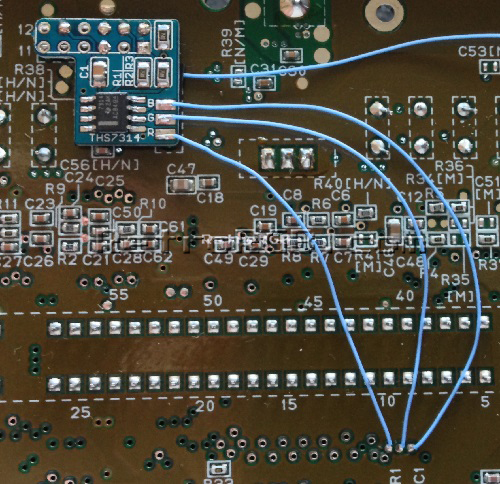
- Solder 1.2k Ohm resistors to the same places you'd get RGB from the board. Make sure to solder the RGB wires between the resistors and the board and solder the other side of all three resistors to ground. This will properly adjust the input brightness to the exact level the SNES Mini should be outputting. If you are doing this mod on a Super Famicom Jr, you may want to skip this step and check if brightness levels need fixing first - and if they do, you may want to try 75 ohm resistors instead.