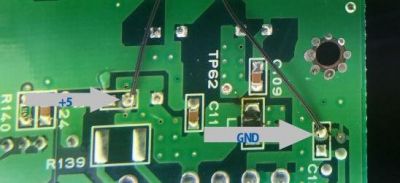Saturn:Digital Audio (SPDIF) Mod: Difference between revisions
Jump to navigation
Jump to search
No edit summary |
|||
| Line 16: | Line 16: | ||
** TC9231N chip | ** TC9231N chip | ||
** Two 0.1uF capacitor (0603 size) | ** Two 0.1uF capacitor (0603 size) | ||
== SPDIF Installation == | == SPDIF Installation == | ||
Revision as of 16:52, 14 July 2023
Original guide adapted from a post by citrus3000psi. A good writeup about this mod can be found on FireBrandX's site.
This tutorial assumes you have a TDA1386T DAC chip in your Saturn.
Required Parts
Parts are dependent on if you want SPDIF or TOSLINK:
- SPDIF:
- PEP Audio 1.1 - SPDIF PCB by citrus3000psi
- TX178A (SPDIF port)
- 0.1uF capacitor
- TOSLINK:
- PEP Audio 1.2 - TOSLINK PCB by citrus3000psi
- TC7W04FK chip
- TC9231N chip
- Two 0.1uF capacitor (0603 size)
SPDIF Installation
- Assemble the PEP Audio PCB.
- On the back of the motherboard, solder these four points to your SPDIF board, matching the names up.
- Solder +5V to pin 7 of the TC9231N and connect GND to your SPDIF board.
- Mount your SPDIF PCB. This is one suggested location, but it may depend on what devices you may have installed in your unit.
- Mount your external jack. This is one suggested location, but may require trimming of the case.
TOSLINK Installation
- Assemble the PEP Audio PCB.
- Bridge the "SAT" pad on the PEP Audio PCB to the pad next to it.
- On the back of the motherboard, solder these four points to your TOSLINK adapter:
- DATA on motherboard to DAT on PEP Audio PCB.
- BCK on motherboard to BC on PEP Audio PCB.
- LRCK on motherboard to LRC on PEP Audio PCB.
- MCLK on motherboard to MC on PEP Audio PCB.
- Solder +5V to pin 7 of the TC9231N and connect GND to your TOSLINK adapter.
- Mount your SPDIF/TOSLINK PCB. This is one suggested location, but it may depend on what devices you may have installed in your unit.
- Mount your external jack. This is one suggested location, but may require trimming of the case.