Translations:AV:RetroTINK-4K/40/ja: Difference between revisions
Jump to navigation
Jump to search
No edit summary |
No edit summary |
||
| Line 6: | Line 6: | ||
|- | |- | ||
| rowspan="2" style="background-color:#ffffff;" |[[File:Front connectors.png|250px]] | | rowspan="2" style="background-color:#ffffff;" |[[File:Front connectors.png|250px]] | ||
|''' | |'''コンポジットビデオ''' | ||
| | |コンポジットビデオを使用する場合は、ビデオ(CVBS/コンポジット)用に黄色のRCAジャック、左右の音声入力用にそれぞれ白と赤のRCAジャックを使用する。 | ||
|- | |- | ||
|''' | |'''S端子''' | ||
| | | S端子を使用する場合は、ミニDinプラグを映像(Y/C S端子)に、白と赤のRCA端子をそれぞれ左右の音声入力に使用する。 | ||
|} | |} | ||
Latest revision as of 17:31, 28 July 2024
前面(Front)
RetroTINK-4Kは前面にS端子(ミニDIN)入力とコンポジット(RCA)入力を備えている(スライドパネルを動かすことで隠したり出したりできる)。赤と白のRCAジャックはステレオ音声入力。赤/白のフロント音声入力は、フロントコンポジットまたはS端子入力のいずれかが選択されているときに有効になる(音声入力の上書き機能が使用されていないと仮定)。
| Front Inputs | ||
|---|---|---|
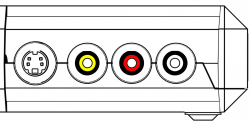
|
コンポジットビデオ | コンポジットビデオを使用する場合は、ビデオ(CVBS/コンポジット)用に黄色のRCAジャック、左右の音声入力用にそれぞれ白と赤のRCAジャックを使用する。 |
| S端子 | S端子を使用する場合は、ミニDinプラグを映像(Y/C S端子)に、白と赤のRCA端子をそれぞれ左右の音声入力に使用する。 | |