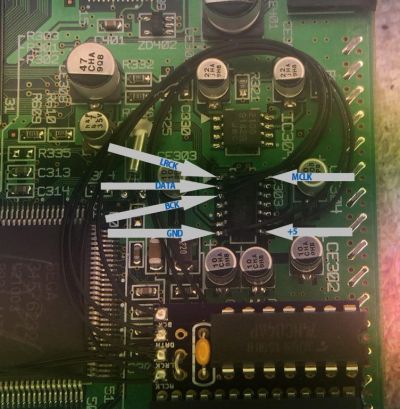Dreamcast:Digital Audio (SPDIF) Mod: Difference between revisions
Jump to navigation
Jump to search
No edit summary |
mNo edit summary |
||
| Line 19: | Line 19: | ||
# Partially reassemble, snaking the board past the metal shield as shown below: | # Partially reassemble, snaking the board past the metal shield as shown below: | ||
#: [[File:Dreamcast_SPDIF_Mod_2.jpg|400px]] | #: [[File:Dreamcast_SPDIF_Mod_2.jpg|400px]] | ||
# Connect and mount the output jack: | |||
#* If using a TOSLINK port, connect +5V and GND to it. Also connect `DATA` ('''not''' `DAT`!) on the Pep Audio PCB to the `In` on the TOSLINK port. | |||
#* If using a SPDIF port, connect `DATA` on the Pep Audio PCB to the data pin and GND to GND. | |||
* Example completed install: | * Example completed install: | ||
*: [[File:Dreamcast_SPDIF_Mod_3.jpg|400px]] | *: [[File:Dreamcast_SPDIF_Mod_3.jpg|400px]] | ||
Revision as of 15:21, 15 July 2023
Original guide adapted from a post by citrus3000psi.
This guide assumes the DAC in your Dreamcast is a PCM1725.
Required Materials
Installation
- On the top of the motherboard, solder wires from these four legs on the DAC to the matching pads on the Pep Audio board.
DATAon motherboard toDATon Pep Audio PCB (notDATA!).BCKon motherboard toBCon Pep Audio PCB.LRCKon motherboard toLRCon Pep Audio PCB.MCLKon motherboard toMCon Pep Audio PCB.+5on motherboard to5Von Pep Audio PCB.GNDon motherboard toGNDon Pep Audio PCB.
- Partially reassemble, snaking the board past the metal shield as shown below:
- Connect and mount the output jack:
- If using a TOSLINK port, connect +5V and GND to it. Also connect
DATA(notDAT!) on the Pep Audio PCB to theInon the TOSLINK port. - If using a SPDIF port, connect
DATAon the Pep Audio PCB to the data pin and GND to GND.
- If using a TOSLINK port, connect +5V and GND to it. Also connect