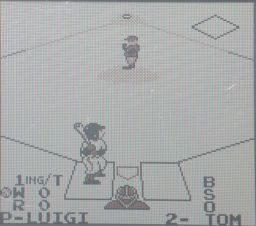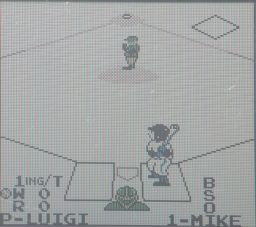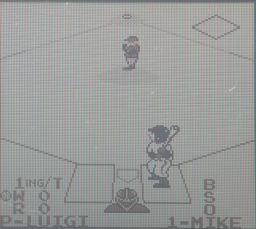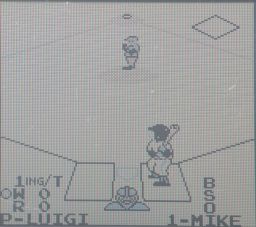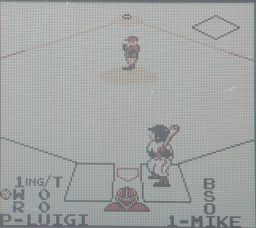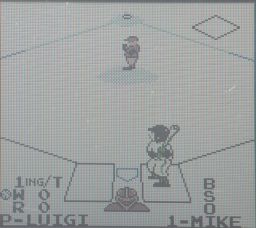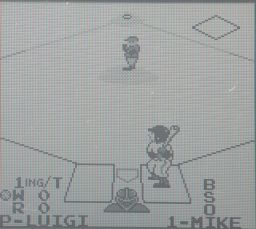Game Boy:Video Output Notes: Difference between revisions
Jump to navigation
Jump to search
Black Majic (talk | contribs) (Add photos of different palettes) |
Black Majic (talk | contribs) m (transpose table) |
||
| Line 7: | Line 7: | ||
{| class="wikitable" | {| class="wikitable" | ||
|- | |- | ||
! Input !! | ! Input !! Background !! Char0 !! Char1 !! Example | ||
! Input !! | ! Input !! Background !! Char0 !! Char1 !! Example | ||
! Input !! | ! Input !! Background !! Char0 !! Char1 !! Example | ||
! | |||
|- | |- | ||
|align=center| {{Button|Switch|Dpad}} || Green | |align=center| {{Button|Switch|Dpad}} || Green, Blue || Red || Red || [[File:CGB-Palette-Default2.jpg|256px]] | ||
|colspan= | |colspan=10| | ||
|- | |- | ||
|align=center| {{Button|Switch|Dpad Up}} || Brown || [[File:CGB-Palette-Up2.jpg|256px]] | |align=center| {{Button|Switch|Dpad Up}} ||colspan=3| Brown || [[File:CGB-Palette-Up2.jpg|256px]] | ||
| {{Button|Switch|Dpad Up}} + {{Button|Switch|A}} || Red || Green || Blue || [[File:CGB-Palette-Up-A2.jpg|256px]] | |||
| {{Button|Switch|Dpad Up}} + {{Button|Switch|B}} || Dark Brown || Brown || Brown || [[File:CGB-Palette-Up-B2.jpg|256px]] | |||
| | |||
|- | |- | ||
| {{Button|Switch|Dpad | |align=center| {{Button|Switch|Dpad Right}} ||colspan=3| Green, Red || [[File:CGB-Palette-Right2.jpg|256px]] | ||
| {{Button|Switch|Dpad Right}} + {{Button|Switch|A}} || Green | | {{Button|Switch|Dpad Right}} + {{Button|Switch|A}} || Green, Blue || Red || Red || [[File:CGB-Palette-Right-A2.jpg|256px]] | ||
| {{Button|Switch|Dpad Right}} + {{Button|Switch|B}} ||colspan=3| Inverted || [[File:CGB-Palette-Right-B2.jpg|256px]] | |||
| {{Button|Switch|Dpad | |||
|- | |- | ||
| {{Button|Switch|Dpad | |align=center| {{Button|Switch|Dpad Down}} ||colspan=3| Yellow, Red, Blue || [[File:CGB-Palette-Down2.jpg|256px]] | ||
| {{Button|Switch|Dpad | | {{Button|Switch|Dpad Down}} + {{Button|Switch|A}} ||colspan=3| Yellow, Red || [[File:CGB-Palette-Down-A2.jpg|256px]] | ||
| {{Button|Switch|Dpad | | {{Button|Switch|Dpad Down}} + {{Button|Switch|B}} || Yellow || Blue || Green || [[File:CGB-Palette-Down-B2.jpg|256px]] | ||
| {{Button|Switch|Dpad Left}} + {{Button|Switch|B}} || | |- | ||
|align=center| {{Button|Switch|Dpad Left}} || Blue || Red || Green || [[File:CGB-Palette-Left2.jpg|256px]] | |||
| {{Button|Switch|Dpad Left}} + {{Button|Switch|A}} || Dark Blue || Red || Brown || [[File:CGB-Palette-Left-A2.jpg|256px]] | |||
| {{Button|Switch|Dpad Left}} + {{Button|Switch|B}} ||colspan=3| Greyscale || [[File:CGB-Palette-Left-B2.jpg|256px]] | |||
|} | |} | ||
Revision as of 20:24, 5 September 2023
There are various options for improving your video quality such as screen replacements, modifications to the original screen, or a VGA out mod.
Game Boy Color Palette Swap
If you are playing an original Game Boy game on a Game Boy Color or Game Boy Advance, you can hold a button combination during boot-up to change the palette. Games designed for the original Game Boy will play in colour when played on the Game Boy Color or Game Boy Advance systems. The colors displayed on the screen are selected from one of 13 palettes, each with 7-10 colors. The 13 palettes can be selected from the start-up screen. When the Game Boy logo appears, enter one of the controller combinations to activate the given palette. Palette is listed in the order Background,Characer1,Character2.