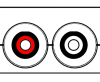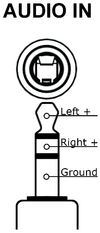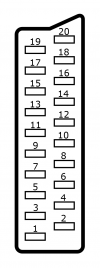Translations:AV:RetroTINK-4K/50/ja: Difference between revisions
Jump to navigation
Jump to search
(Created page with "=== その他音声入力 === The RetroTINK-4K allows you to reassign audio inputs from their default video source. Go to Advanced Settings, and select "Audio Input" under the "Acquisition" section. The "Input Override" option under "Source" allows the audio for the current input video input to be taken from a different audio source. The only exception is that it is not possible to assign HDMI® audio to a non-HDMI® video source. The reverse, however, is possible. *This...") |
No edit summary |
||
| Line 1: | Line 1: | ||
=== | === 代替音声入力 === | ||
RetroTINK-4K では、音声入力をデフォルトの映像ソースから再割り当てすることができる。まずAdvanced Settings から "Acquisition" セクションの下にある "Audio Input"を選択する。次にSourceセクションの下にある "Input Override" オプションにより現在入力されている映像入力の音声を別の音声ソースから取り込むことができる。唯一の例外としてHDMI® オーディオを非HDMI® 映像ソースに割り当てることはできない。ただし、その逆は可能。 | |||
*This menu also has the Input Swap option, letting you swap the audio input channels (handy for some third-party Saturn cables), or derive mono audio using the left or right channels (useful for single-channel systems like the NES). | *This menu also has the Input Swap option, letting you swap the audio input channels (handy for some third-party Saturn cables), or derive mono audio using the left or right channels (useful for single-channel systems like the NES). | ||
{| class="wikitable" | {| class="wikitable" | ||
Latest revision as of 22:49, 7 August 2024
代替音声入力
RetroTINK-4K では、音声入力をデフォルトの映像ソースから再割り当てすることができる。まずAdvanced Settings から "Acquisition" セクションの下にある "Audio Input"を選択する。次にSourceセクションの下にある "Input Override" オプションにより現在入力されている映像入力の音声を別の音声ソースから取り込むことができる。唯一の例外としてHDMI® オーディオを非HDMI® 映像ソースに割り当てることはできない。ただし、その逆は可能。
- This menu also has the Input Swap option, letting you swap the audio input channels (handy for some third-party Saturn cables), or derive mono audio using the left or right channels (useful for single-channel systems like the NES).
| Picture | Name | Description |
|---|---|---|
| RCA (Rear) | The leftmost two RCA inputs in the rear. White and Red, | |
| HD-15 | The 3.5mm TRS input in the rear. | |
| SCART | The SCART input on the side. Audio is fed in through pins 2 and 6. | |
| Front | The red and white RCA inputs in the front of the unit. | |
| S/PDIF | Optical audio fed through a TOSLINK input. |