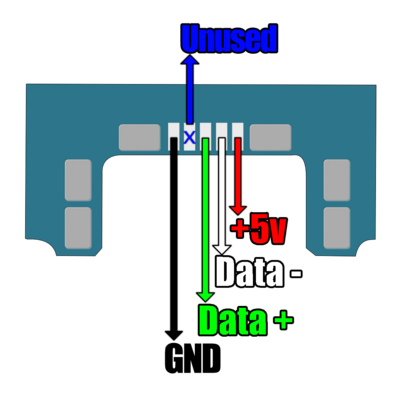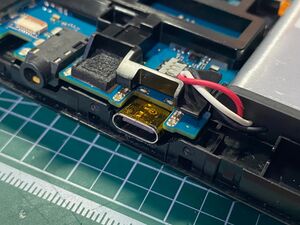Vita:USB-C Mod: Difference between revisions
(Add links to Giltesa's kits) |
m (→PCH-1000) |
||
| Line 6: | Line 6: | ||
=== PCH-1000 === | === PCH-1000 === | ||
The 1000 models have USB-C replacement boards, such as the ones available from [https://oxyllmods.square.site/product/vitac-usb-c-for-the-ps-vita-1000-rev0-3/29?cs=true&cst=custom OxyllMods], | The 1000 models have USB-C replacement boards, such as the ones available from [https://oxyllmods.square.site/product/vitac-usb-c-for-the-ps-vita-1000-rev0-3/29?cs=true&cst=custom OxyllMods], [https://shop.giltesa.com/product/sony-ps-vita-usb-c-kit/ giltesa], or this [https://oshpark.com/shared_projects/QsVKu0on open source one by Mahko]. A video of this installation can be found [https://www.youtube.com/watch?v=TfXELQKGHlQ on Oxyll Mods' channel] or another on [https://www.youtube.com/watch?v=9OP-wdgezkw StezStix Fix's channel]. | ||
# Desolder the old power jack. | # Desolder the old power jack. | ||
Latest revision as of 01:41, 1 November 2024
The OLED PlayStation Vitas use a proprietary connector for their power cable. If you ever lose the original charger or break this port, you have the option to replace it with a USB-C port. A Slim PCH-2000 PS Vita can also have its old micro USB port swapped for USB-C for convience with modern chargers. This page was created mostly from this guide by /u/purekimwater.
Installation
PCH-1000
The 1000 models have USB-C replacement boards, such as the ones available from OxyllMods, giltesa, or this open source one by Mahko. A video of this installation can be found on Oxyll Mods' channel or another on StezStix Fix's channel.
- Desolder the old power jack.
- Align the USB-C board in place, butting the USB-C port itself up against the motherboard, and solder the large mounting pads.
- If you do not mount the board on the motherboard itself, you will need to run a wire from a ground point on the motherboard to the "G" pad.
- Solder wires to the
Data-,Data+, and5Vpads on both the motherboard and PCB. TheData-wire will travel from the bottom of the PCB to the top side through the hole in the board.

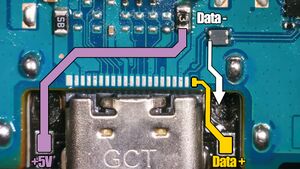
- Dremel or cut the shell plastic to fit the USB-C port. Optionally, use a USB-C bezel, such as the ones File:VitaC bezel.zip.
PCH-2000
You can either purchase a generic USB-C breakout board such as this one, this one, or this one, or a purpose built flex cable by giltesa. Ensure that you purchase one with two resistors on the board so you have compatibility with USB-C to USB-C cables.