General Cleaning Tips
Jump to navigation
Jump to search
Often times, you will come across a game system, controller, or other electronic that needs a good internal and external cleaning. The processes outlined here will help you safely remove dirt from the unit. Note that this will not reverse yellowing of white or grey plastic — for that you would need to "RetroBrite" the plastic.
| If you are working in a sink, plug the drain first so that small parts are not lost down the drain. |
Required Materials
- A fully disassembled console or controller
- GooGone spray gel
- Kitchen brush with plastic bristles (not metal!) or large paintbrush
- Any dish detergent
- Compressed air or handheld electric duster blower
- A video game console or controller that’s had all of the metal and electronics removed
Cleaning Plastic
- Remove as many metal parts from the console or controller as possible.
- Use compressed air or blower to remove as much dust as possible from the surface of the electronic components.
- Working one piece at a time, spray GooGone directly on the dirtiest areas, especially where there is dirt build-up as demonstrated in the picture below:

- Splash a little bit of water around the GooGone.
- Use the brush and thoroughly scrub the entire console or controller for as long as it takes to get clean.
- Clean all individual pieces well, such as controller buttons, expansion doors, etc. Avoid scrubbing any labels or text unless you are trying to remove it.
- Repeat the spraying, wetting, and scrubbing process as needed. Tight spots can be reached with a cotton swab covered in GooGone.

- Once it seems as clean as it will get, rinse off as much GooGone as possible.
- Squirt some dish detergent and scrub once again, making sure to get a good lather and scrub every bit of your system or controller (that's not a label or text). This will remove the residue left behind by the GooGone.
- Once again, wash off the console and make sure you get all of the soap out.
- Shake off the excess water. Dab (not rub) the labels with a towel. You should dry the labels as quickly as possible, so they don't get discolored.
- Use compressed air to get the water out of hard to reach spots.
- Leave everything to dry for at least a few hours.
- If cleaning a controller, you may wish to clean the controller cable and connector as well. You can do this by spraying some GooGone on a paper towel, squeezing it around the cable, and pulling the cable through your hand. Repeat with water to remove the GooGone.

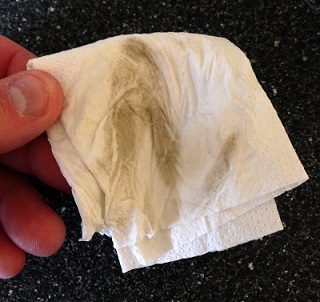
- After everything is completely dry, re-assemble it and enjoy your "brand new" console or controller!

