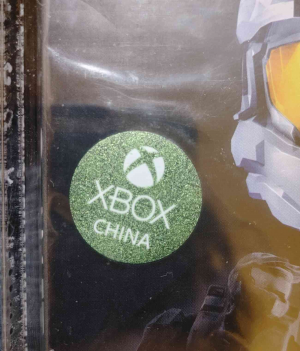Xbox One:Region Information
| Content Type | Region Lock | Note |
|---|---|---|
| Xbox One Games | China-only | See "China Region Lock" section below. |
| Xbox 360 Games | Other | Discs are not region locked. Digital store will only show your region version of the game, but you can change your account region. |
| Original Xbox Games | Other | Discs are not region locked. Digital store will only show your region version of the game, but you can change your account region. |
| Blu-Ray Movies | Region locked | Also supports 3D Blu-Rays. |
| DVD Movies | Region locked |
China Region Lock
Chinese Xbox One units are unique in the fact that the system language is locked to Chinese and they are able to play both regular Xbox One games as well as games marked with an "Xbox China" sticker, whereas normal Xbox One units cannot play "Xbox China" games. Furthermore, Chinese Xbox One units can only access the China region of Xbox Live, and normal Xbox One units cannot access the China region.[1]
If the version of Xbox OS is equal to or below OS version 10.0.19041.1927 (rs_xbox_release_2004.200415-0000, 4/21/2020) can have the China-only region lock disabled by inserting a USB storage device with an empty file named $ConsoleRegion0 on it and powering the Xbox One on. If the version of the Xbox OS is equal to or greater than XB_FLT_2106VB\19041.8033.210514-0000 (May 17, 2021 Insider Preview), the China-only region lock can be disabled similarly by placing a file named $ConsoleGen8 on a USB storage device.
The region lock can be enabled again by factory resetting the console or putting a file named $ConsoleRegion1 on it.