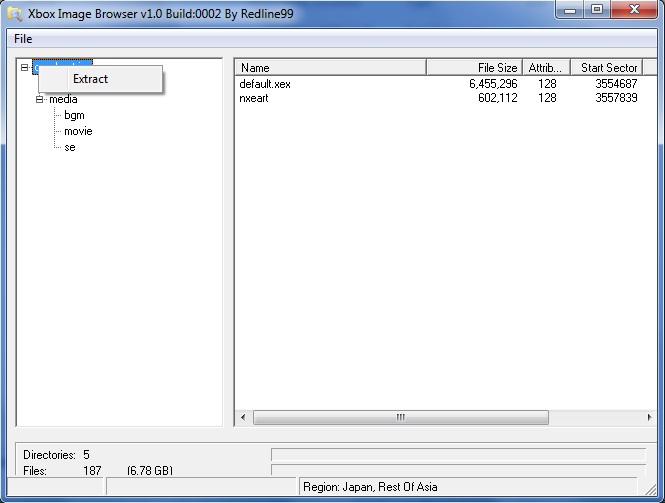Xbox 360:Game Extraction
This guide will walk you through the various methods and programs for extracting the files from an ISO image of an Xbox 360 DVD. Extracted files can be used to play your game from the external drive.
extract-xiso
Extract-xiso is an old yet decently trustworthy application that has the ability of either extracting the contents from Xbox & Xbox 360 ISOs, or repackaging an Xbox ISO to be in "XISO" format.
GUI (Windows)
KilLo445's GUI
- Download the latest extract-xiso-gui and extract it to somewhere on your computer. This is a GUI frontend for extract-xiso, which is normally a terminal/command line application.
- Click the "Browse" button and select the ISO.
- On the drop down menu, change it to
Extract. Now you can click the big Go! button to start the conversion.- If you want the ability to convert original Xbox "Redump" ISOs to be compatible with ISO2GOD, select
Rewriteinstead.
- If you want the ability to convert original Xbox "Redump" ISOs to be compatible with ISO2GOD, select
- Once finished, you can now copy the game folder to your Xbox 360 with USB or FTP.
Huge's GUI
- Download Extract XISO GUI and extract the contents to a folder somewhere on your comuter.
- Click
Extract XISOand select the the game you want to extract.- If you want the ability to convert original Xbox "Redump" ISOs to be compatible with ISO2GOD, select
Rewrite XISOinstead.
- If you want the ability to convert original Xbox "Redump" ISOs to be compatible with ISO2GOD, select
- Once finished, you can now copy the game folder to your Xbox 360 with USB or FTP.
Swizzy's GUI
- Download Exiso GUI from the link provided here and extract the contents to a folder somewhere on your computer.
- Select
Extract ISOas your operation. - Add your game by clicking the
Openbutton. You can also change where the game is extracted to by clicking theSavebutton below it. - Once you are ready, click
Okin the bottom left to start the extraction. - Once finished, you can now copy the game folder to your Xbox 360 with USB or FTP.
XBOX360 ISO Extract by somski
Unlike other GUI front ends for extract-xiso, this provides support for batch extraction.
- Download XBOX360 ISO Extract from the link provided here.
- Input the directory where all of your ISOs are kept, and enter the directory where you want the ISOs to be extracted to.
- Keep in mind that this tool expects each ISO in your ISO directory to each be inside their own folders individually. If you store each ISO file in one folder, the app will just try to extract the game files for every game you select direct into the output folder rather than creating an individual folder for the game.
- Select the ISOs you want to extract, and click the
Go!button. - Once finished, you can now copy the game folder to your Xbox 360 with USB or FTP.
Command Line (Windows, Linux, & MacOS)
- Download and install the latest version of extract-xiso. You can optionally add it to your PATH so you don't have to always point to the binary in the command line.
- Run the tool like this to extract here:
./extract-xiso [optional output path] <path to image>- You can also drag and drop your ISO file or output directory into the command line to easily fill in the file paths.
- If you want the ability to convert original Xbox games to be compatible with ISO2GOD, replace
-xwith-rinstead.
- Once finished, you can now copy the game folder to your Xbox 360 with USB or FTP.
Other GUI Apps
Xbox Image Browser
This is a simple Windows app that just acts as a file browser for XGD ISOs used for the orignal Xbox and Xbox 360. It can be quite useful if you want to install patched executibles or only need to extract specific files from a game, like if you want to take out the Content folder from a DLC installation disc.
- Download and execute Xbox Image Browser 2.9.0.350.
- Click "File → Open" and select the ISO image file.
- Right-click the content and choose "Extract" as shown below.
- Select the output directory for your extracted files.
- Once finished, you can now copy the game folder to your Xbox 360 with USB or FTP.
Velocity
See the main article for Velocity for more details.
xdvdfs
This tool is only compatible with original Xbox ISOs, NOT Xbox 360 ISOs! Use one of the other methods listed on this page to extract Xbox 360 ISOs.
xdvdfs is a more robust and modern equivilent of extract-xiso, and it features many options of managing Xbox ISO images. This guide will just focus on using it to extract or convert games for use with an Xbox 360.
Web Browser (Chromium Web Browser)
This is the easiest method of extracting & rebuilding games with xdvdfs, as it provides the user with a nice GUI.
Unfortunately, this will not work on non-Chromium web browsers like Safari or Firefox due to them not implimenting the file system API. Brave is a notible exception to this, but it can be easily turned back on with a flag.
Simply go to xiso.antangelo.com, click the tab labeled Unpack, and follow the on-screen instructions.
- You can also use
packorcompressinstead if you would like to make the ISO compatible with ISO2GOD.
Command Line (Windows, Linux, & MacOS)
- Download the latest binary for xdvdfs for your operating system.
- On a Windows machine, you can optionally add it to your PATH so you don't have to always point to the binary in the command line.
- Run the following command for extracting the content from an ISO:
xdvdfs unpack <path to image> [optional output path]- You can also replace
unpackwithpackorcompressif you would like to make the ISO compatible with ISO2GOD.
- You can also replace