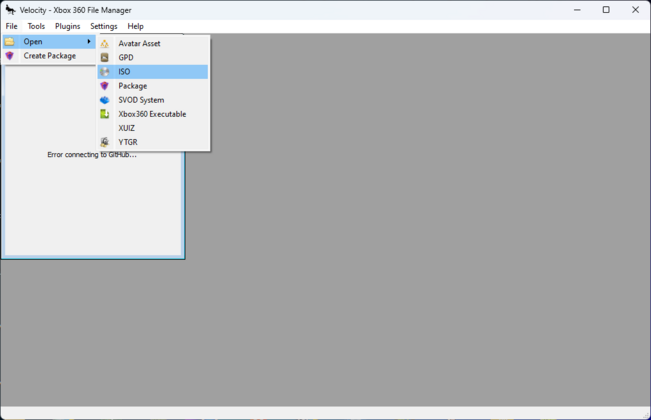Xbox 360:Velocity
Velocity is a cross-platform application built using the Qt framework, that allows you to browse and edit Xbox 360 files. Velocity's backend is handled by the XboxInternals library, which currently supports the following Xbox file formats:
- Xbox-specific cryptography
- XDBF
- YTGR
- FATX
- STFS
- Xbox disc formats
- SVOD
- GDFX
Other individual files specific to the Xbox 360 are supported, including the Account file and other minor ones.
A fork of Velocity that contains its own fixes and a pre-compiled binary can be found here.
Features
- FATX Explorer: Load Xbox 360 formatted devices (flash drives or harddrives) and edit the file system.
- YTGR Viewer: View the metadata of a YTGR security descriptor and check if it’s valid.
- Profile Cleaner: Removes unnecessary files inside your profile to reduce its size.
- SVOD Viewer: View the contents of any SVOD system. Supports modifying the file attributes, and replace files of the same size.
- Package Viewer: View the contents of any valid STFS package. Delete, add, extract, replace, and rename files inside the package. The package information itself can also be edited via the Metadata window.
- XDBF Viewer: View the entries of an XDBF/GPD file. The entries can be extracted and replaced. The GPD itself can be cleaned so that all the unused space in the file is removed.
- Avatar Asset Viewer: View the general information of an avatar asset, and view the blocks of the STRB file structure.
- Profile Editor: Edit everything worth editing inside an Xbox360 profile. Achievements as well as avatar awards can be unlocked. Profile information such as motto and tenure can be changed.
- Profile Creator: Create a profile for offline use in just a few clicks.
- Game Adder: Add games to any profile that you haven’t played yet. These games that are added can be used to increase your gamerscore and add more avatar awards to your account.
- Theme Creator: Create a custom theme for your console. The images for the theme can be anything you want.
- Title ID Finder: Find the title ID for any game on the Xbox360 marketplace.
- Gamer Picture Pack Creator: Create a gamer picture pack for use on any profile on your console. The pictures can be found via a game’s name, the title id of that game, or someone’s gamertag.
- FATX File Path: This tool will give you the path to an STFS package on an Xbox360 storage device.
Editing & Extracting Games
- Download a binary of Velocity from listed on page.
- Click "File → Open" and select your game type, like in the image.
- Add your game into Velocity. You will now be able to see all of your game's files.
If you want to extract all the files so you can play the game in extracted format, click Extract All Files and enter the directory of where you want the game files to reside in. Make sure you're selecting the folders you want the game itself to be in, not the directory where you are keeping all of your game folders.
If you just want to do "ISO mods" or XEX patches, you can simply right click the XEX file in order to extract it and replace it.