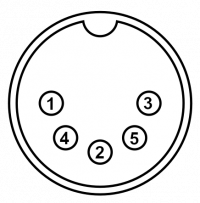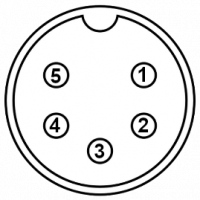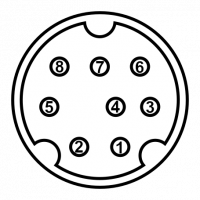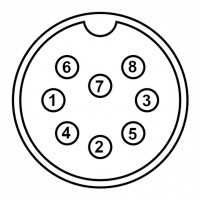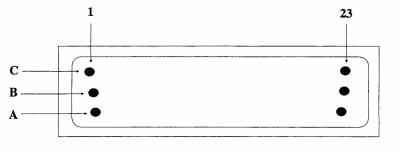TG16:Connector Pinouts
AV Out
Note: Female connector is pictured. A similar pinout is also used on the Sega Master System and Genesis/Mega Drive.
| Pin # | Description |
|---|---|
| 1 | Composite Video Out |
| 2 | Ground |
| 3 | Left Audio |
| 4 | Right Audio |
| 5 | 5V |
AV Out (PAL TurboGrafx)
Note: Female connector is pictured. Connector is mounted upside down relative to the console.
| Pin # | Description |
|---|---|
| 1 | Composite Video Out |
| 2 | Left Audio |
| 3 | Right Audio |
| 4 | 5V |
| 5 | Ground |
Controller Port (PC Engine/TurboDuo)
Note: Female is connector at the console. Male is connector at the controller. Diagram pictured is of the female end.
| Pin # | Description |
|---|---|
| 1 | 5V |
| 2 | Up/Button I |
| 3 | Right/Button II |
| 4 | Down/Select |
| 5 | Left/Run |
| 6 | Select Line |
| 7 | Output Enable (OE) |
| 8 | Ground |
Controller Port (TurboGrafx-16)
Note: Female is connector at the console. Male is connector at the controller. Diagram pictured is of the female end. Note that the controller connector is mounted upside down relative to the console.
| Pin # | Description |
|---|---|
| 1 | 5V |
| 2 | Up/Button I |
| 3 | Right/Button II |
| 4 | Down/Select |
| 5 | Left/Run |
| 6 | Select Line |
| 7 | Output Enable (OE) |
| 8 | Ground |
Expansion Port
Note: The pinout is the same between PC Engine consoles and the TurboGrafx-16 but the actual connector shape is different between the two. Looking at the console end, row C is at the top with row A at the bottom; pins are numbered from left to right.
| Pin # | Description | Pin # | Description | Pin # | Description |
|---|---|---|---|---|---|
| C1 | Right Audio Out | B1 | External Audio Out (from HuCard slot) | A1 | Left Audio Out |
| C2 | Analog Ground | B2 | HuC6280 Pin 30 (K7) | A2 | 5V |
| C3 | Card Detect (XCARD) | B3 | High Speed Mode (HSM) | A3 | HuC6260 Chip Select (CESEL) |
| C4 | HuC6260 Chip Enable (XCEK) | B4 | Write (XWR) | A4 | A18 |
| C5 | A17 | B5 | A5 | A5 | A14 |
| C6 | A13 | B6 | A8 | A6 | A9 |
| C7 | A11 | B7 | Read (XRD) | A7 | A10 |
| C8 | Ground | B8 | D7 | A8 | D6 |
| C9 | D5 | B9 | D4 | A9 | Dot Clock (DCK) |
| C10 | D3 | B10 | D2 | A10 | Vertical Sync |
| C11 | D1 | B11 | Horizontal Sync | A11 | External Power |
| C12 | D0 | B12 | A0 | A12 | Sprite Data and Background Data (SPBG) |
| C13 | A1 | B13 | A2 | A13 | Video Data Bus 7 (VD7) |
| C14 | A3 | B14 | Video Data Bus 6 (VD6) | A14 | External Power |
| C15 | A4 | B15 | A5 | A15 | Video Data Bus 5 (VD5) |
| C16 | A6 | B16 | A7 | A16 | Video Data Bus 4 (VD4) |
| C17 | Digital Ground | B17 | A12 | A17 | Video Data Bus 3 (VD3) |
| C18 | A15 | B18 | A16 | A18 | Video Data Bus 2 (VD2) |
| C19 | A19 | B19 | A20 | A19 | Video Data Bus (VD1) |
| C20 | Digital Ground | B20 | RDY | A20 | Video Data Bus 0 (VD0) |
| C21 | 5V | B21 | IRQ2 | A21 | Analog Ground |
| C22 | Composite Sync | B22 | Reset | A22 | Composite Video Out |
| C23 | Blue | B23 | Green | A23 | Red |
HuCard Slot
Note: Pins are numbered from left to right looking at the HuCard with the label right side up.
| Pin # | Description |
|---|---|
| 1 | Card Detect |
| 2 | Audio Input |
| 3 | A19 |
| 4 | A16 |
| 5 | A15 |
| 6 | A12 |
| 7 | A7 |
| 8 | A6 |
| 9 | A5 |
| 10 | A4 |
| 11 | A3 |
| 12 | A2 |
| 13 | A1 |
| 14 | A0 |
| 15 | D0 (PC Engine) / D7 (TurboGrafx) |
| 16 | D1 (PC Engine) / D6 (TurboGrafx) |
| 17 | D2 (PC Engine) / D5 (TurboGrafx) |
| 18 | Ground |
| 19 | D3 (PC Engine) / D4 (TurboGrafx) |
| 20 | D4 (PC Engine) / D3 (TurboGrafx) |
| 21 | D5 (PC Engine) / D2 (TurboGrafx) |
| 22 | D6 (PC Engine) / D1 (TurboGrafx) |
| 23 | D7 (PC Engine) / D0 (TurboGrafx) |
| 24 | CE |
| 25 | A10 |
| 26 | OE |
| 27 | A11 |
| 28 | A9 |
| 29 | A8 |
| 30 | A13 |
| 31 | A14 |
| 32 | A17 |
| 33 | A18 |
| 34 | Write Strobe (XWR) |
| 35 | High Speed Mode (HSM) |
| 36 | Reset |
| 37 | IRQ2 |
| 38 | 5V |