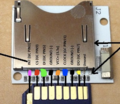GameCube:SD Mod (DOL-101)
Jump to navigation
Jump to search
This tutorial goes over how to add a MicroSD adapter to the DOL101 gamecube. This will allow you to boot homebrew without taking up a 2nd Memory Card slot.
Requirements
The following materials are required for this mod:
- Intermediate Soldering Skills
- Soldering iron, solder, and flux
- 26AWG or Smaller Gauge Wire
- DOL-101 Gamecube
- MicroSD Adapter
Adding the MicroSD Adapter
- Gamecube Teardown
- Once the Motherboard has been removed flip it over and look for this part of the Motherboard in the picture below.
- You will need to solder 7 Wires to the vias in the picture.
- Once you get that done you will need to run cables through this port on the bottom of the GameCube shell
- Once the cables are run you will need to solder the wires to the pins on the MicroSD adapter
- Once that has been done solder a 22uF 25V Capacitor to 3.3 and Ground on the MicroSD adapter
- Now you can boot Homebrew through a MicroSD Card instead of a Memory Card Port.