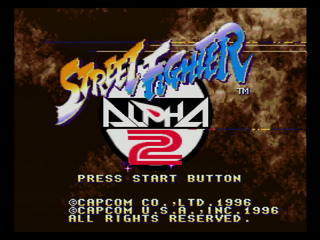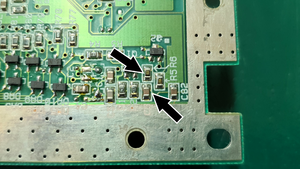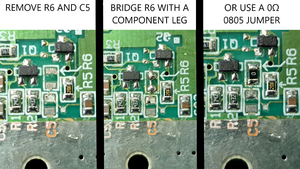Scrambled Screen Issue
Jump to navigation
Jump to search
You may encounter an issue where your screen becomes scrambled or glitchy as if sync is lost. This is a hardware issue with the SHVC-CPU-01 SNES having a weak clock signal. Titles that use enhancement chips, and early models of the SD2SNES and FXPak Pro may make this issue more prevalent, as described here.
Symptoms
Video scrambling as shown below:
Solutions
- Apply a Dual Frequency Oscillator (DFO) mod to your SNES or a de-jitter mod. Either one will strengthen the clock signal of your SNES to normal levels.
- Alternatively, removing the capacitor at C5 and bridging R6 will also work to strengthen the clock signal.