(diff) ← Older revision | Latest revision (diff) | Newer revision → (diff)
The table below covers all of the TINK-5X's compatible inputs, listed by relative picture quality in ascending order.
Composite
|
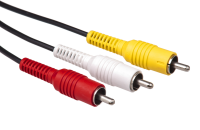
|
This is the “standard yellow video cable” most people are familiar with. Composite video cables were found on consoles ranging from the NES all the way through the Xbox 360/PS3 era of gaming.
To use composite video: plug your cable’s video RCA plug (typically yellow in color) into the TINK-5x’s “Y” labeled input, and your left and right audio into the “L” and “R” inputs respectively. Then, select Composite from the TINK-5X’s "Input Source" menu; the front LED will turn orange.
|
SCART-CV
|

|
The TINK-5x supports composite video over the SCART connector input. SCART was common in Europe but not widely used outside that region, and video game consoles sometimes featured composite video and audio connections over SCART. Note that S-Video (Y/C) is not accepted through the SCART connector input.
DO NOT confuse SCART-CV with the SCART-RGB option listed further below.
To use SCART-CV, plug in an appropriately wired SCART cable or use RCA cables for video/audio with a compatible SCART breakout adapter, and select SCART-CV from the TINK-5x’s "Input Source" menu; the front LED will turn blue.
|
S-Video
|

|
S-Video is an iteration of composite video that splits the two parts of the composite signal (luma/brightness with sync and chroma/color) across two separate wires. S-Video is typically regarded as a visual improvement over composite video. Examples of consoles that supported S-Video output include (but not limited to) the PlayStation, Nintendo 64, Saturn and Dreamcast.
To use S-Video with the TINK-5x, plug the S-Video cable into the TINK-5x’s “Y/C” input, and your left and right audio into the “L” and “R” inputs respectively. Then, select S-Video from the TINK-5x’s "Input Source" menu; the front LED will turn white.
|
YPbPr / Component
|
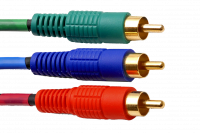
|
YPbPr or "Component" video is a high quality analog standard that uses three RCA cables to carry separate parts of the video signal (brightness+sync and two color difference signals). Component video was featured on consoles such as PlayStation 2, PlayStation 3, Xbox, Wii, and Gamecube (model # DOL-001 only).
|