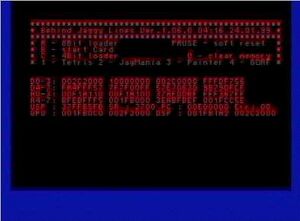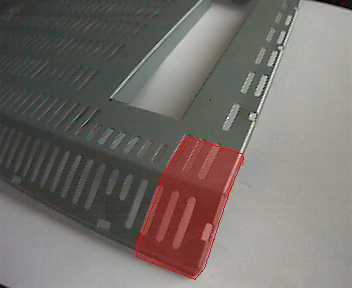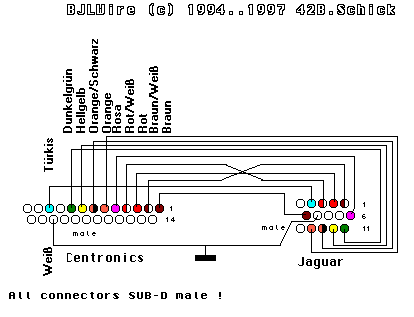Jaguar:Behind Jaggy Lines (BJL) Mod
Jump to navigation
Jump to search
Behind Jaggy Lines [BJL] is a method to load a debug BIOS, capable of receiving a single ROM sent over the second controller port via a special cable. It is generally used for homebrew development, but can be used as a method to load homebrew games. Original guide by Bastian Schick, pictures by Matthias Domin.
Required Materials
You need:
- An EPROM type 27c010 or 27c1001 (this is 128K x 8) loaded with the BJL BIOS (DEBJAG.IMG) (or File:Bjl0702.bin ???)
- A 32-pin socket
- A SPDT switch (on-on)
- Two 4k7 resistors (1/4W)
- Soldering iron, solder, and wire
- A VGA port (Jaguar port) and parallel port
Console Modification
- Open your Jaguar console and remove the shield. Locate the BIOS chip near the power socket (M27C1001, labelled U35 on the motherboard).
- Cut /CE (pin 22) as close as possible to the PCB and bend it upwards.

- Solder a resistor to the lifted pin to pin 32 (Vcc).

- On the 32-pin socket, bend pin 22 upwards.
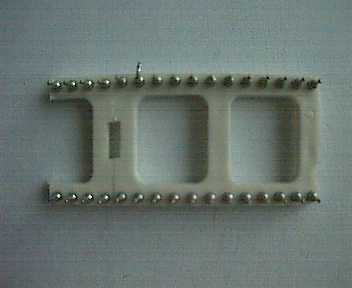
- Solder the socket onto the BIOS chip, with the exception of pin 22.
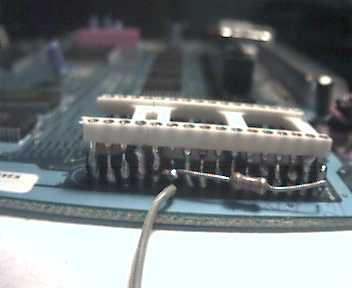
- Solder the second resistor to pin 22 of the socket and to pin 32 of the BIOS chip.
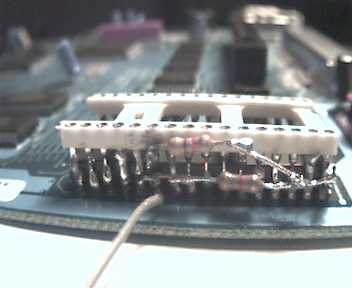
- Solder 3 wires to the switch:
- The middle to the pin 22 hole on the PCB
- To pin 22 of the BIOS chip
- To pin 22 of the socket
- Switch your Jaguar ON to test. Then, turn it off, change the switch position, and turn it ON a second time. In one position nothing should happen, in the other, it should boot normally.
- If nothing happens in either position, check all steps and check for short circuits.
- Insert your EPROM into the socket and switch your Jaguar on. It should now show a red text screen with a 68k register-dump and a blue or red border.
- Mount the switch. Common places are:
BJL Cable
Create a cable with this wiring. The Jaguar end is the same connector as a VGA cable, and the other end is a parallel cable to connect to a PC or Parallel-to-USB adapter.