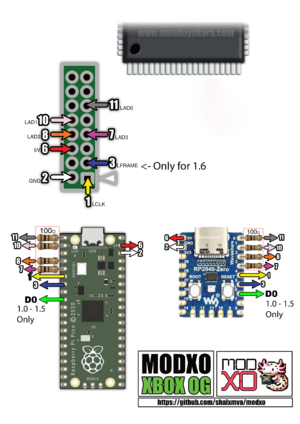Xbox:ModXo
| Modxo is a relatively new modchip and in active development, make sure to visit the project's GitHub page for the most up-to-date information and version. Information on this page is based on the V1.0 release. |
ModXo
| Information | |
|---|---|
| Founder(s) | ShalX |
| Contribution(s) | ShalX, Team Resurgent |
| Purpose | RP2040 Based Modchip |
| GitHub | https://github.com/Team-Resurgent/Modxo |
Modxo (pronounced "modsho") is a firmware that emulates an LPC bus, converting the Raspberry Pi Pico into an Original Xbox modchip capable of running a modified BIOS.
The project was originally founded by Shalx, which upon the success of the modchip joined forces with Team Resurgent to continue development of the modchip and improve integration into existing projects.
Build Circuit
Note: D0 is only needed by versions different from 1.6 and the LFrame pin connection is only needed by version 1.6. In addition, LPC rebuild is required.
Versions
With the release of V1.0 by Team Resurgent it's also possible to run PrometheOS on Modxo, which (among other features) allows uploading multiple bios banks via HTTP and FTP.
Requirements
- Working LPC Port
- YD-RP2040, original Raspberry Pi Pico or RP2040-Zero (some clone boards are not compatible unless specified otherwise)
- x4 100 Ohm resistors (tested with 1/4 W resistors)
- Optional diode if (not using YD-RP2040) and connecting modchip to both PC and xbox at the same time.
Installation Steps
- Connect your Raspberry Pi Pico to a PC while holding down the BOOTSEL button, and a new drive will appear.
- Copy the latest "Modxo.uf2" firmware onto the root of the mounted drive.
- Reconnect the Raspberry Pi Pico while holding BOOTSEL to bring up the previous drive.
- Copy your BIOS UF2 file into the drive
- Copy over your converted BIOS UF2 file onto the drive.
Packing BIOS
- Go to https://team-resurgent.github.io/Modxo/
- Drag-and-drop your BIOS file. (This will work with any compatible BIOS image, including stock.)
- The UF2 file with BIOS image will be downloaded.
Note: Various 'flavors' of this packer are available on the repo, in Python, and GoLang, to be ran locally.
Hardware / Adapter Boards
The 'YD-RP2040' is recommended[1] by Team Resurgent and is a low cost alternative to the Pi Pico and has a few small benefits:
- Optional W25Q128 for 16M storage
- Built-in 'RGB pixel' and protection diode to simplify 'bill of materials'
- Pin-out compatible with the original Pi Pico
The only downside is that the data out pin of the 'RGB Pixel' is not exposed on the board, requiring to solder to it directly if you want to add external RGB.
V1.0
- Electrical5: Pi Pico / YD-RP2040, RP2040-Zero
- Darkone83: Pi Pico / YD2040, RP-2040 Tiny
V0.2
- ModzvilleUSA (RP2040-Tiny): https://github.com/modzvilleusa/Modxo-PCB-for-Rp2040-tiny
- SylverReZ (WaveShare RP2040-Zero): https://github.com/m4x10187/Modxo_RP2040_Zero_Adapter