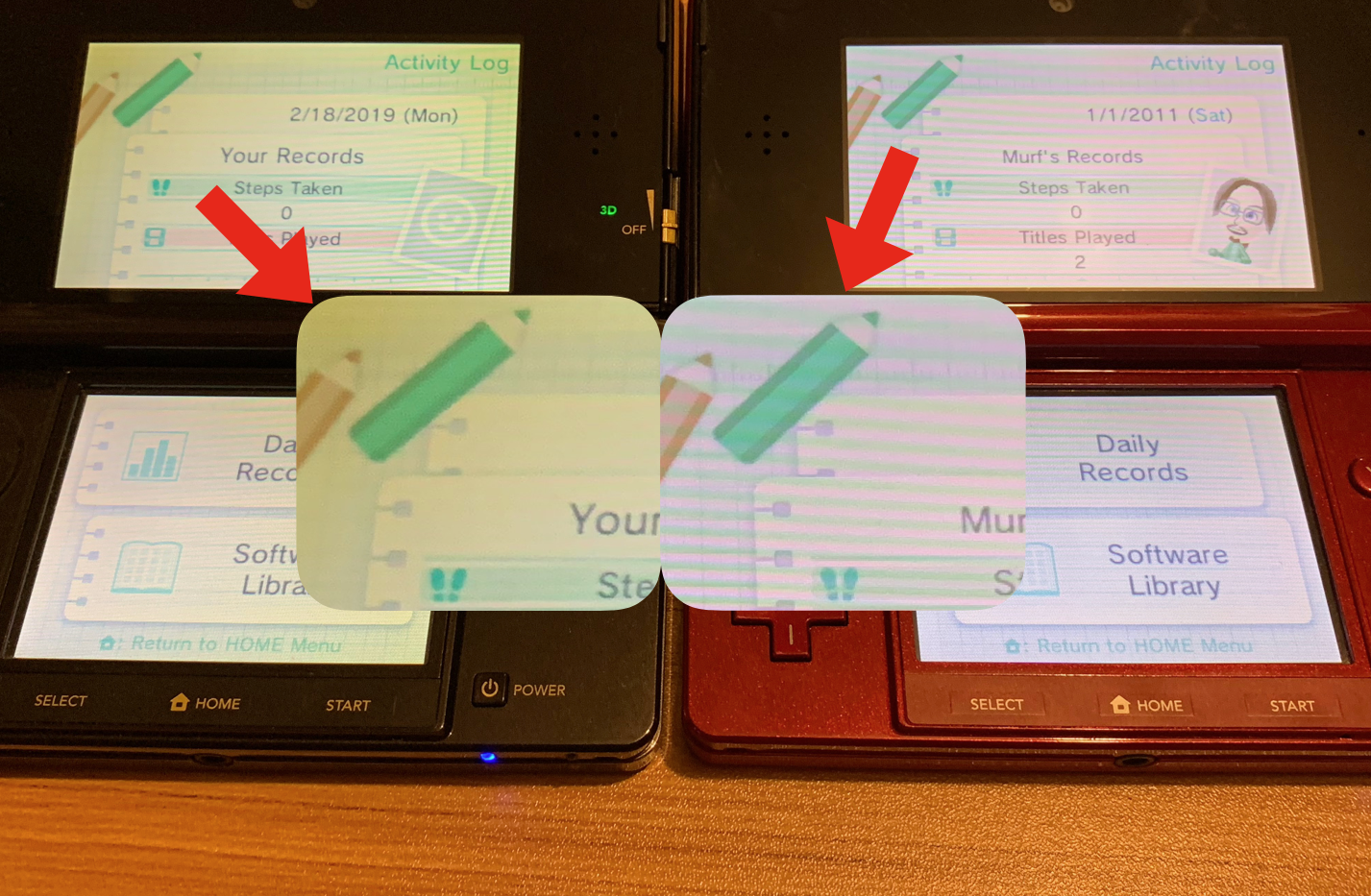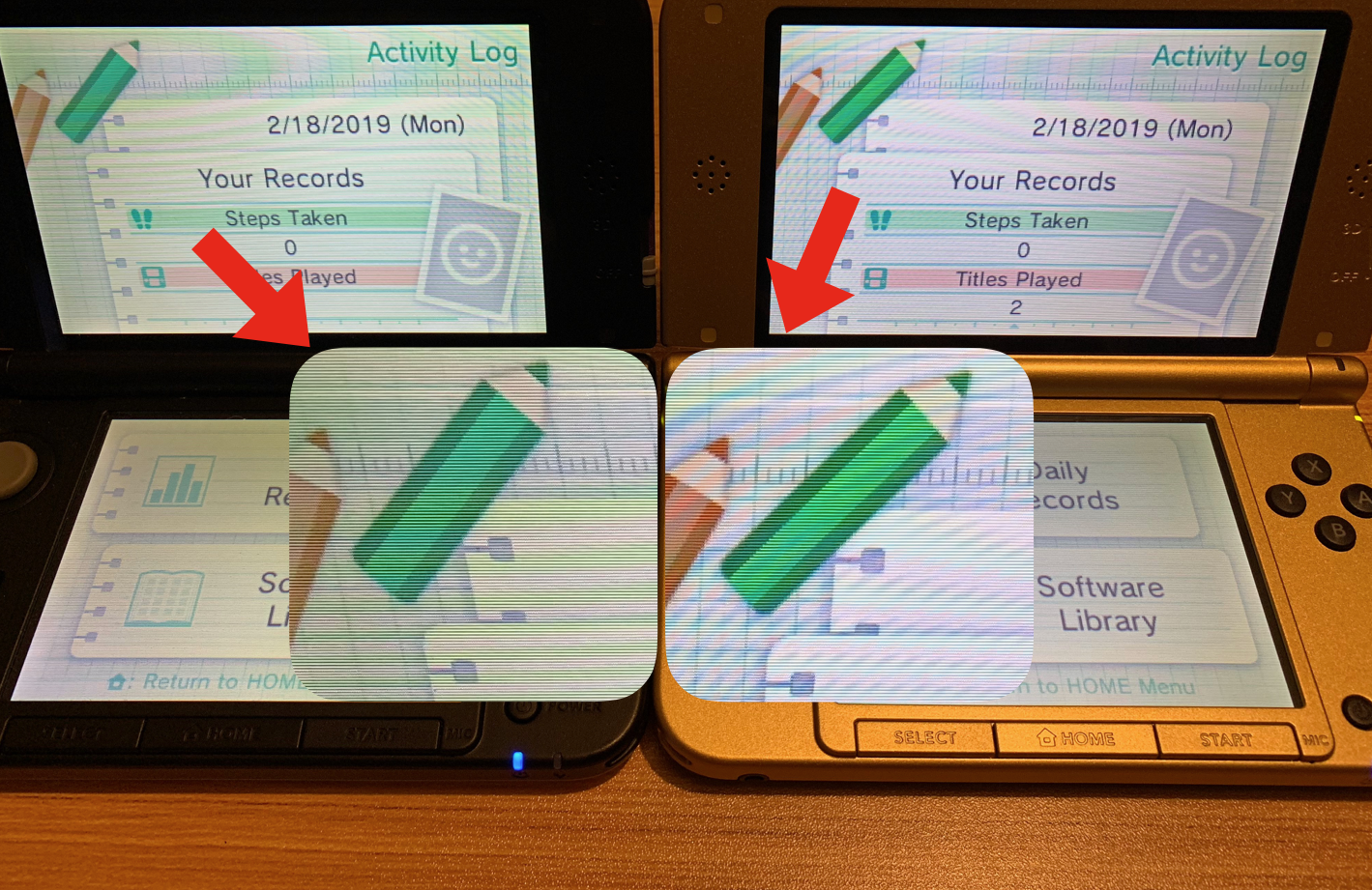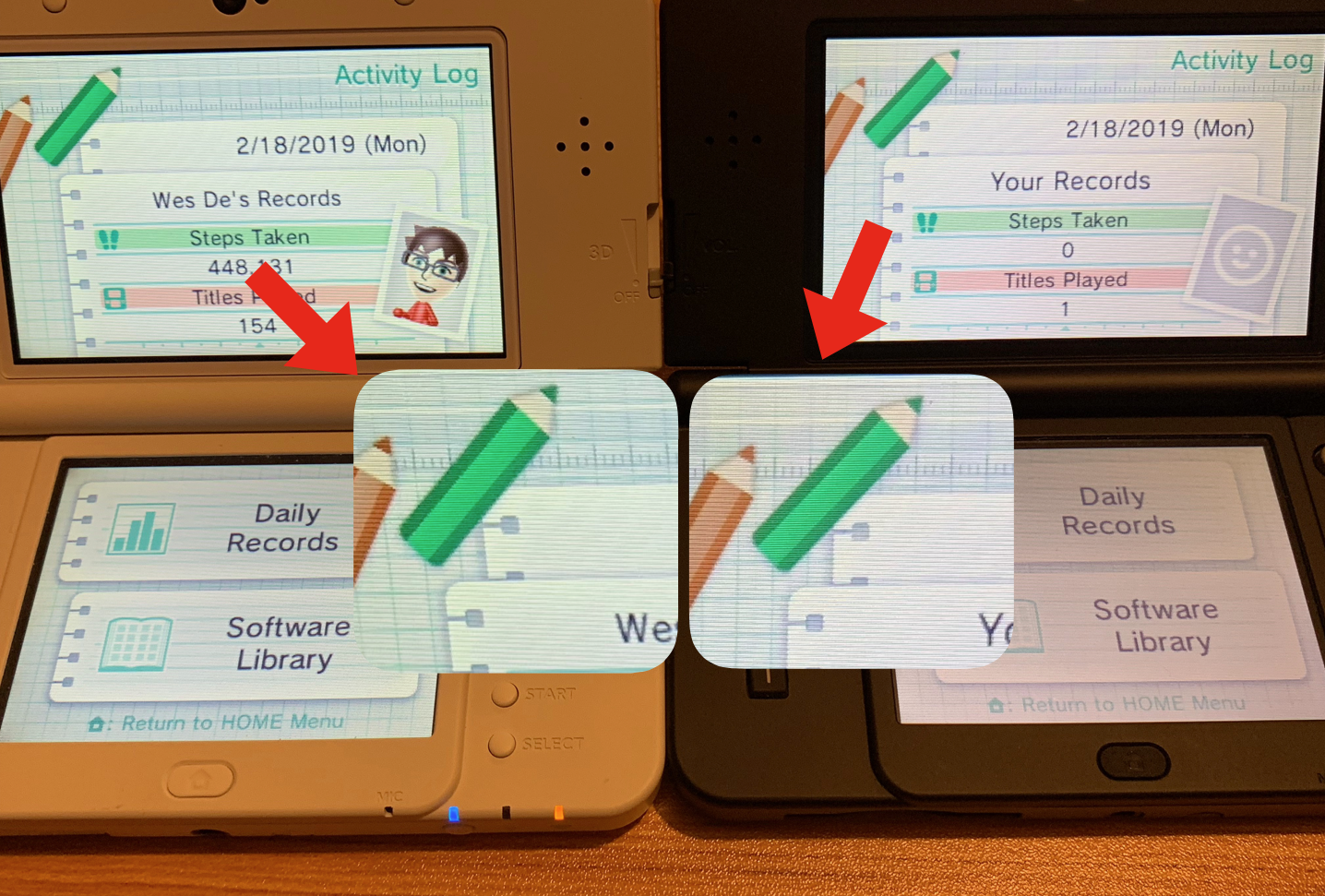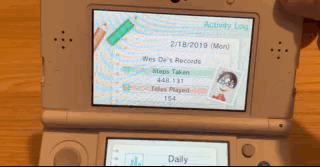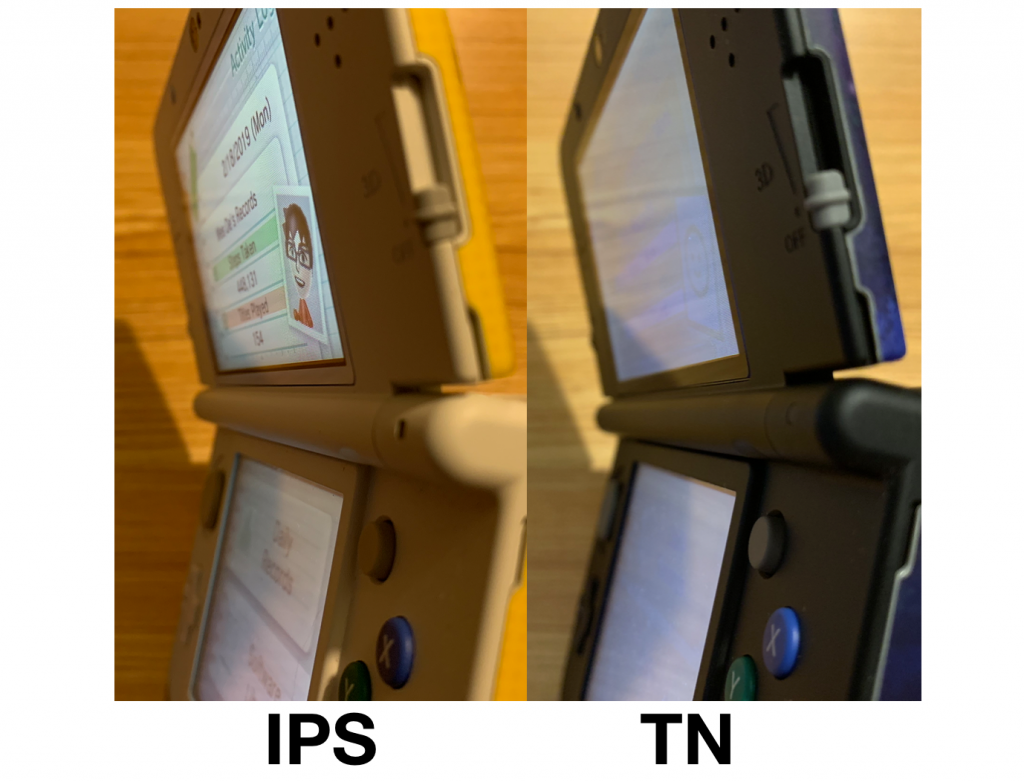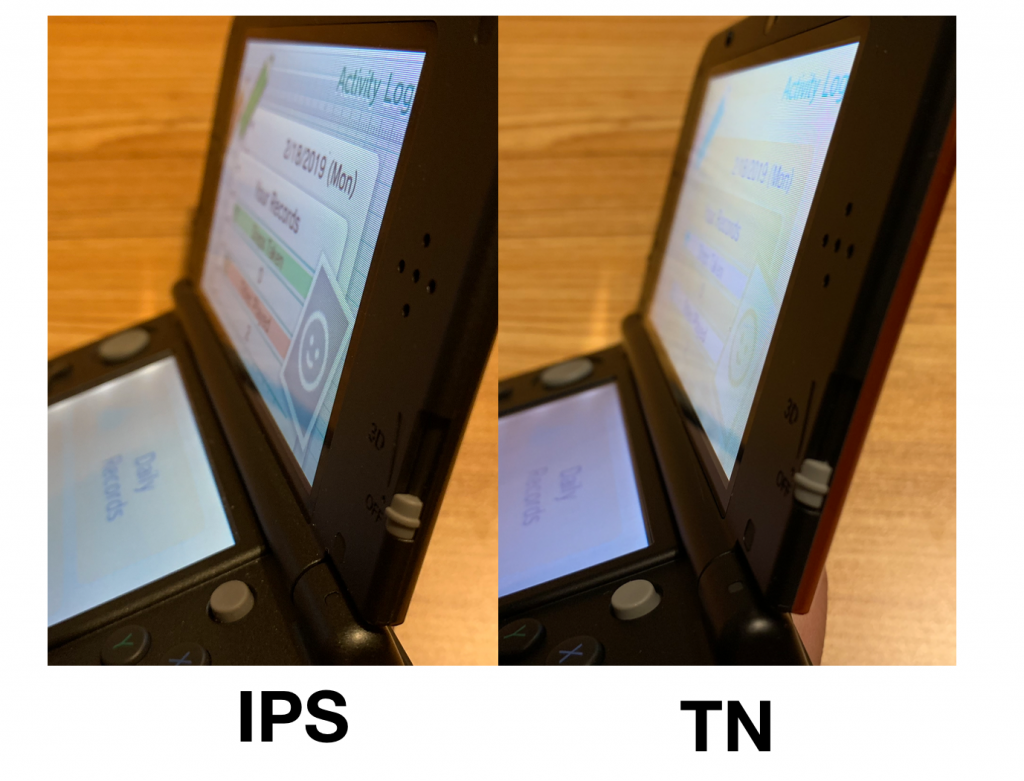3DS:IPS vs TN Screen Comparison: Difference between revisions
JohnVeness (talk | contribs) (Fixed Wikipedia link, clarified "these", fixed GIF, replaced first-person text) |
JohnVeness (talk | contribs) (Fix end div, removed blog-like puff from beginning, other minor fixes) |
||
| (One intermediate revision by one other user not shown) | |||
| Line 1: | Line 1: | ||
This is a guide for 3DS collectors/enthusiasts to find the system with the best possible screen. Sadly, unlike Nintendo’s other products, the 3DS (and its many versions) are all over the place when it comes to screen type and quality. Most 3DSs come with [https://en.wikipedia.org/wiki/Thin-film-transistor_liquid-crystal_display#Twisted_nematic_(TN) TN style LCD] screens which are fine. However, with TN screens contrast/viewing angle is not optimal and are more likely to have inconsistent colors. Then there is the random luck of getting a system with an [https://en.wikipedia.org/wiki/IPS_panel IPS screen] which tend to have superior contrast, viewing angle, and color. | |||
For the following tests and comparisons, we will be using the application Activity Log because it is standard software on all Nintendo 3DSs, screen brightness will be turned to max (level 5 auto brightness off), power save mode turned off, and if the system had a 3D mode it was disabled. | For the following tests and comparisons, we will be using the application Activity Log because it is standard software on all Nintendo 3DSs, screen brightness will be turned to max (level 5 auto brightness off), power save mode turned off, and if the system had a 3D mode it was disabled. | ||
| Line 9: | Line 7: | ||
First let’s look at the dreaded yellow screen. Below are two original 3DSs. The system on the left has a severe yellow tint on the top screen and even the secondary touchscreen is somewhat yellowed. | First let’s look at the dreaded yellow screen. Below are two original 3DSs. The system on the left has a severe yellow tint on the top screen and even the secondary touchscreen is somewhat yellowed. | ||
[[File:OG3DSyellow.png]] | <div class="fit-screen"> [[File:OG3DSyellow.png]] </div> | ||
Some 3DS XLs are also prone to this defect. However, the yellowing effect may not be as pronounced. | Some 3DS XLs are also prone to this defect. However, the yellowing effect may not be as pronounced. | ||
[[File:3DSXLyewllow.png]] | <div class="fit-screen"> [[File:3DSXLyewllow.png]] </div> | ||
=== Finding an IPS === | === Finding an IPS === | ||
| Line 19: | Line 17: | ||
Next, let’s try to find one of those lucky IPS screened 3DSs. In the picture below we have a “New” 3DS with an IPS screen on the left and one with a TN screen on the right. The IPS system (left) has noticeably better colors and contrast. However, it’s hard to see the difference between the two with the camera and light. But, there’s an easy way to tell if you have an IPS or TN screen. | Next, let’s try to find one of those lucky IPS screened 3DSs. In the picture below we have a “New” 3DS with an IPS screen on the left and one with a TN screen on the right. The IPS system (left) has noticeably better colors and contrast. However, it’s hard to see the difference between the two with the camera and light. But, there’s an easy way to tell if you have an IPS or TN screen. | ||
[[File:NEW3DStwo-of-them.png]] | <div class="fit-screen"> [[File:NEW3DStwo-of-them.png]] </div> | ||
=== The Tilt Test === | === The Tilt Test === | ||
| Line 27: | Line 25: | ||
[[File:IPSgif.gif]] | [[File:IPSgif.gif]] | ||
[[File:TNgif.gif]] | [[File:TNgif.gif]] | ||
=== "New" 3DS === | === "New" 3DS === | ||
[[File:Screen-Shot-2019-02-18-at-9.57.49-PM-1024x782.png]] | <div class="fit-screen"> [[File:Screen-Shot-2019-02-18-at-9.57.49-PM-1024x782.png]] </div> | ||
=== "New" 3DS XL === | === "New" 3DS XL === | ||
[[File:Screen-Shot-2019-02-18-at-10.08.33-PM-1024x781.png]] | <div class="fit-screen"> [[File:Screen-Shot-2019-02-18-at-10.08.33-PM-1024x781.png]] </div> | ||
=== 2DS === | |||
As for the 2DS and “New” 2DS so far | As for the 2DS and “New” 2DS, so far all have TN screens. | ||
[[File:Screen-Shot-2019-02-18-at-10.19.28-PM-1024x762.png]] | <div class="fit-screen"> [[File:Screen-Shot-2019-02-18-at-10.19.28-PM-1024x762.png]] </div> | ||
Latest revision as of 13:33, 15 December 2023
This is a guide for 3DS collectors/enthusiasts to find the system with the best possible screen. Sadly, unlike Nintendo’s other products, the 3DS (and its many versions) are all over the place when it comes to screen type and quality. Most 3DSs come with TN style LCD screens which are fine. However, with TN screens contrast/viewing angle is not optimal and are more likely to have inconsistent colors. Then there is the random luck of getting a system with an IPS screen which tend to have superior contrast, viewing angle, and color.
For the following tests and comparisons, we will be using the application Activity Log because it is standard software on all Nintendo 3DSs, screen brightness will be turned to max (level 5 auto brightness off), power save mode turned off, and if the system had a 3D mode it was disabled.
Yellow Screen
First let’s look at the dreaded yellow screen. Below are two original 3DSs. The system on the left has a severe yellow tint on the top screen and even the secondary touchscreen is somewhat yellowed.
Some 3DS XLs are also prone to this defect. However, the yellowing effect may not be as pronounced.
Finding an IPS
Next, let’s try to find one of those lucky IPS screened 3DSs. In the picture below we have a “New” 3DS with an IPS screen on the left and one with a TN screen on the right. The IPS system (left) has noticeably better colors and contrast. However, it’s hard to see the difference between the two with the camera and light. But, there’s an easy way to tell if you have an IPS or TN screen.
The Tilt Test
Just tilt the system so you can see the screen from an angle. If you can still see the image you got yourself an IPS screen. If the image is obscured mostly by the backlight then you have the more common TN screen.
"New" 3DS
"New" 3DS XL
2DS
As for the 2DS and “New” 2DS, so far all have TN screens.