N64:Controller Pak Menu
Jump to navigation
Jump to search
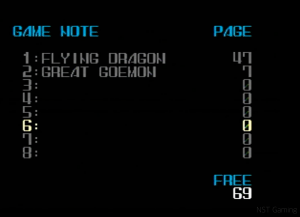
Controller Pak Menu as seen in AeroGauge. Credit to NST Gaming.
Many Nintendo 64 games include a built-in save manager — called the Controller Pak Menu. Each menu is visually different and can be laid out differently, all with the similar function of being able to delete game saves.
Accessing the Controller Pak Menu
- Insert a controller into Port 1 of the console.
- Insert a game from the list below (there may be more).
- While holding the Start button, switch on the console and keep holding it. The Controller Pak Menu should appear.
Media
A full demonstration of all non-PAL games is seen below. Credit to NST Gaming.