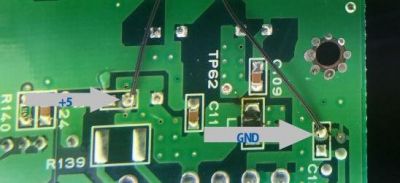Saturn:Digital Audio (SPDIF) Mod: Difference between revisions
Jump to navigation
Jump to search
No edit summary |
|||
| Line 7: | Line 7: | ||
Parts are dependent on if you want SPDIF or TOSLINK: | Parts are dependent on if you want SPDIF or TOSLINK: | ||
* SPDIF: | * SPDIF: | ||
** [https://oshpark.com/shared_projects/ | ** [https://oshpark.com/shared_projects/kvtStGOq Pep Audio 1.2 PCB by citrus3000psi] | ||
** [https://oshpark.com/shared_projects/b9Fjt84V SPDIF Narrow PCB by citrus3000psi] | |||
** TX178A (SPDIF port) | ** TX178A (SPDIF port) | ||
** 0.1uF capacitor | ** 0.1uF capacitor | ||
* TOSLINK: | * TOSLINK: | ||
** [https://oshpark.com/shared_projects/kvtStGOq PEP Audio 1.2 | ** [https://oshpark.com/shared_projects/kvtStGOq PEP Audio 1.2 PCB by citrus3000psi] | ||
** TC7W04FK chip | ** TC7W04FK chip | ||
** TC9231N chip | ** TC9231N chip | ||
** Two 0.1uF capacitor (0603 size) | ** Two 0.1uF capacitor (0603 size) | ||
== | == Installation == | ||
# Assemble the | # There exists an issue with the Pep Audio PCB where extra ground can fill in front of the pins and cause shorts. You may need to use a hobby knife to cut off the area marked in red below: | ||
# On the back of the motherboard, solder these four points to | #* [[File:Saturn SPDIF Mod 6.jpg|400px]] | ||
# Assemble the Pep Audio PCB. | |||
# Bridge the "SAT" pad on the Pep Audio PCB to the pad next to it. | |||
# On the back of the motherboard, solder these four points to the Pep Audio board. | |||
## `DATA` on motherboard to `DAT` on Pep Audio PCB ('''not''' `DATA`!). | |||
## `BCK` on motherboard to `BC` on Pep Audio PCB. | |||
## `LRCK` on motherboard to `LRC` on Pep Audio PCB. | |||
## `MCLK` on motherboard to `MC` on Pep Audio PCB. | |||
#: [[File:Saturn SPDIF Mod 1.jpg|400px]] | #: [[File:Saturn SPDIF Mod 1.jpg|400px]] | ||
# Solder +5V to pin 7 of the TC9231N | # Solder +5V to pin 7 of the TC9231N. | ||
#: [[File:Saturn SPDIF Mod 2.jpg|400px]] | #: [[File:Saturn SPDIF Mod 2.jpg|400px]] | ||
# | # Connect the output jack: | ||
#* If using a TOSLINK port, connect +5V and GND to it. Also connect `DATA` ('''not''' DAT!) on the Pep Audio PCB to the `In` on the TOSLINK port. | |||
# | #* If using a SPDIF port, connect `DATA` on the Pep Audio PCB to the data pin and GND to GND. | ||
# Mount your SPDIF or TOSLINK PCB. This is one suggested location, but it may depend on what devices you may have installed in your unit. | |||
* | |||
# | |||
# Mount your SPDIF | |||
#: [[File:Saturn SPDIF Mod 3.jpg|400px]] | #: [[File:Saturn SPDIF Mod 3.jpg|400px]] | ||
# Mount your external jack. This is one suggested location, but may require trimming of the case. | # Mount your external jack. This is one suggested location, but may require trimming of the case. | ||
Revision as of 22:54, 14 July 2023
Original guide adapted from a post by citrus3000psi. A good writeup about this mod can be found on FireBrandX's site.
This tutorial assumes you have a TDA1386T DAC chip in your Saturn.
Required Parts
Parts are dependent on if you want SPDIF or TOSLINK:
- SPDIF:
- Pep Audio 1.2 PCB by citrus3000psi
- SPDIF Narrow PCB by citrus3000psi
- TX178A (SPDIF port)
- 0.1uF capacitor
- TOSLINK:
- PEP Audio 1.2 PCB by citrus3000psi
- TC7W04FK chip
- TC9231N chip
- Two 0.1uF capacitor (0603 size)
Installation
- There exists an issue with the Pep Audio PCB where extra ground can fill in front of the pins and cause shorts. You may need to use a hobby knife to cut off the area marked in red below:
- Assemble the Pep Audio PCB.
- Bridge the "SAT" pad on the Pep Audio PCB to the pad next to it.
- On the back of the motherboard, solder these four points to the Pep Audio board.
DATAon motherboard toDATon Pep Audio PCB (notDATA!).BCKon motherboard toBCon Pep Audio PCB.LRCKon motherboard toLRCon Pep Audio PCB.MCLKon motherboard toMCon Pep Audio PCB.
- Solder +5V to pin 7 of the TC9231N.
- Connect the output jack:
- If using a TOSLINK port, connect +5V and GND to it. Also connect
DATA(not DAT!) on the Pep Audio PCB to theInon the TOSLINK port. - If using a SPDIF port, connect
DATAon the Pep Audio PCB to the data pin and GND to GND.
- If using a TOSLINK port, connect +5V and GND to it. Also connect
- Mount your SPDIF or TOSLINK PCB. This is one suggested location, but it may depend on what devices you may have installed in your unit.
- Mount your external jack. This is one suggested location, but may require trimming of the case.