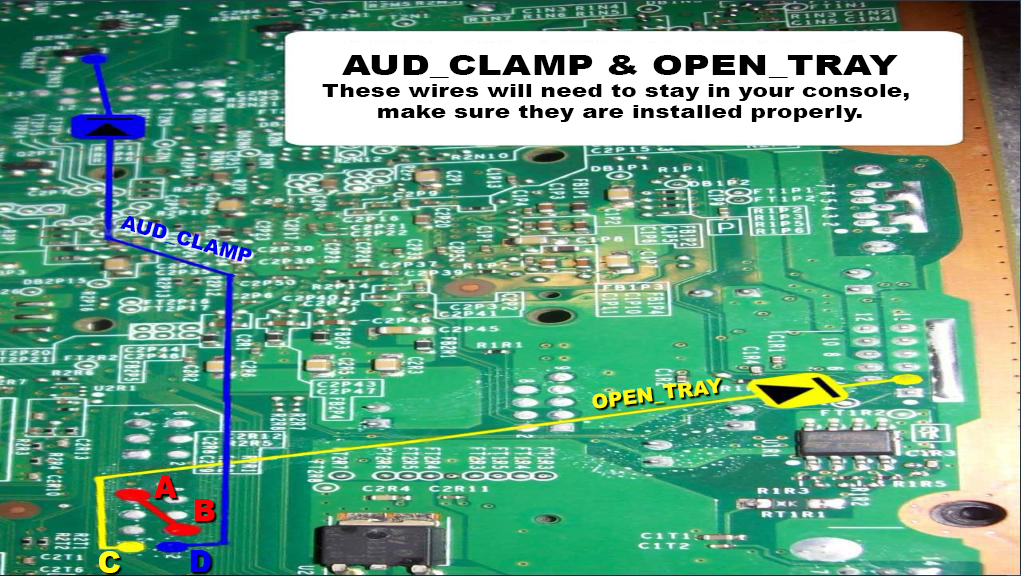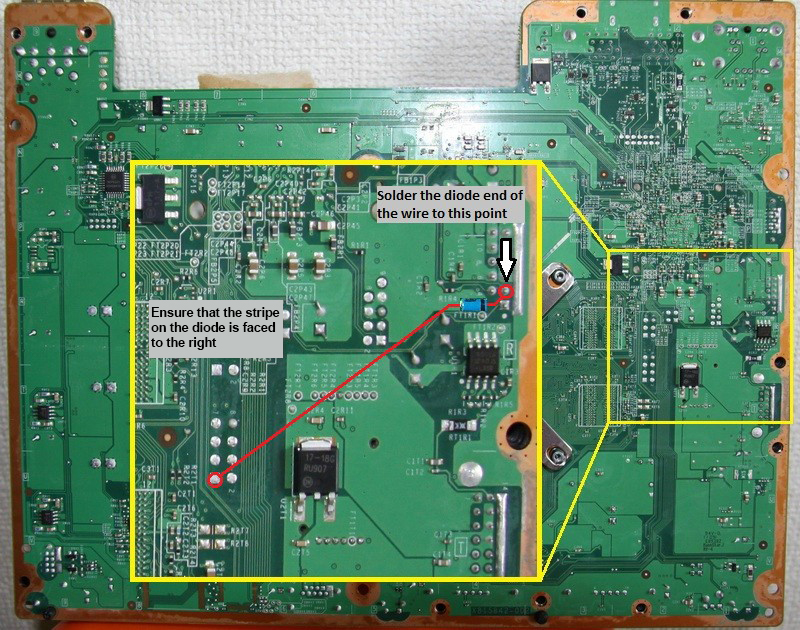Xbox 360:JTAG/AUD CLAMP + Open Tray: Difference between revisions
Jump to navigation
Jump to search
mNo edit summary |
|||
| Line 22: | Line 22: | ||
# On the underside of the motherboard, solder a wire from point A to B. | # On the underside of the motherboard, solder a wire from point A to B. | ||
# Solder a wire onto the non-striped side of the first diode. Solder the striped end of the diode to the bottom right point of the Q2N1 module as shown in the image below. Cut a length of heat shrink tubing to cover all exposed metal of the diode and heat it with a hair dryer until it stops shrinking. Solder the other end of the wire to point D. [[File:Non-Xenon-JTAG6.png]] | # Solder a wire onto the non-striped side of the first diode. Solder the striped end of the diode to the bottom right point of the Q2N1 module as shown in the image below. Cut a length of heat shrink tubing to cover all exposed metal of the diode and heat it with a hair dryer until it stops shrinking. Solder the other end of the wire to point D. <br> [[File:Non-Xenon-JTAG6.png]] | ||
# Solder a wire onto the non-striped side of the second diode. Solder the striped side of the diode directly to the right-most point in the image below. Cut a length of heat shrink tubing to cover all exposed metal of the diode and heat it with a hair dryer until it stops shrinking. Solder the other end of the wire to the left-most point (point C in the diagram above). | # Solder a wire onto the non-striped side of the second diode. Solder the striped side of the diode directly to the right-most point in the image below. Cut a length of heat shrink tubing to cover all exposed metal of the diode and heat it with a hair dryer until it stops shrinking. Solder the other end of the wire to the left-most point (point C in the diagram above). | ||
[[File:Boxxdr-DVD-JTAG2.png]] | <br> [[File:Boxxdr-DVD-JTAG2.png]] | ||
#* It's recommended to use electric tape or hot glue to hold the wires down after installation. | #* It's recommended to use electric tape or hot glue to hold the wires down after installation. | ||
==Testing your Console== | ==Testing your Console== | ||
Revision as of 01:22, 15 July 2021
Use this JTAG (or R-JTOP) wiring if the Boxxdr method doesn't boot, you receive E79 errors, or you have issues with HDMI. This method may cause your DVD drive to eject on bootup. Also, your console will reboot instead of shutting down if you turn off the console while a controller is charging via USB.
Equipment Needed
- A soldering iron, solder, and flux
- Isopropyl alcohol (90% or higher recommended) and cotton swabs
- 28AWG or 30AWG wire
- Two 10K Ohm 1/2W or 1/4W resistors
- Two 2N3904 transistors
- Heat shrink tubing
Flashing a Different Dump
- Download and extract the Open_Tray bin pack. In Jrunner, select "..." next to the Source File field and navigate to the
Open_Tray Binsfolder and choose the<model>.binfile corresponding to your motherboard. In the upper right corner of the window, select the dashboard version you chose for the patched dump that you wrote to the motherboard and make sure that the "Jtag" radio button is selected. - In the top left of the window, select the button labeled "Write Xell-Reloaded". If it says "Device Not Found" or anything about missing CB/CD files, see the troubleshooting steps at the bottom of this page. If you get messages about bad blocks, ignore them. It may prompt you for your motherboard model again, make the correct choice and press OK. The progress bar will begin moving and stop when it reaches 03FF (or 1900 for a 256MB/512MB Jasper). This process will take ~3 minutes (~10 minutes for a 256MB / 512MB Jasper).
- Once it has successfully written to the motherboard, unplug the power cable from your Xbox 360 and unplug the USB cable from the computer and programmer.
Motherboard Soldering
- On the underside of the motherboard, solder a wire from point A to B.
- Solder a wire onto the non-striped side of the first diode. Solder the striped end of the diode to the bottom right point of the Q2N1 module as shown in the image below. Cut a length of heat shrink tubing to cover all exposed metal of the diode and heat it with a hair dryer until it stops shrinking. Solder the other end of the wire to point D.
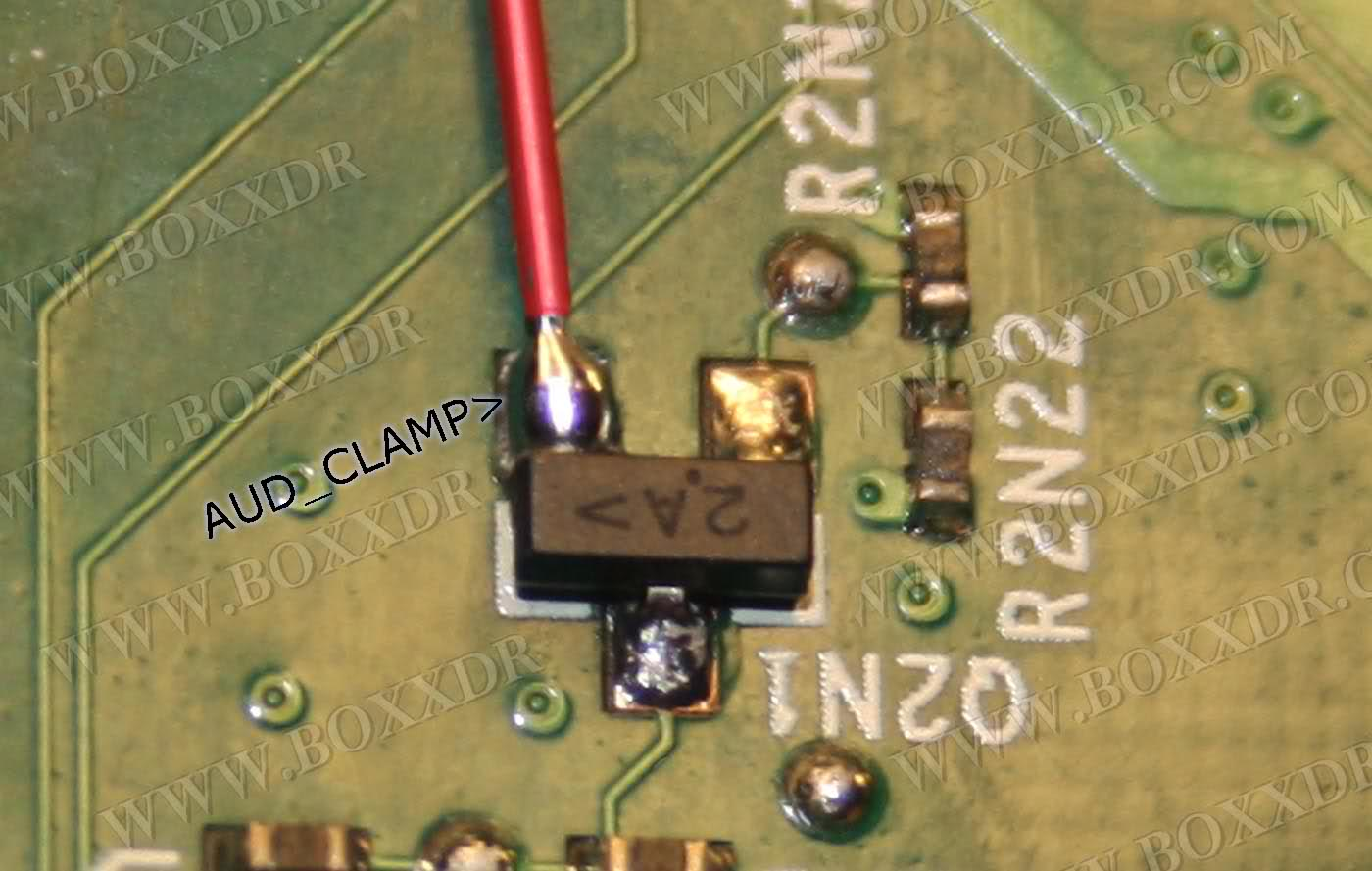
- Solder a wire onto the non-striped side of the second diode. Solder the striped side of the diode directly to the right-most point in the image below. Cut a length of heat shrink tubing to cover all exposed metal of the diode and heat it with a hair dryer until it stops shrinking. Solder the other end of the wire to the left-most point (point C in the diagram above).
- It's recommended to use electric tape or hot glue to hold the wires down after installation.
Testing your Console
Once you've finished soldering, clean up any flux with isopropyl alcohol and cotton swabs. Partially re-assemble your Xbox 360, ensuring that:
- The motherboard in the metal cage
- Heatsinks are attached (if you removed them for some reason)
- Fans are in place and plugged in
- The white fan shroud is in place
- The Ring of Light board is plugged into the front of your console
- Your non-HDMI video cable is plugged in (for some reason XeLL sometimes won't boot with an HDMI cable)
- Your power brick is plugged in to both you wall and Xbox 360
Turn on your console, and it should boot into XeLL within a minute. At this point, write down (and/or take a picture of) the "CPU Key" listed on screen, and turn your console off. You can now go back to the hack guide page and continue from the beginning of the "Creating an XeBuild Image" section.
- If your console doesn't boot into XeLL, check all previous steps and double check your wiring accuracy and quality. Also make sure you are using a non-HDMI cable, as XeLL doesn't seem to always boot with a HDMI cable, but once your console is fully hacked you can swap the video cable back out.
Troubleshooting
- **What should I do if I ripped off a soldering pad?**
* Look online for an alternate point to solder onto. Practice more on junk electronics before attempting to continue.