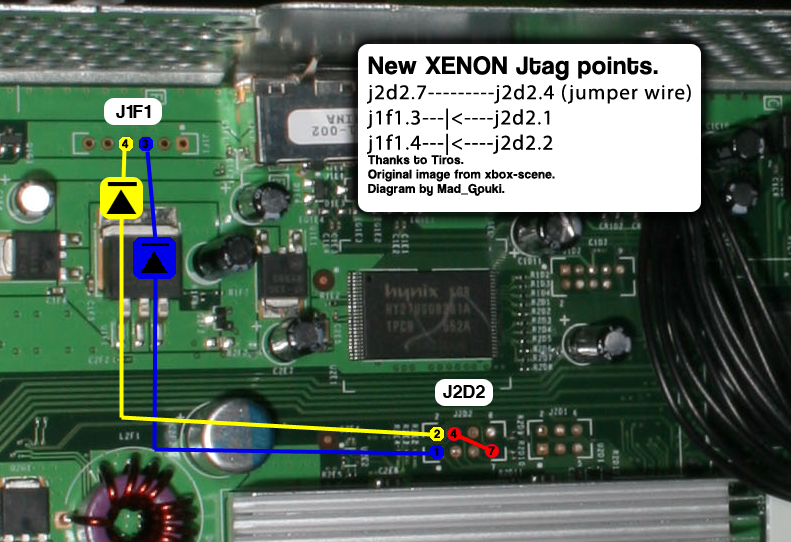Xbox 360:JTAG/Xenon Method: Difference between revisions
Jump to navigation
Jump to search
mNo edit summary |
No edit summary |
||
| (5 intermediate revisions by 2 users not shown) | |||
| Line 1: | Line 1: | ||
This is the | [[Category:Xbox360]] | ||
This is the traditional JTAG wiring for Xenon motherboards. It can't be used on retail versions of Zephyr, Falcon/Opus, or Jasper motherboards due to them missing the unused pins for SMC debug LEDs. | |||
==Equipment Needed== | ==Equipment Needed== | ||
* A soldering iron, solder, | * A soldering iron, solder, flux, isopropyl alcohol, and cotton swabs | ||
**[[Recommended Soldering Equipment|Specific recommendatons can be found on this page]] | |||
* 28AWG or 30AWG wire | * 28AWG or 30AWG wire (Solid core recommended) | ||
* Two 1N914/4148 switching diodes | * Two 1N914/4148 switching diodes | ||
==Motherboard Soldering== | ==Motherboard Soldering== | ||
Cut two strands of wire approximately 6 inches long. Solder one wire on the end furthest away from the black line on one of the diodes. Using the diagram below for reference, hold the unsoldered end of the diode against one of the J1F1 points on the board, and cut the wire to the length needed to comfortably reach one of the J2D2 points. Repeat for the other diode and solder them in place, making sure that you solder the diodes directly to the J1F1 points. | *Cut two strands of wire approximately 6 inches long. | ||
*Solder one wire on the end furthest away from the black line on one of the diodes. | |||
Next, solder a short wire from point 4 to 7 on the J2D2 header. All points should be solidly connected so that a tug on the wire won't disconnect the wire. | *Using the diagram below for reference, hold the unsoldered end of the diode against one of the J1F1 points on the board, and cut the wire to the length needed to comfortably reach one of the J2D2 points. | ||
*Repeat for the other diode and solder them in place, making sure that you solder the diodes directly to the J1F1 points. | |||
*Next, solder a short wire from point 4 to 7 on the J2D2 header. All points should be solidly connected so that a tug on the wire won't disconnect the wire. | |||
[[File:Jtag-xenon.png]] | [[File:Jtag-xenon.png]] | ||
| Line 19: | Line 20: | ||
Once you've finished soldering, clean up any flux with isopropyl alcohol and cotton swabs. Partially re-assemble your Xbox 360, ensuring that: | Once you've finished soldering, clean up any flux with isopropyl alcohol and cotton swabs. Partially re-assemble your Xbox 360, ensuring that: | ||
* Heatsinks are attached (if you removed them for some reason) | * Heatsinks are attached (if you removed them for some reason) | ||
* Fans are in place and plugged in | * Fans are in place and plugged in (You can angle the fans on top of the heatsinks to cool them for testing) | ||
* The Ring of Light board is plugged into the front of your console | * The Ring of Light board is plugged into the front of your console | ||
* Your | * Your A/V cable is plugged into the Xbox 360 and into a TV or monitor | ||
* Your power brick is plugged in to both | * Your power brick is plugged in to both the wall and Xbox 360 | ||
* (Optional) An ethernet cable is plugged into the Xbox 360 and your LAN (e.g. a switch, router, or directly to a PC) | |||
Turn on your console, and it should boot into XeLL within a minute. | Turn on your console, and it should boot into XeLL within a minute. If you don't have an ethernet cable connected, write down (and/or take a picture of) the "CPU Key" listed on screen. You can now go back to the [[Xbox 360:JTAG#Decrypting the NAND|'''JTAG''']] or [[Xbox 360:R-JTOP#Decrypting the NAND|'''R-JTOP''']] hack page and continue from the beginning of the "Decrypting The NAND" section. | ||
* If your console doesn't boot into XeLL, check all previous steps and double check your wiring accuracy and quality. | *If your console doesn't boot into XeLL, check all previous steps and double check your wiring accuracy and quality. | ||
==Troubleshooting== | ==Troubleshooting== | ||
* '''What should I do if I ripped off a soldering pad?''' | * '''What should I do if I ripped off a soldering pad?''' | ||
** Look online for an alternate point to solder onto. Practice more on junk electronics before attempting to continue. | ** Look online for an alternate point to solder onto. Practice more on junk electronics before attempting to continue. | ||
Latest revision as of 09:07, 13 March 2024
This is the traditional JTAG wiring for Xenon motherboards. It can't be used on retail versions of Zephyr, Falcon/Opus, or Jasper motherboards due to them missing the unused pins for SMC debug LEDs.
Equipment Needed
- A soldering iron, solder, flux, isopropyl alcohol, and cotton swabs
- 28AWG or 30AWG wire (Solid core recommended)
- Two 1N914/4148 switching diodes
Motherboard Soldering
- Cut two strands of wire approximately 6 inches long.
- Solder one wire on the end furthest away from the black line on one of the diodes.
- Using the diagram below for reference, hold the unsoldered end of the diode against one of the J1F1 points on the board, and cut the wire to the length needed to comfortably reach one of the J2D2 points.
- Repeat for the other diode and solder them in place, making sure that you solder the diodes directly to the J1F1 points.
- Next, solder a short wire from point 4 to 7 on the J2D2 header. All points should be solidly connected so that a tug on the wire won't disconnect the wire.
Testing your Console
Once you've finished soldering, clean up any flux with isopropyl alcohol and cotton swabs. Partially re-assemble your Xbox 360, ensuring that:
- Heatsinks are attached (if you removed them for some reason)
- Fans are in place and plugged in (You can angle the fans on top of the heatsinks to cool them for testing)
- The Ring of Light board is plugged into the front of your console
- Your A/V cable is plugged into the Xbox 360 and into a TV or monitor
- Your power brick is plugged in to both the wall and Xbox 360
- (Optional) An ethernet cable is plugged into the Xbox 360 and your LAN (e.g. a switch, router, or directly to a PC)
Turn on your console, and it should boot into XeLL within a minute. If you don't have an ethernet cable connected, write down (and/or take a picture of) the "CPU Key" listed on screen. You can now go back to the JTAG or R-JTOP hack page and continue from the beginning of the "Decrypting The NAND" section.
- If your console doesn't boot into XeLL, check all previous steps and double check your wiring accuracy and quality.
Troubleshooting
- What should I do if I ripped off a soldering pad?
- Look online for an alternate point to solder onto. Practice more on junk electronics before attempting to continue.