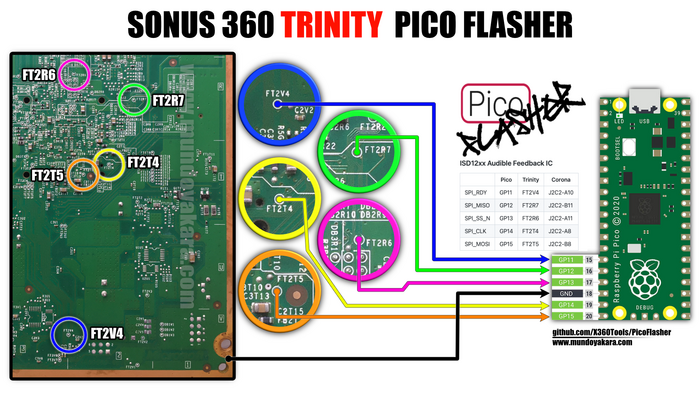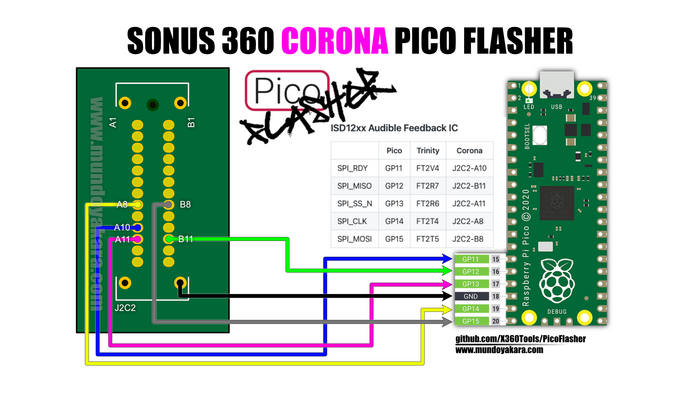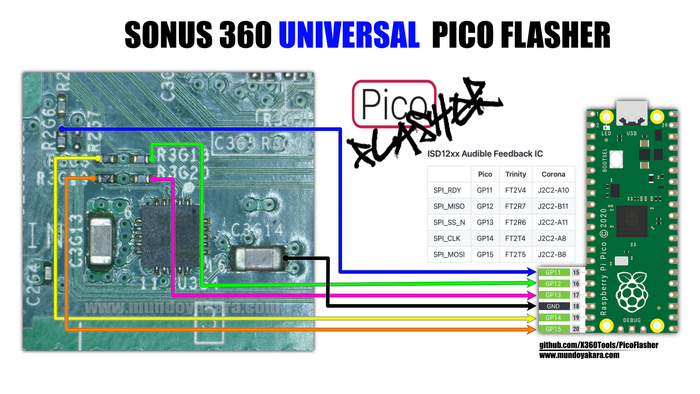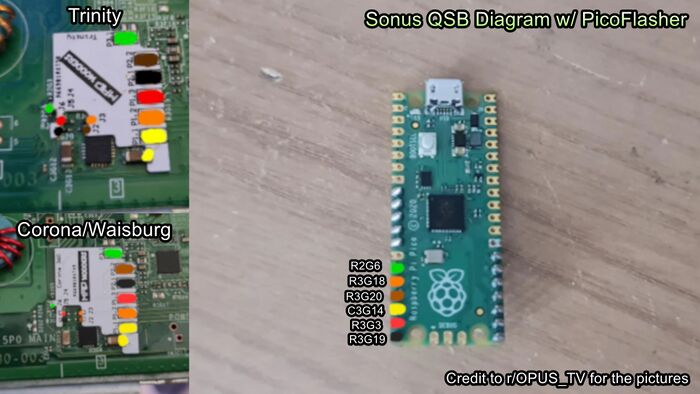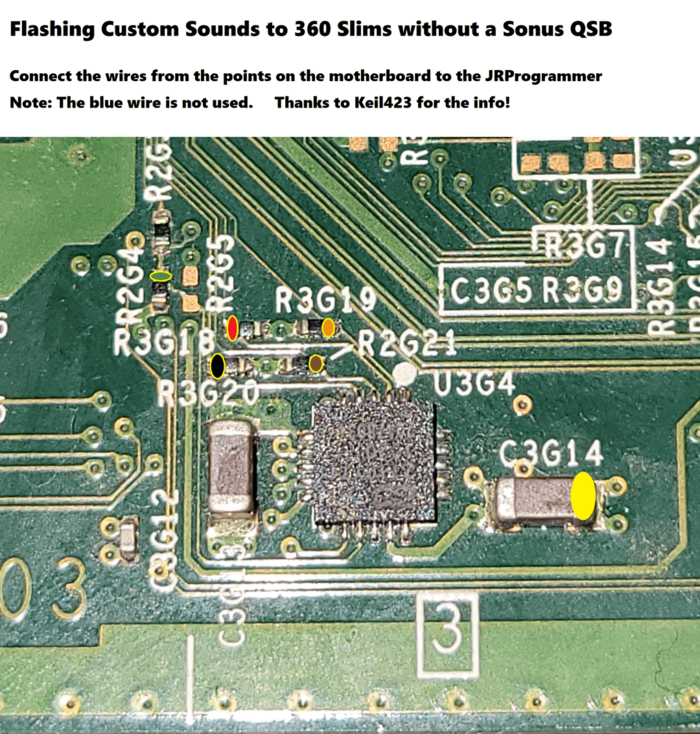Xbox 360:Sonus 360
The Sonus360 is a device that allows the user to use different sounds for pressing the power and eject buttons on a original phat console, like on an Xbox 360 S or Xbox One. The ISD sound chip on an Xbox 360 S can also have its sounds edited with the right flashing toool. You can either use the current stock sounds that are included in the limited edition slims (Gears of War 3, Modern Warfare 3, Star Wars, Halo Reach and Halo 4) or your own custom sounds.
No JTAG or RGH is required for this modification, however it is incompatible with Winchester motherboards due to them not having any connectivity to the ISD sound chip.
Requirements
- Sonus360 Add-on (Only on Phat)
- Compatible programmer, such as:
- RP2040 PicoFlasher
- JR Programmer
- A soldering iron, solder, flux, and isopropyl alcohol with cotton swabs
- 30 AWG or smaller wire; solid core preferred.
Phat Installation
MrMario2011 has a great video tutorial on how to install the Sonus360.
Slim Installation (Without a QSB)
| Wire Color | Pico GPIO | Motherboard Point (Universal Method) |
|---|---|---|
| Green | GP11 | R2G6 (Top Side) |
| Orange | GP12 | R3G18 (Right Side) |
| Brown | GP13 | R3G20 (Right Side) |
| Yellow | Between GP13 & GP14 | C3G14 (Right Side) |
| Red | GP14 | R3G3 (Left Side) |
| Black | GPIS | R3G19 (Left Side) |
Trinity Methods
PicoFlasherPicoFlasher
Corona/Waitsburg Methods
While this technically can also work with the Stingray motherboards on the Xbox 360 E, they do not come with the sound chip by default. Installation or replacement of the sound chip will not be covered here.
PicoFlasher
Universal Methods
The wiring on these methods can be used on both Trinity or Corona/Waitsburg. It is not recommended to try using these points, as they are much harder to solder to compared to the board specific ones without a QSB. Treat these as alternate points.
PicoFlasher
No QSB
QSB
JR Programmer
Upgrading the Speaker (Optional)
If you are swapping the sounds of an S console that isn't from a special edition bundle, they will sound quite poor as the motherboards come with a poor sounding beeper speaker. Thus, it is recommended to replace the speaker if you want to use sounds more complex than the stock boot chimes,
Changing Sounds
Open Source Clone
Element18592 created an open source clone of the Sonus 360 for anyone to make their own.