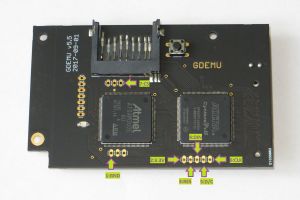GDEMU
The GDEMU is an ODE (Optical Drive Emulator) by a Polish engineer who goes by the name "Deunan", who is also responsible for other ODEs like the Rhea and Phoebe for the Saturn and the Doc Brown for the FM Towns Marty.
It's a plug-and-play, all-in-one solution that allows you to load content from an SD card. GDEMU supports both CDI and TOSEC-style dumped GD-ROM rips (GDI), but is incompatible with Redump images.
As of 2022 it is no longer in production due to the component shortage. However, the developer intends to resume production in the future. While there are functional clones, many of them suffer issues as detailed below in the Clones section.
Note: Because the ODE doesn't use the 12v rail for the GD-Rom drive, it's safer to remove it from the power supply if you're using a PAL console. NTSC-J and NTSC-U consoles are largely unaffected by overheating due to the absence of a GD-ROM drive. Note that a mod can be done directly to the GDEMU PCB itself in order to remedy this issue as its root, if so desired.
SD Card Management
Disc images are arranged on a FAT32-formatted GDEMU SD card so that each image resides in its own sequentially numbered folder (e.g., 01, 02, 03, etc.). Disc images can be cycled by pressing the button on the GDEMU PCB itself.
To simplify SD card management, as well as to leverage a visual menu system, you should use OpenMenu by Hayden Kowalchuk. You can also leverage a "lettered folder" system by following these directions.
Converting Card to OpenMenu
If you have an existing SD card setup with GDmenu, you can easily convert it to use openMenu without losing the data on the SD card. Although a simple process, a video covering this process can be found on Derek Pascarella's YouTube channel.
- Download and extract the latest GDMENU Card Manager.
- Download and extract the contents of the menu_data folder in the OpenMenu zip into
\GDMENUCardManager\tools\openMenu\menu_data\. - Run GDMENUCardManager.exe and choose the drive letter of your existing SD card and allow it to scan.
- After it is finished scanning, select the "openMenu" radio button and click Save Changes. This will automatically convert the card over to being managed with OpenMenu.
Other SD Card Management Tools
These are alternatives that predated OpenMenu.
- SD Card Maker by Madsheep (for legacy GDMenu)
3D-Printed Case
Bob from RetroRGB has made GDEMU SD Mount.zip for the GDEMU that makes it easier to install and change out. It requires a ~15cm SD card extension cable, 2x M2x8mm (for the SD card extension to the mount), 6x M3x8mm (for the case), and 1x M3x16mm (for the front most screw hole).
Assembly Instructions
- Use two M3x8mm thread forming screws to attach the GDEMU board to the SD mount bracket.
- Screw the SD extension into the SD Mount.
- Plug the SD Extension into the GDEMU.
- Place the Button into the SD mount, and attach the bracket to the SD mount. Use 4 M3x8mm screws to attach the parts together.
- Install the GDEMU just like the original drive, use an original drive screw to attach the back mounting hole, and use one of the M3x16mm screws to attach the front screw through the GDEMU board into the Dreamcast.
Clones
There are many clones of varying quality. While some can work just as well as the original, there are common issues that some units have listed below.
Common Issues
- Clones advertising a firmware version prior to 5.20 cannot be updated.
- Incorrect clock crystal (12.000MHz) prevents operation. Can be fixed by swapping it out with a 11.2896MHz crystal as pointed out by citrus3000psi.
- The disc change button is not functional. This can be fixed by adding a bodge wire between these two points.