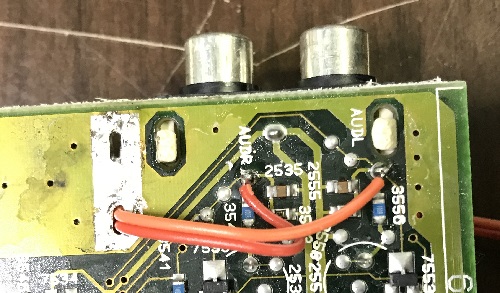CD-i:CD-i 220 RGB Mod: Difference between revisions
Jump to navigation
Jump to search
No edit summary |
m (Derf moved page CD-i:CD-i 220 RGB Mod to CD-i:CD-i 220 RGB Mod) |
Revision as of 17:01, 3 July 2022
As long as your NTSC CDi has the Sony CXA chip, this mod will work. PAL 220 boards should have the RGB SCART built-in.
Required Materials
You'll need a few tools for this mod:
- Soldering skills
- Torx screwdriver set to open the CDi case and internals
- Philips head screwdriver
- Soldering iron / solder
- Thin gauge wire
- Four (4) 75 Ohm resistors, the lowest tolerance possible.
- Four (4) 220uF/16v capacitors
- RGB output port (any port will work, just make sure you pick a port with a matching RGB cable).
Instructions
- Start by removing the top cover: Remove the two torx screws on each side and the top three screws in back:

- Next, remove the outer screws that contain the expansion socket. These screws were one size larger torx than the case screws:

- Before you can remove the expansion socket, remove the two screws on top, then pull up from the area by the top screws to release the socket:
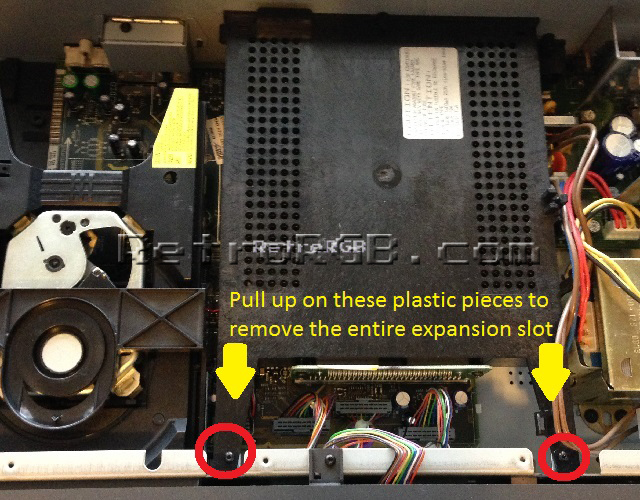
- You'll find the Sony CXA chip underneath the expansion slot:
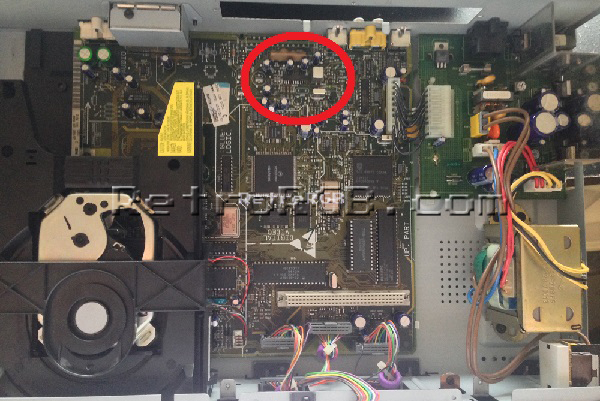
- Solder R, G, B and CSYNC (please see the note about csync below) directly to the chip, as shown here:
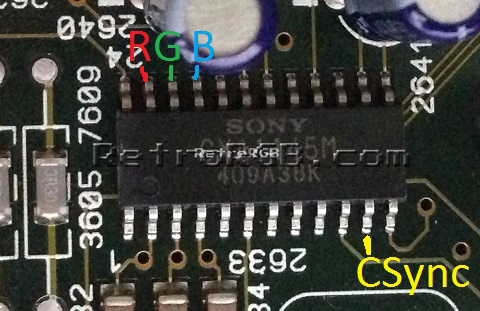
- Here's the actual chip diagram, in case you're interested (click for full-sized):
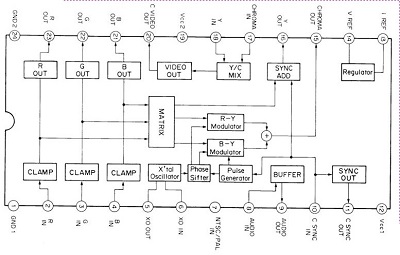
- Next, choose a mounting location for your RGB port. It's recommended to use an 8-pin MiniDIN and mounted it where the RF adapter went, allowing the mod to be 100% reversible, without any cutting at all.

- Run all four video lines to the output. Make sure each line has a 220uF/16v capacitor on the end, as well as a 75ohm resistor on each line as well.
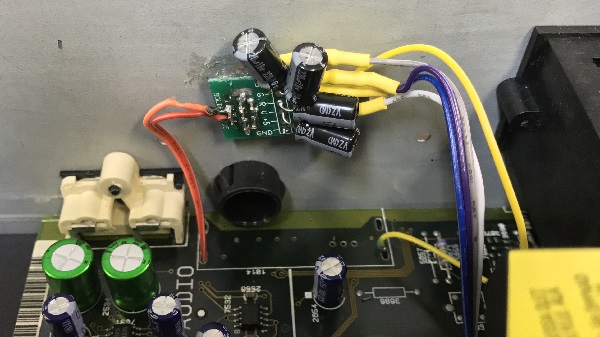
- Find a ground point to solder to your connector. There's no "special" place to get ground, anywhere will do (just verify with your multimeter).
- If your RGB connector routes audio through it, wire that in as well: