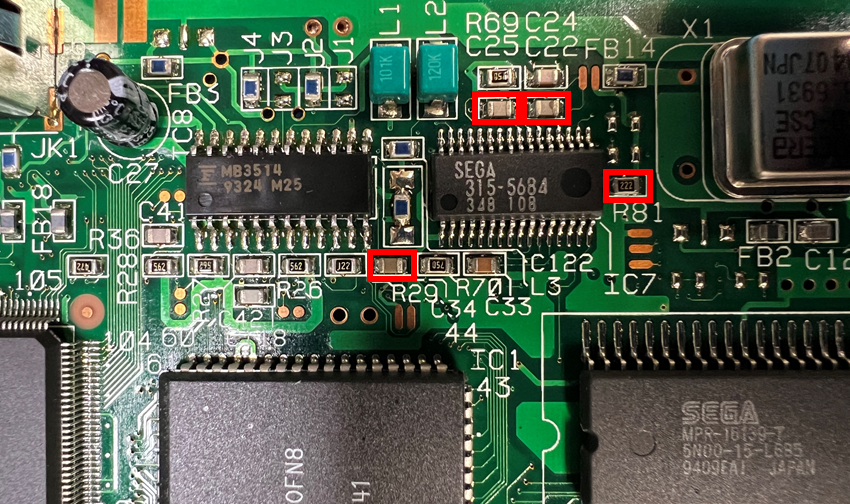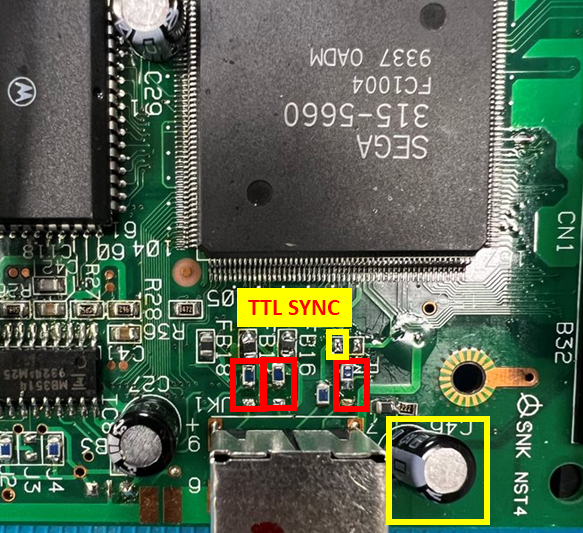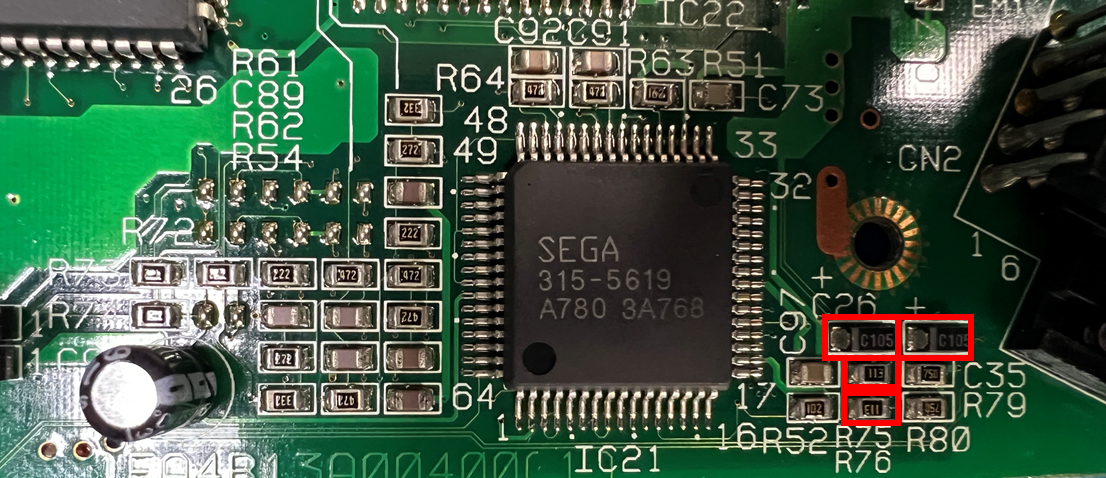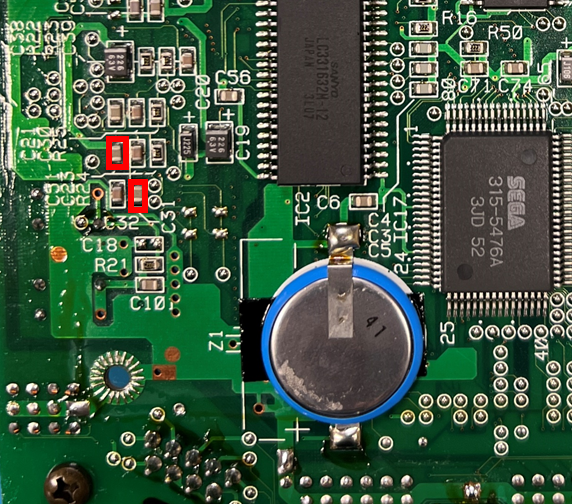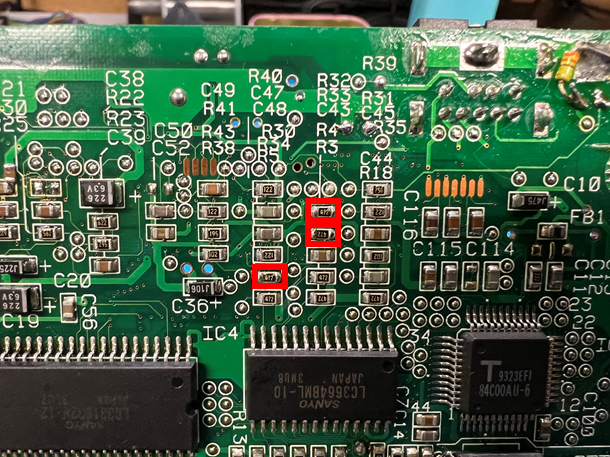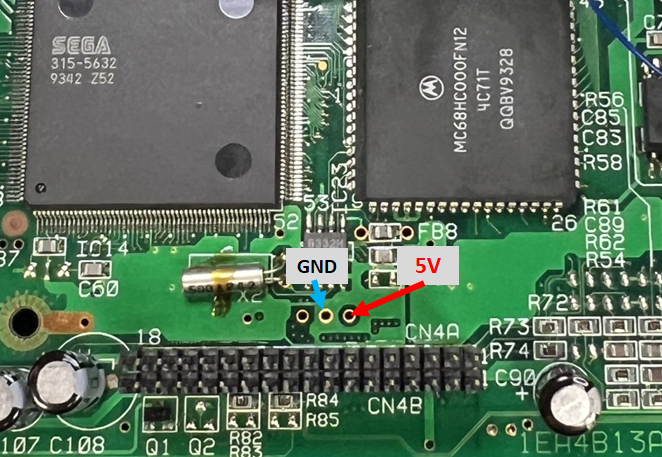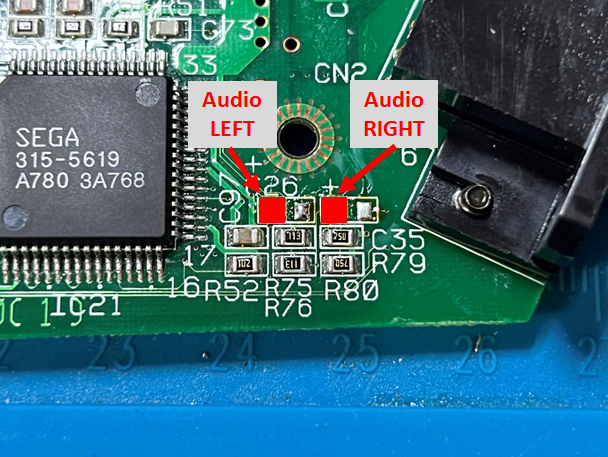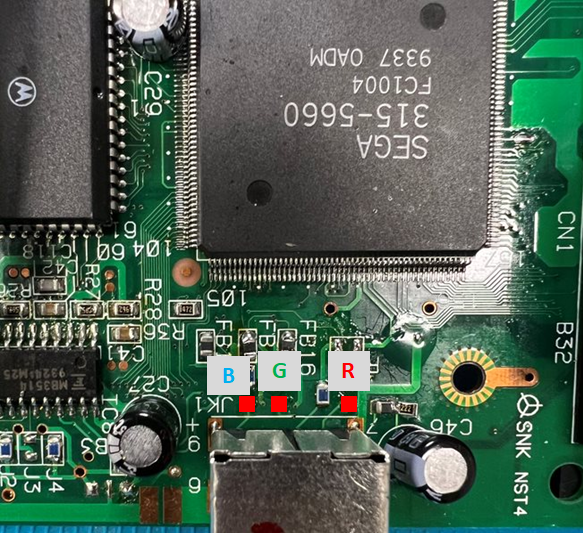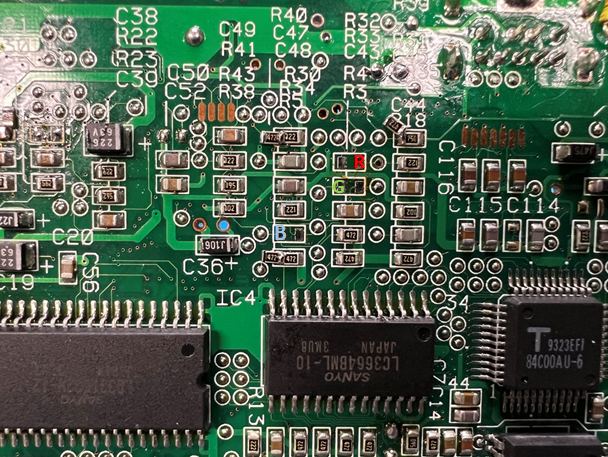Genesis:Triple Bypass Mod Sega CDX: Difference between revisions
No edit summary |
m (Text replacement - "!!!" to "!") |
||
| (14 intermediate revisions by 2 users not shown) | |||
| Line 1: | Line 1: | ||
This document will serve as clear step-by-step instructions for installing the 3BP on the Sega CDX. | |||
=Jumper Settings= | |||
Solder the “2” jumpers. | |||
If removing the solder 2.2K resistor for PSG as detailed below, solder the d-right jumper. | |||
=Top Side Component Removal= | =Top Side Component Removal= | ||
==Remove FML, 32X, PSG Components== | ==Remove FML, 32X, PSG Components== | ||
Remove the components boxed in red below. R81 is optional, but makes connecting PSG easier. | Remove the components boxed in red below. R81 is optional, but makes connecting PSG easier (make sure to solder the d-right jumper if you do this!). | ||
[[File:CDX TopRemoval1.png|CDX 3BP Component Removal, Top, 1]] | [[File:CDX TopRemoval1.png|CDX 3BP Component Removal, Top, 1]] | ||
| Line 23: | Line 30: | ||
[[File:CDX BotRemoval1.png|CDX 3BP Component Removal, Bottom, FMR and PSG]] | [[File:CDX BotRemoval1.png|CDX 3BP Component Removal, Bottom, FMR and PSG]] | ||
==Remove RGB Encoder Input Resistors== | ==Remove RGB Encoder Input Resistors== | ||
[[File:CDX BotRemoval2.png|CDX 3BP Component Removal, Bottom, RGB Encoder Input]] | [[File:CDX BotRemoval2.png|CDX 3BP Component Removal, Bottom, RGB Encoder Input]] | ||
=Installation Process= | |||
==Audio Input Connections== | |||
Connect the 3BP audio input pads to the points labeled below. Take note that there is NO input for "CL" or "CR." | |||
[[File:CDX 3BP AudioInputs.png|CDX 3BP Audio Input Connection Points]] | |||
==RGB Input Connections== | |||
Connect the 3BP RGB input pads to the points labeled below. Refer to the image shown in component removal above for TTL Sync if CVBS restoration is not desired. | |||
[[File:CDX 3BP RGBInputs.png|CDX 3BP RGB Input Points]] | |||
==5V and GND Input Connections== | |||
Below are suggested connection points for 5V and GND. Other points may also be suitable. | |||
[[File:CDX 3BP SupplyPoints.png|CDX 3BP Power Supply Points]] | |||
==Audio Output Connections== | |||
Connect the 3BP Left and Right audio outputs to the points shown below. | |||
[[File:CDX 3BP AudioOutputs.png|CDX 3BP Audio Output Points]] | |||
==RGB Video Output Connections== | |||
Connect the 3BP RGB outputs as shown below. If not restoring CVBS, connect the "S75" output pin to the through hole for C46(-). | |||
If not restoring CVBS, the installation should be finished at this point. If not, see the next step. | |||
[[File:CDX 3BP VideoOutputs.png|CDX 3BP RGB Out Connections]] | |||
==CVBS Restoration Points== | |||
If restoring CVBS, use the points indicated below. The 3BP V2Plus has 511 ohm resistors connected to the "R0,"G0" and "B0" pads. Otherwise, use a value between 470 and 511 ohms to connect the RGB output to the pads indicated below. | |||
[[File:CDX 3BP CVBS Restoration Points.png|CDX 3BP CVBS Restoration Points]] | |||
=Installation Example= | |||
Below is an example installation of the 3BP, but not necessarily the only correct way to do one. | |||
[[File:CDX 3BPV2Plus Installed.jpg|640px|Example Installation of a 3BP V2 Plus on the Sega CDX]] | |||
Latest revision as of 09:24, 12 July 2023
This document will serve as clear step-by-step instructions for installing the 3BP on the Sega CDX.
Jumper Settings
Solder the “2” jumpers.
If removing the solder 2.2K resistor for PSG as detailed below, solder the d-right jumper.
Top Side Component Removal
Remove FML, 32X, PSG Components
Remove the components boxed in red below. R81 is optional, but makes connecting PSG easier (make sure to solder the d-right jumper if you do this!).
Remove RGB Output Components
Remove the components boxed in red. The components in yellow must be removed if CVBS restoration is not desired.
Remove Cart to CD/PCM audio mixing components
Remove the components shown in red, and replace R75 and R76 with 4.7K 0603 or 0805 size 1/8W (or better) resistors.
Bottom Side Component Removal
Remove FMR and PSG AC Coupling Capacitors
Remove the components boxed in red.
Remove RGB Encoder Input Resistors
Installation Process
Audio Input Connections
Connect the 3BP audio input pads to the points labeled below. Take note that there is NO input for "CL" or "CR."
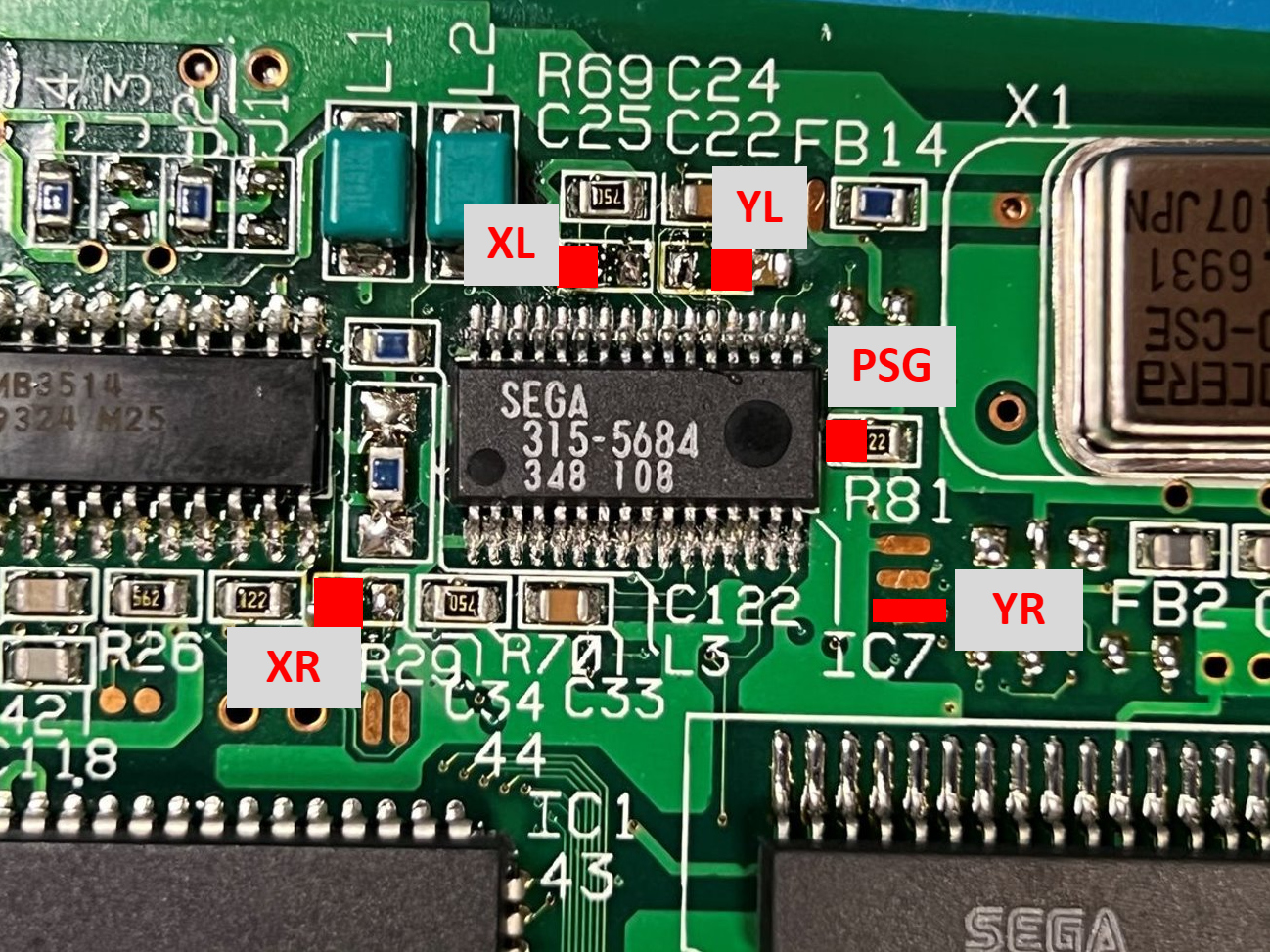
RGB Input Connections
Connect the 3BP RGB input pads to the points labeled below. Refer to the image shown in component removal above for TTL Sync if CVBS restoration is not desired.
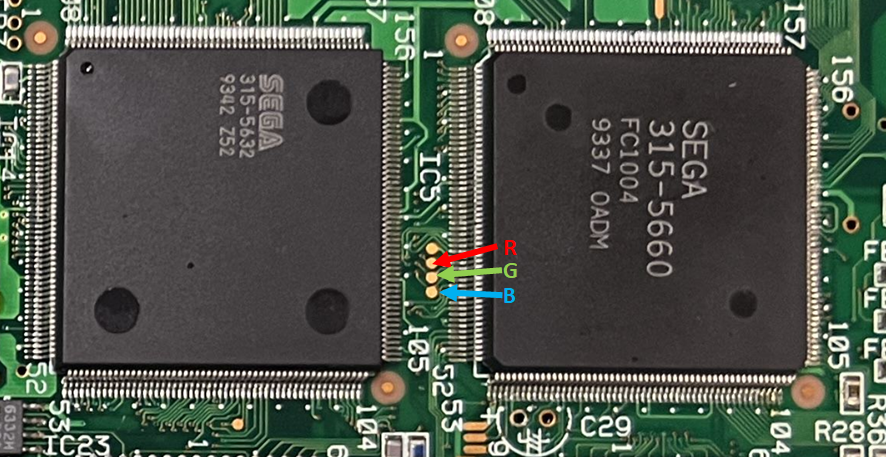
5V and GND Input Connections
Below are suggested connection points for 5V and GND. Other points may also be suitable.
Audio Output Connections
Connect the 3BP Left and Right audio outputs to the points shown below.
RGB Video Output Connections
Connect the 3BP RGB outputs as shown below. If not restoring CVBS, connect the "S75" output pin to the through hole for C46(-).
If not restoring CVBS, the installation should be finished at this point. If not, see the next step.
CVBS Restoration Points
If restoring CVBS, use the points indicated below. The 3BP V2Plus has 511 ohm resistors connected to the "R0,"G0" and "B0" pads. Otherwise, use a value between 470 and 511 ohms to connect the RGB output to the pads indicated below.
Installation Example
Below is an example installation of the 3BP, but not necessarily the only correct way to do one.