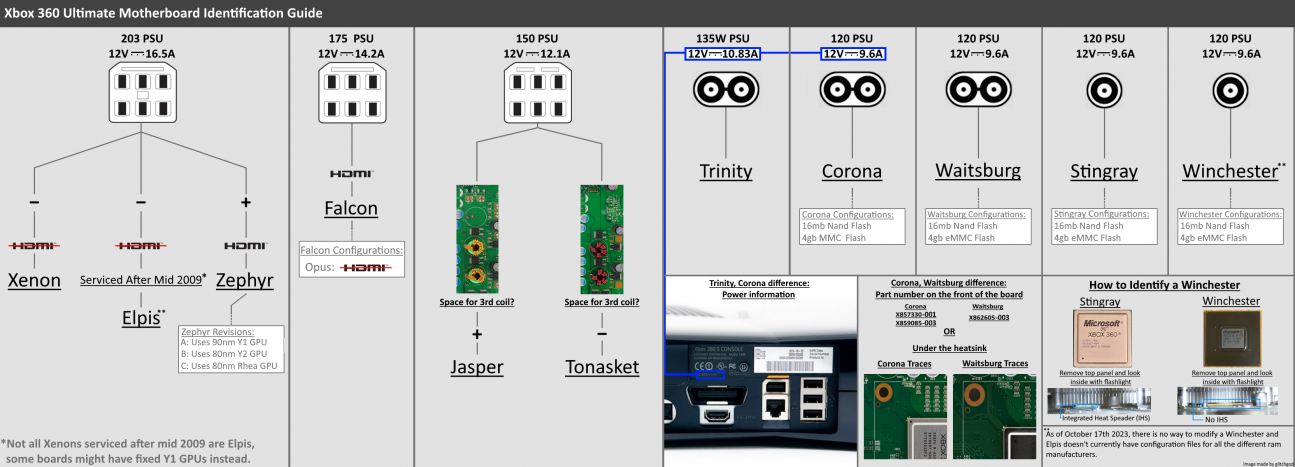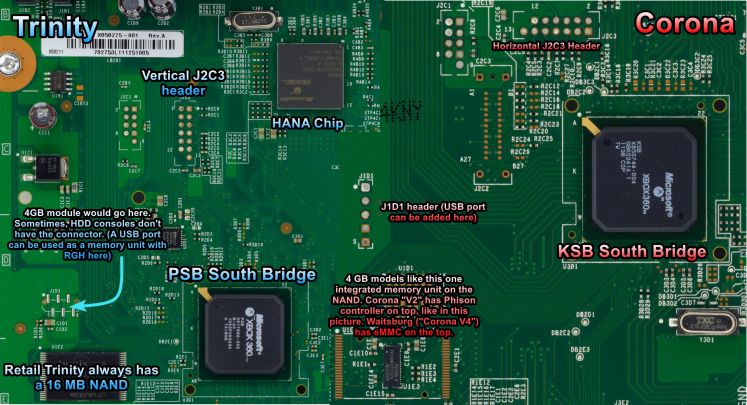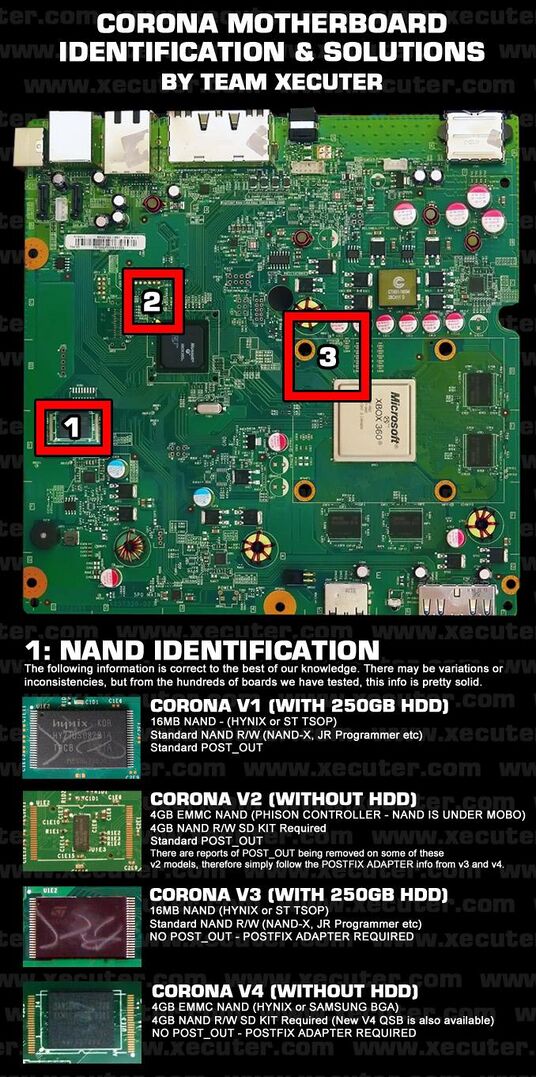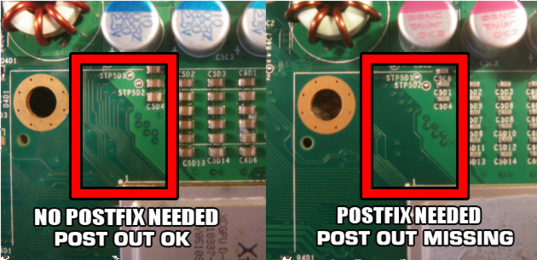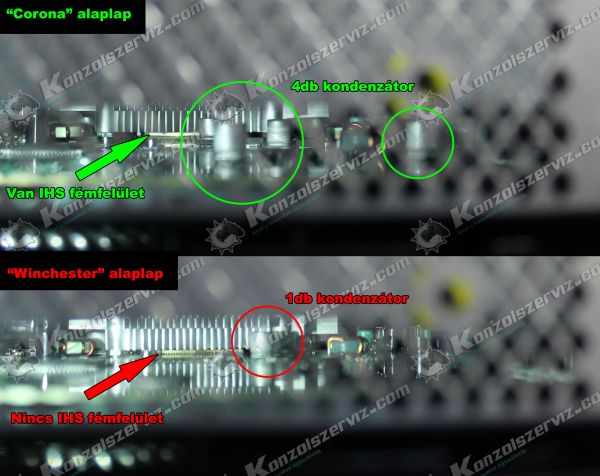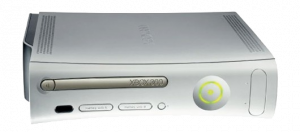Xbox 360:Getting Started: Difference between revisions
(Moved Slim/E identification to the top) |
(PSU Chart was comically huge) |
||
| Line 7: | Line 7: | ||
===Power Supply Chart === | ===Power Supply Chart === | ||
[[File:Dcf9hQ4.png]] | [[File:Dcf9hQ4.png|1295x1295px]] | ||
* In some instances, used Xenons and Zephyrs may have the middle pin broken off (either intentionally or unintentionally). Pay close | * In some instances, used Xenons and Zephyrs may have the middle pin broken off (either intentionally or unintentionally). Pay close attention to the middle of the middle of the connector if you are unsure. | ||
===Identifying a Built-in Memory Unit=== | ===Identifying a Built-in Memory Unit=== | ||
Revision as of 09:01, 3 November 2023
Over the years, Xbox 360 consoles have had several motherboard revisions. It is important to identify the motherboard revision to see what exploits are compatible and work best with your console. The steps for the mod itself will also vary depending on the motherboard. The easiest way is to look at the motherboard's PSU connector (phat) or required amperage (phat or Slim). Octal450's identification wizard is a useful & user friendly tool for identifying an Xbox 360 motherboard. You can also view the buying guide for more information on specific revisions.
Identifying Your Motherboard
Power Supply Chart
- In some instances, used Xenons and Zephyrs may have the middle pin broken off (either intentionally or unintentionally). Pay close attention to the middle of the middle of the connector if you are unsure.
Identifying a Built-in Memory Unit
Some Xbox 360 consoles come with a built in memory unit, which makes NAND backups require slightly different steps. You may want to back up any data on the memory unit, either in the dashboard or during a NAND dump. (Trinity slims came with a memory unit which was on a daughterboard, and the main NAND is 16MB like most motherboard revisions.)
You can see if a console has a built in memory unit by going in Settings > System Settings > Storage in the dashboard:
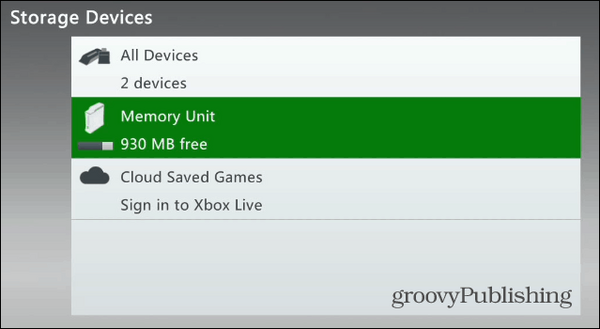
If you have a Slim or E model with a Corona motherboard, you can also determine if it has a 4GB eMMC memory unit by looking at the flash chip:
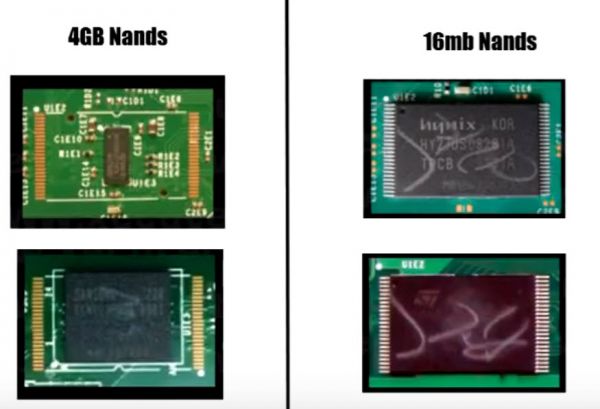
Identifying an Xbox 360 S's Motherboard
- If you have an Xbox 360 S, you can easily identify a Trinity console with the listed ampridge on the rear sticker (Trinity consoles use 10.83A whereas Corona/Waitsburg consoles use 9.6A). Early slims with a glossy case came with a Trinity board and hard drive, but ones that came with a 4GB memory unit came with a matte case. Later on, Trinity consoles that shipped with hard drives were also switched to a matte case. 4GB Trinity slims had the memory unit on a daughterboard with the main NAND still being 16 MB.
- Corona/Waitsburg consoles were always matte, weather they are a 4GB model or 250 GB HDD model. 4GB Corona/Waitsburg slims instead had the 4GB Memory Unit built onto the board as the main NAND, thus making NAND dumps require different tools and steps. When opening the console, Trinity motherboards also have several distinctive features compared to Corona boards.
- If you have a Corona based console, you can identify if it's a Corona "V1/V2" or Waitsburg ("Corona V3/V4") using the provided images. The Waitsburg will have not have traces from the CPU going to POST, which means you will need a POSTFix adapter in order to successfully use RGH. 4GB models also have an eMMC without the Phison controller. If you have a Corona/Waitsburg console that has a 16 MB NAND, the only way to identify the revision is by taking off the CPU heatsink.
Identifying an Xbox 360 E's Motherboard
- Unfortunately, the Xbox 360 E doesn't have a way of checking the motherboard revision without at least partially tearing down the shell. However, you can take a shortcut by removing the top side panel next to the Wi-Fi card and look through the metal housing with a flashlight, like in the provided picture.
- Winchester motherboards will have no CPU IHS and several less components than a Stingray. There's also no outline around the XCGPU. Consoles with a manufacture date of 07-2014 and AFTER are likely to be the non-modable Winchester motherboard.
- Stingray motherboards ("Corona V5 [16 MB] & Corona V6 [4 GB]) are like Waitsburg motherboards in the Xbox 360 S, but with a few components removed like the AV port. They always need a postfix adapter.
Xbox 360 ("phat")
If your console is running dashboard/kernel 2.0.7371 or lower, it will have access to the JTAG exploit. However, some Jasper consoles manufactured with 7371 were patched against the JTAG exploit, in which case their CB needs to be checked after a NAND dump.
If your console's dashboard/kernel is above 2.0.7371 and/or has a patched CB, you can use various RGH methods. 2.0.14699 and lower on Phats have access to RGH 1, but anything newer is also compatible with RGH 1.2, RGH 2 (non-Xenon), RGH 3, and EXT_CLK. The newer RGH methods can also be used on 14699 and older dashboard versions.
R-JTAG requires dashboard/kernel 2.0.14719 or higher, and R-JTOP requires dashboard/kernel 2.0.15572 or higher.
Any DVD drive in a phat console can be flashed without soldering. However, the Lite-On DG-16D2S requires a probe tool to retreive the DVD key. If the console was JTAGed or RGHed, the DVD key can be retreived from XeLL.
All phat consoles are compatible with ODE devices, but you will need to extract the DVD key. Getting the DVD key is the same process as if you wanted to flash it.
Xbox 360 S ("Slim")
Slims can use most RGH methods, but cannot use R-JTAG/JTOP or the original SMC JTAG exploit since the CB bootloader in Slim CPUs was split into two bootloaders, and aren't compatible with JTAGable Phat bootloaders. They also cannot use RGH 1.
Slim DVD drives are flashable if they came with a Lite-On DG-16D4S (usually came with Trinity consoles), but if they have a Hitachi DL10N (uncommon, but could come with any Slim motherboard) or DG-16D5S (usually Corona slims) you need to buy an aftermarket DVD drive PCB and RGH the console to get the DVD key. The PCB in Lite-On drives also have some of the wires soldered to the PCB, but the Hitachi drives instead have ribbon cables for all connections so replacing a Hitachi board is easier.
- DG-16D4S drives with MXIC flash need a probe tool like the phat D2S, but uses a different type of probe tool. It must be a probe tool for a Slim 16D4S. Do not use a probe tool intended for a 16D2S and vise versa.
- Some DG-16D4S drives come with a "Windbond" flash chip (example) which requires the infamous Kamikaze mod in order to flash custom firmware. It involves drilling a specific area on the chip to unlock write permissions.
All Slim consoles are compatible with ODE devices, but you will need to extract the DVD key. If your console has a 16D5S or Hitachi DL10N, the only way to get the DVD key is to RGH the console.
Xbox 360 E
Stingray motherboards in the 360 E are similar to Corona/Waitsburg motherboards in Slims, but with some features cut like the AV port and one of the USB ports. Thus they also need a postfix adapter like on Waitsburg Slims and have the same RGH methods available.
DVD drives in Xbox 360 E's are usually a DG-16D5S, which are not flashable and the DVD key cannot be extracted. The same applies to the Hitachi DL10N. It is possible to get the DVD key with RGH, but flashing requires a PCB replacement. Slim Hitachi drives don't have any wires soldered to the PCB, so PCB replacements for those will be easier.
Stringray Xbox 360 E's can also use ODEs, but you will need to RGH the console to get the DVD key.
Winchester boards are not exploitable in any way. This includes RGH/JTAG, drive flashing, and ODEs.
Choosing what kind of hack to use
RGH/JTAG
- Various Reset Glitch Hack or JTAG methods will fully unlock the console for homebrew, emulators, digital game backups, region free DVD movies/games, etc.
- Hacks that fully unlock the console like RGH or JTAG require soldering, and there is no software alternative.
- If you want to know which RGH/JTAG method to use, see the recommended exploit chart to determine the best hack for your model or dashboard.
DVD Drive Flashing
- An Xbox 360 with a DVD drive flashed with custom firmware will allow you to play retail game backups with burned DVDs, but will not allow access to homebrew, emulators, game mods, backups of digital games, or even a region unlock.
- DVD drive flashing with a any phat or Slim DG-16D4S DVD drive does not require any soldering unlike JTAG or the Reset Glitch Hack.
Optical Disc Emulator
- The Xbox 360 had a few optical disc emulators released for it, such as the XK3Y ODE, Wasabi360, and Boxzii. These devices allowed you to play .iso dumps of retail games through USB or eSATA storage.
- ODEs have not been manufactured in a long time, and were expensive. Similarly to a flashed DVD drive, these didn't unlock the console for unsigned software and were only used for playing disc backups. They tend to not be very common on the used market either.
King Kong Exploit
| This hack is not recommended as it is very limited and only for very old dashboards. It is just listed here for completeness. |
- The King Kong Exploit used a modified copy of Peter Jackson's King Kong to allow the Xbox to boot into a Linux distribution. The KK exploit didn't allow access to homebrew outside of Linux.
- This exploit did not permanently modify the console's operating system, and the game had to be loaded every time you wanted to use Linux. Since you needed to boot into a game backup, the DVD drive needed to be flashed as well.
- The King Kong Exploit only worked on consoles with a 2.0.4532 or 2.0.4548 kernel/dashboard, and there's no method to downgrade a retail Xbox 360 to a kernel vulnerable to the KK exploit due to the CPU's eFuses.