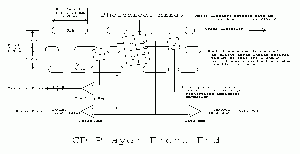PS1:Creating Game Backups: Difference between revisions
Jump to navigation
Jump to search
(Important stuff is here but a lot more can be said I bet) |
No edit summary |
||
| (One intermediate revision by one other user not shown) | |||
| Line 10: | Line 10: | ||
===Copy "protections"=== | ===Copy "protections"=== | ||
* The so-called wobble is a deliberate distortion of the spiral track | [[File:CD pickup signals.gif|thumb|right]] | ||
* The so-called wobble is a deliberate distortion of the spiral track on sector 4, resulting in a tracking error which encodes the ASCII text "SCEI", "SCEA", "SCEE", or "SCEW" (for [[PS1:Net Yaroze Information|Yaroze exclusives]]), used as a combined region and originality check and additionally displayed under the second boot logo. It can't be duplicated on CD-R or -RW as "blank" discs not only already have a spiral (pregroove) laid down at the factory, but use the same wobble method (called ATIP) to encode their properties like manufacturer and recommended speeds. | |||
* Some bootroms (European slims and all Japanese) will verify the other parts of the boot logo (picture and long text), which however come from the ISO9660 header and can be duplicated accurately. | * Some bootroms (European slims and all Japanese) will verify the other parts of the boot logo (picture and long text), which however come from the ISO9660 header and can be duplicated accurately. | ||
| Line 35: | Line 36: | ||
# Select the destination file and format. | # Select the destination file and format. | ||
# Click start. | # Click start. | ||
[[Category:PS1]] | |||
Latest revision as of 01:42, 2 November 2024
Premises
- The PlayStation 1 uses and expects data CD (Yellow Book) discs plus "wobble" information .
- The Compact Disc was invented as an audio-only format (Red Book), with key concepts such as an LP-like continuous stream of audio data interleaved with error detection and "subchannel" metadata, plus an outboard Table of Contents containing the initial position of each track. Accurate seeking, guaranteed bit-accurate readout, and for that matter non-audio tracks were NOT design goals, which had to be retroactively tacked on with the later "Book" standards.
- A fair amount of PS1 discs use CD-DA audio streaming, therefore they are multi-track "Mixed Mode" CDs (only implicitly defined in the Yellow Book).
- Multi-track discs can be imaged as one file per track or one file per disc; in either case, a metadata file (such as a CDRWin-compatible CUE, Alcohol-compatible MDS, or CloneCD-compatible CCD) is used to estabilish the position of the track/index markers, any gaps left out of the dump, any CD-Text data, flags, and the name and order of files.
- Experience with lossless audio CD ripping may help as well as hurt: the cue sheet format is often abused as a playlist and metadata format even for non CD-DA compatible data, and most media players/splitters do not exactly implement these formats, intended for authoring new discs, to their full extent.
- A cue sheet is however not strictly necessary for a single-data-track disc without pregap, which is what most non-audio-streaming PS1 discs are.
- Being intended (outside of CD-Text and CD+G) strictly as behind-the-scenes control data, not all optical drives can arbitrarily read subchannels under computer control, and fewer still can write invalid ones.
- For the same reason, no even remotely mainstream disc image format natively includes subchannel data, and only CloneCD (IMG+CCD+SUB) has external support for it.
Copy "protections"
- The so-called wobble is a deliberate distortion of the spiral track on sector 4, resulting in a tracking error which encodes the ASCII text "SCEI", "SCEA", "SCEE", or "SCEW" (for Yaroze exclusives), used as a combined region and originality check and additionally displayed under the second boot logo. It can't be duplicated on CD-R or -RW as "blank" discs not only already have a spiral (pregroove) laid down at the factory, but use the same wobble method (called ATIP) to encode their properties like manufacturer and recommended speeds.
- Some bootroms (European slims and all Japanese) will verify the other parts of the boot logo (picture and long text), which however come from the ISO9660 header and can be duplicated accurately.
- Some Japanese and American games will try to detect modchips by attempting to read the four-letter region code while outside of the part of the disc that should contain it, and will react by freezing on a warning screen.
- The European equivalent, which attempts to not infringe on antitrust and consumer rights (a modchip being a third party accessory potentially legitimately sold as an homebrew and import loader), is LibCrypt, which relies on deliberately invalid subchannel data - with the incorrect values actually encoding a key, hence the name.
Redump's Disc Image Creator
Redump, which aims to be the ultimate collaborative reference of disc images, provides a comprehensive tool to do so; however, for the above reasons, few optical drives are compatible with it to the extent of being able to truly fully copy a CD. Redump also promotes the split-track format which is often more inconvenient to manage.
IsoBuster, ImgBurn, and other optical disc centric software
For non-LibCrypt software (or use with cracks which completely bypass or redirect the key), general purpose disc imaging software is an adequate and often most convenient option.
IsoBuster
- Select the correct optical drive.
- Right click the root of the left panel, "CD".
- Select Extract Image / Raw to dump non-split, Extract Content / Raw to dump split. For non-audio-streaming single-track discs another legitimate option is to dump the single track as "User Data", resulting in the equivalent of a so-called ISO file (which in other circumstances may not even contain an ISO9660 filesystem!)
Tip: IsoBuster can open existing disc images and be used to convert between the two variants!
ImgBurn
- Select "Read" mode.
- Select the destination file and format.
- Click start.