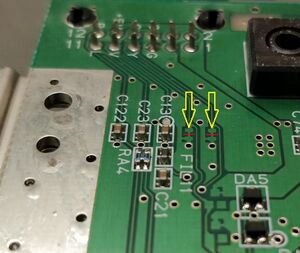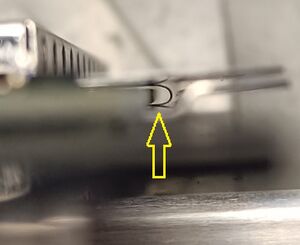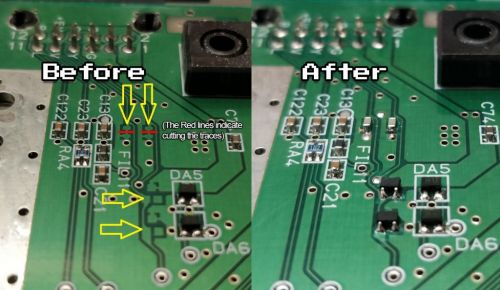N64:PAL Funtastic Model S-Video Restore Mod: Difference between revisions
No edit summary |
Consoles4You (talk | contribs) (Added simpler method with custom flex.) |
||
| Line 2: | Line 2: | ||
All NTSC and most PAL N64's can output S-Video without a mod, but you’ll need a different cable for PAL than NTSC. It’s believed that the NUS-CPU-P-03 (Pikachu and Funtastic) and the NUS-CPU-R-01 (French release) are the only ones that don’t support S-Video from the factory, but you’ll need to connect your cable to be sure. If your unit doesn't support S-Video, you can restore the N64's S-Video circuit to the multi-out using this mod from Jan from Consoles4You. | All NTSC and most PAL N64's can output S-Video without a mod, but you’ll need a different cable for PAL than NTSC. It’s believed that the NUS-CPU-P-03 (Pikachu and Funtastic) and the NUS-CPU-R-01 (French release) are the only ones that don’t support S-Video from the factory, but you’ll need to connect your cable to be sure. If your unit doesn't support S-Video, you can restore the N64's S-Video circuit to the multi-out using this mod from Jan from Consoles4You. | ||
= Flex install = | |||
The flex makes this install a lot easier and wirefree.<br> | |||
Also you will not have to source any parts as they are already present on the flex.<br> | |||
You can purchase it [https://consoles4you.ch/en/n64-s-video-restore-flex here]. | |||
== Preparation == | |||
# Cut 2 traces on between the esd cap footprints. | |||
[[File:N64svrcut.jpg|frameless|300x300px]] | |||
== Solder in flex == | |||
Solder the flex on the top and bottom side.<br> | |||
Make sure to use enough flux when soldering to the chip on the top side. | |||
[[File:N64svrfront.jpg|frameless|300x300px]] | |||
[[File:N64svrback.jpg|frameless|300x300px]] | |||
== Reassembly == | |||
Make sure the flex is bent between the 2 shield parts as shown in the image. | |||
[[File:N64svrfold.jpg|frameless|300x300px]] | |||
= Manual install = | |||
== Re-connect the luma and chroma traces from the chip == | == Re-connect the luma and chroma traces from the chip == | ||
Latest revision as of 00:29, 7 December 2024
All NTSC and most PAL N64's can output S-Video without a mod, but you’ll need a different cable for PAL than NTSC. It’s believed that the NUS-CPU-P-03 (Pikachu and Funtastic) and the NUS-CPU-R-01 (French release) are the only ones that don’t support S-Video from the factory, but you’ll need to connect your cable to be sure. If your unit doesn't support S-Video, you can restore the N64's S-Video circuit to the multi-out using this mod from Jan from Consoles4You.
Flex install
The flex makes this install a lot easier and wirefree.
Also you will not have to source any parts as they are already present on the flex.
You can purchase it here.
Preparation
- Cut 2 traces on between the esd cap footprints.
Solder in flex
Solder the flex on the top and bottom side.
Make sure to use enough flux when soldering to the chip on the top side.
Reassembly
Make sure the flex is bent between the 2 shield parts as shown in the image.
Manual install
Re-connect the luma and chroma traces from the chip
The Y&C pins from the MAV-NUS chip are just floating and not connected to the traces that are right in front of them!
- Scrape off a tiny bit of the motherboard's mask layer in front of pin 25.
- Solder a jumper wire between pin 25 and the trace.
- Connect pin 29 on the chip to the via directly above it.
Restore the missing components near the multi-out
Now you'll have to re-populate the four missing components near the multi-out. In order to solder them, you’ll need to carefully scrape off the mask over the pads and solder them in place.
- On top are two 47pF SMD capacitors. You’ll need to cut the traces between them, then scrape the green mask over the mounting squares.
- Below that, DA7 and DA8 appear to be two ESD diodes with different polarity.