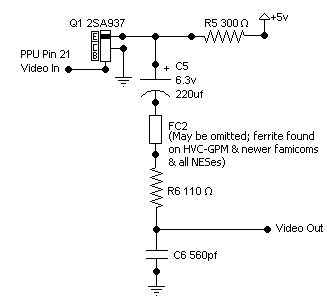NES:Top Loader AV Mod: Difference between revisions
(This is one of those mods which has like a multitude of different ways to perform it, so hopefully I covered most of those bases here) |
|||
| Line 19: | Line 19: | ||
***560 pF capacitor | ***560 pF capacitor | ||
**Output connector(s) of choice | **Output connector(s) of choice | ||
***If reusing the original rear panel, a 3.5 mm TRRS jack will fit along with a washer behind it to cover the extra space | ***If reusing the original rear panel after removing the RF modulator, a 3.5 mm TRRS jack will fit along with a washer behind it to cover the extra space where the modulator's RCA jack was | ||
***The rear panel can be removed and replaced with a 3D-printed panel featuring either the [https://www.laserbear.net/products/nes-toploader-rgb-rear-panel?variant=41661169238228 Nintendo multiout] or [https://www.shapeways.com/product/5C7JVDREM/nes-top-loader-rca-rear-panel?optionId=40441163&li=shops RCA jacks] | ***The rear panel can be removed and replaced with a 3D-printed panel featuring either the [https://www.laserbear.net/products/nes-toploader-rgb-rear-panel?variant=41661169238228 Nintendo multiout] or [https://www.shapeways.com/product/5C7JVDREM/nes-top-loader-rca-rear-panel?optionId=40441163&li=shops RCA jacks] | ||
**40-pin DIP socket (optional) | **40-pin DIP socket (optional) | ||
Revision as of 18:28, 20 October 2023
Released in 1993, the top loading NES (model number NES-101) was introduced as a budget-minded alternative to the SNES and to help boost sales of the aging platform. While the top loader was much smaller and considerably more reliable than the original NES, it also did away with the original's AV output in favor of only having RF. Although this was acceptable in 1993, it has become much more of a hinderance in recent times. This is especially not helped by the fact that the top loader has terrible video quality, marred by prominent "jailbars" which are especially noticeable on solid-colored backgrounds. Due to these factors, adding AV output has become one of the most prevalent modifications on the top loader, which can give it video quality on par with an original front loader NES.
This modification is also fairly inexpensive to perform, and is highly recommended for those who wish to get good quality video from their top loader without resorting to a more expensive modification such as an NESRGB.
Overview
Much of the top loader's video woes stem from a poor board layout, as the trace which carries composite video from the PPU is very thin and is clumped together with traces from some of the digital signal lines, including several from the PPU's address bus. This poor routing allows digital noise to bleed into the video signal and creates the jailbars which the top loader is infamous for. As detailed in the procedure, it is vital to isolate pin 21 (video out) of the PPU so that it is free of the motherboard where it can no longer pick up this noise. Even then, the video which comes directly from pin 21 is not suitable for a display and must be amplified and buffered beforehand. Thankfully, the audio signal from the NES does not need to be amplified and can be tapped directly from the RF modulator feed.
Materials and Tools
- Materials
- Leaded solder
- Flux
- Hookup wire
- Video amplifier circuit; there are multiple choices available such as Voultar's PCB or the Cathouse Games PCB.
- If not using a prebuilt amplifier, gather the following:
- PNP transistor (i.e. 2N3906 or a 2SA937 salvaged from a top loader motherboard)
- 220 uF capacitor
- 110 ohm resistor
- 300 ohm resistor
- 560 pF capacitor
- Output connector(s) of choice
- If reusing the original rear panel after removing the RF modulator, a 3.5 mm TRRS jack will fit along with a washer behind it to cover the extra space where the modulator's RCA jack was
- The rear panel can be removed and replaced with a 3D-printed panel featuring either the Nintendo multiout or RCA jacks
- 40-pin DIP socket (optional)
- Tools
- 4.5 mm gamebit screwdriver
- JIS/Phillips screwdriver
- Soldering iron
- Multimeter
- Flush cutters
- Wire strippers
- Desoldering gun (highly recommended) or desoldering braid
Procedure
- Flip over the top loader and remove the four 4.5 mm gamebit screws.
- Remove the top shell and set it aside. Use a JIS or Phillips head screwdriver to remove the three screws holding down the top RF shield and the two holding down the cartridge port.
- Remember that the long screws go to the cartridge slot and the short ones are for the RF shield and motherboard. Do not use the long screws anywhere else or damage to the bottom shell will result.
- Remove the heat sink on the 7805 regulator by undoing the two screws on the bottom and the screw holding the 7805 down to the heat sink. Set this aside.
- Remove the two screws holding down the plastic rear panel to the motherboard.
- Use a desoldering gun to remove the RF modulator. The three pins for the audio, video and 5V signals are fairly easy to deal with, but care and patience must be taken with the lugs that connect the RF modulator to ground.
- With the RF modulator desoldered, desolder the two connections for the power jack in order to free the rear panel.
- Orient the motherboard so the controller ports are facing you. Locate pin 21 of the PPU, which is labeled "RP2C02G-0". From this perspective, pin 21 will be the leftmost pin on the side facing you. Before the modification can begin in earnest, this pin *must* be isolated in some way so that it is clear of the board and away from the digital signals which create the jailbars. This can be performed in several ways:
- The easiest way is to simply snip pin 21 close to the board with a pair of flush cutters and lift it clear of the board. This is also the most destructive way and while it can be reverted, it can make things more difficult if you decide to revert the console back to stock condition later. There is also the possibility of snapping pin 21 completely off the PPU, which can considerably complicate things as that portion of the PPU's plastic package must be ground back to expose more of the pin.
- The least destructive method is to desolder the PPU completely, lift pin 21 out and then resolder the PPU back in or place it in a 40-pin DIP socket. This still carries some risks, such as accidentally lifting pads or traces on the motherboard.
- With pin 21 isolated, tin it with some solder.
- Place your amplifier circuit in a place where it will not short on the motherboard or run afoul of the top RF shield. If you are using Voultar's board, it can be placed on top of the PPU and secured with a small piece of double-sided foam tape.
- Note that if you are building your own amplifier, refer to the instructions on how to build it in the section below.
- Solder a wire from pin 21 of the PPU to the video input on the amplifier.
- Solder a wire from a 5V source to the voltage input on the amplifier.
- Solder a wire from a ground source to the ground input on the amplifier.
- With the video amplifier in place, it is now time to prepare the output connector.
- If using a 3.5 mm TRRS jack, mount it to where the RF output RCA connector was. You may need to use a washer or something similar as backing, as the RF connector hole is too large for most TRRS jacks. Wire the TRRS jack according to the pinout of your particular cable.
- If using a 3D-printed panel, take a 5.5 mm x 2.1 mm DC input jack and solder it to where the original power jack was. This is because 3D-printed panels do not have the power jack integrated into them like the original rear panel did. Prepare the connector(s) on the 3D-printed rear panel according to its directions, if it came with any.
- Solder a wire from the video output of the amplifier to the video out pin of the AV connector.
- Solder a wire from the leftmost pin of the RF modulator to the audio out pin(s) of the AV connector. Alternatively, the top lead of FC1 (closest to the cartridge port) can be used to tap audio from.
- Solder a wire from a ground source to the ground pin(s) of the AV connector.
- Use a multimeter in continuity mode to ensure the integrity of your wiring.
- Reassemble the top loader to the point where it can be tested. The RF shields do not need to be reattached, but the 7805 heat sink will need to be added back in so the voltage regulator does not overheat during testing.
- If the modification was successful, a solid picture with practically no jailbars and strong audio should result. If everything is working as intended, complete reassembly of the NES. If not, double check that everything is wired properly and that you are tapping from the proper locations.
Building Video Amplifier
Although using a prebuilt video amplifier on a custom PCB makes things considerably more professional-looking and tidy, it is possible to assemble a video amplifier circuit, even without using a PCB if needed. Assemble the amplifier according to the schematic below: